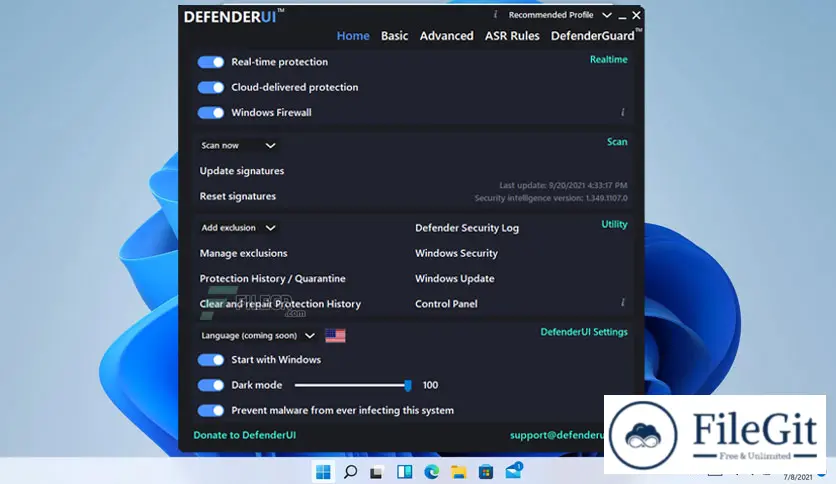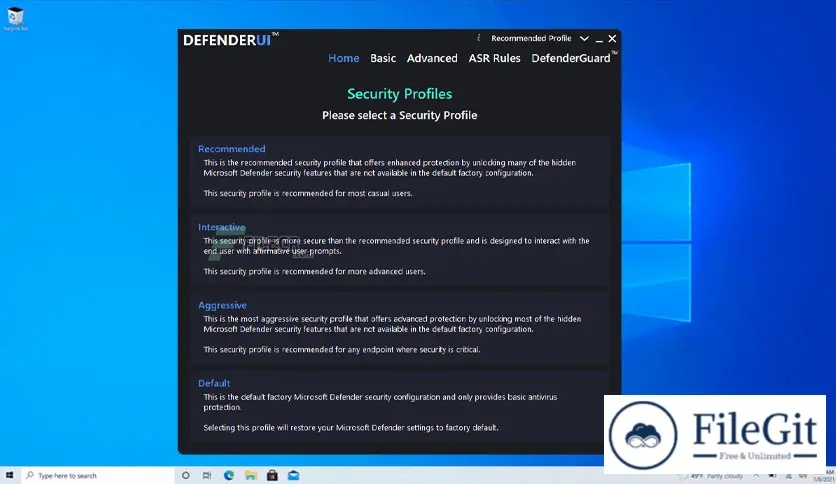windows // // Antivirus & Security // //
DefenderUI
DefenderUI
Free Download DefenderUI standalone offline installer for Windows. It can improve usability & unlock many hidden security features.
Overview of DefenderUI
This utility can significantly improve usability & unlock many hidden security features. It is compatible with Windows 10/11. You can control Microsoft Defender much easier. It allows you to enable or disable real-time and cloud-delivered protection or turn the Windows Firewall off and on.
You can perform on-demand scans. It supports quick, complete, and custom scans as well. Moreover, it allows you to run an offline scan, which requires a system restart. It helps you gain complete control over the security features of Microsoft Defender.
It features different security profiles and one-click access to basic and advanced security settings. With its help, Microsoft Defender is no longer an antivirus that runs in the background but a full-featured security tool with various settings and options.
Features of DefenderUI
- Different security profiles to choose from
- On-demand scans and extra protection modules
- A GUI for Microsoft Defender
- Enable or disable real-time and cloud-delivered protection
- Turn off and on the Windows Firewall
- Unlocks most of the hidden security features
- Supports quick, complete, and custom scans
Technical Details and System Requirements
- Supported OS: Windows 11, Windows 10
- RAM (Memory): 2 GB RAM (4 GB recommended)
- Free Hard Disk Space: 200 MB or more
Previous version
File Name: InstallDefenderUI.exe
Version: 1.16
File Information
| File Name | InstallDefenderUI.exe |
| Created By | DefenderUI |
| License Type | freeware |
| version | 1.16 |
| Uploaded By | Kamel |
| Languages | Multilingual |
| Total Downloads | 0 |
Previous version
File Name: InstallDefenderUI.exe
Version: 1.16