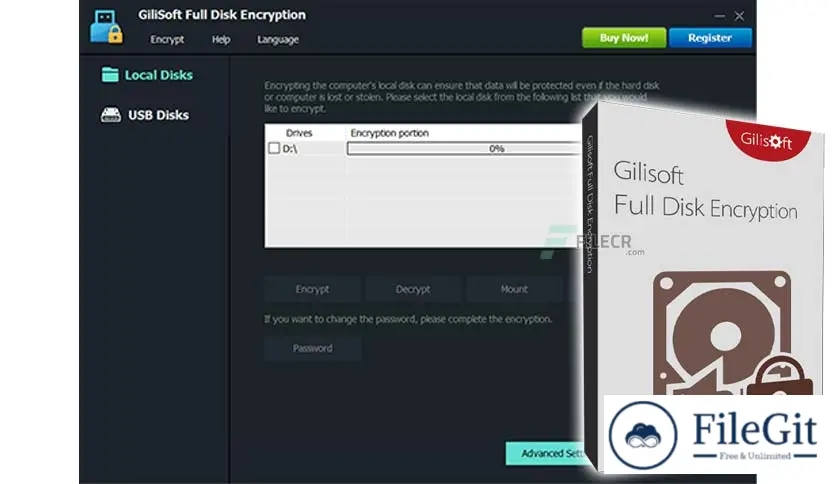windows // // Antivirus & Security // //
GiliSoft Full Disk Encryption
GiliSoft Full Disk Encryption
Free Download GiliSoft Full Disk Encryption full version standalone offline installer for Windows. It is used to protect your data by encrypting all of it quickly.
Overview of GiliSoft Full Disk Encryption
This program offers encryption of all disk partitions, including the system partition. The program disables unauthorized reading/writing activity on your disk or PC through password-protecting a disk, disk partition, or operating system launch. It restricts the access and launch of specific disks and files.
It provides automatic security for all information on endpoint hard drives, including user data, operating system files, and temporary and erased files.
Moreover, the advantage of FDE is that it requires no special attention on the part of the end-user after he initially unlocks the computer. As data is written, it is automatically encrypted.
Features of GiliSoft Full Disk Encryption
- Full Disk Encryption
- Pre-Boot Authentication
- USB/SD Removable Disk Encryption
- Superior Data Security
- Password Cache & Uninstall Protection
- Data Loss Prevention
- User-friendly interface
Technical Details and System Requirements
- Supported OS: Windows 11, Windows 10, Windows 8.1, Windows 7
- RAM (Memory): 2 GB RAM (4 GB recommended)
- Free Hard Disk Space: 200 MB or more
Previous version
File Name: GiliSoft Full Disk Encryption 5.4
Version: 5.4
File Information
| File Name | GiliSoft Full Disk Encryption 5.4 |
| Created By | GiliSoft International |
| License Type | full_version |
| version | 5.4 |
| Uploaded By | Kamel |
| Languages | English |
| Total Downloads | 0 |
Previous version
File Name: GiliSoft Full Disk Encryption 5.4
Version: 5.4