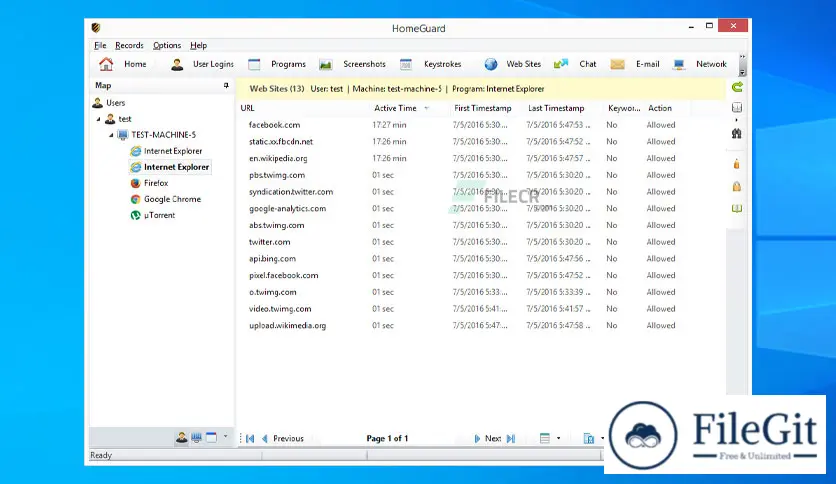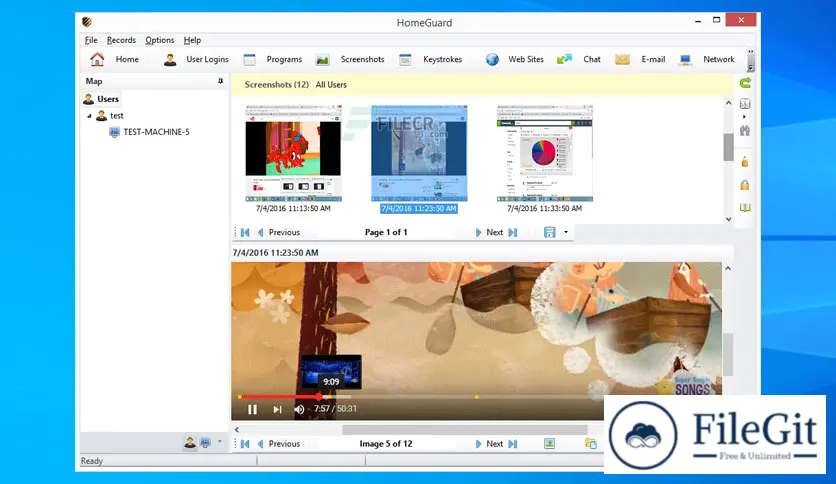windows // // Antivirus & Security // //
HomeGuard
HomeGuard
Free Download HomeGuard latest version offline installer for Windows PC. It is an easy-to-use activity monitoring tool for tracking and controlling the use of computers in home and office networks.
Overview of HomeGuard Benefits
HomeGuard records web activity, automatically blocks all adult and inappropriate content in websites in addition to customizable website blocks, and allows lists and filtering based on file types (e.g., exe downloads or online flash games).
It also records detailed reports on the usage of programs, including active usage time, run time, bandwidth used, mouse clicks, and keystrokes typed in each program with the option to block or time limit specific programs or games. Plus, screen capture, periodically or based on specific activities, chat and email monitoring and filtering, printer and USB devices monitoring and blocking, Internet time restrictions, network connection monitoring and filtering, email notifications, and more.
HomeGuard runs, by default, in stealth mode, completely hidden and undetectable; however, it can be set to show warnings to users when anything is blocked. Either way, it is uninstallable, unclosable, and cannot be bypassed using proxy servers.
Monitoring Data collected by HomeGuard on monitored (client), computers can be viewed remotely using the HomeGuard server component, which keeps a central database of monitoring records securely and automatically synchronized with client computers with compression support 256-bit strong encryption of all data transferred over the network. The server component runs as a Windows service and can remotely change monitoring and blocking settings.
Overview of HomeGuard Features
- Porn filtering based on websites content, not just names
- Websites blocking by name or URL, blocklists, and allowlists
- Time and event-based screenshots capture
- Restrict programs/games usage times or completely block a program
- Keylogger Tool
- Web search monitoring and blocking
- Detailed program usage statistics
- Network monitoring and blocking
- USB storage media monitoring and blocking
- File monitoring and blocking
- Monitor and block deleting and moving of files.
- Printer monitor
- Monitor printed files and block printing altogether.
- User and time-specific monitoring
- Choose which users to monitor and at what times.
Technical Details and System Requirements
- Supported OS: Windows 11, Windows 10, Windows 8.1, Windows 7
- RAM (Memory): 2 GB RAM (4 GB recommended)
- Free Hard Disk Space: 200 MB or more
Previous version
File Name: hg-setup_x64.exe
Version: Latest
File Information
| File Name | hg-setup_x64.exe |
| Created By | Veridium Software |
| License Type | freeware |
| version | Latest |
| Uploaded By | Kamel |
| Languages | English |
| Total Downloads | 0 |
Previous version
File Name: hg-setup_x64.exe
Version: Latest