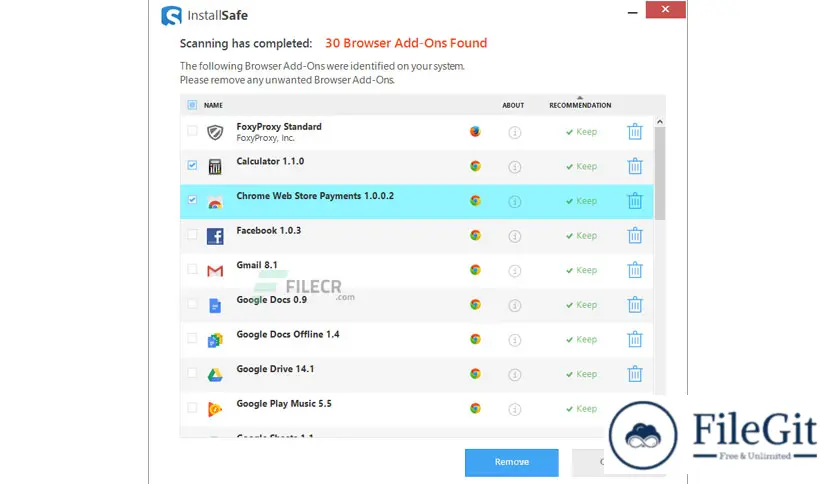windows // // Antivirus & Security // //
ReviverSoft InstallSafe
ReviverSoft InstallSafe
Free Download ReviverSoft InstallSafe 2 full version standalone offline installer for Windows. It is used to remove browser Add-ons and safely install the software.
Overview of ReviverSoft InstallSafe 2
This program was created to help you install any application with confidence. It monitors the installation of any application and tells you if other applications have been installed simultaneously.
It also tells you if the installation made changes to your browser settings. InstallSafe allows you to revert these changes quickly and easily if anything unwanted is detected.
Features of ReviverSoft InstallSafe 2
- Lightweight & easy to use
- Install Apps With Confidence
- Remove Unwanted Browser Add-Ons
Technical Details and System Requirements
- Supported OS: Windows 11, Windows 10, Windows 8.1, Windows 7
- RAM (Memory): 2 GB RAM (4 GB recommended)
- Free Hard Disk Space: 200 MB or more
Previous version
File Name: ReviverSoft InstallSafe 2.10.0.22 Multilingual
Version: 2.10.0.22
File Information
| File Name | ReviverSoft InstallSafe 2.10.0.22 Multilingual |
| Created By | Corel Corporation |
| License Type | full_version |
| version | 2.10.0.22 |
| Uploaded By | Sonx |
| Languages | English |
| Total Downloads | 0 |
Previous version
File Name: ReviverSoft InstallSafe 2.10.0.22 Multilingual
Version: 2.10.0.22