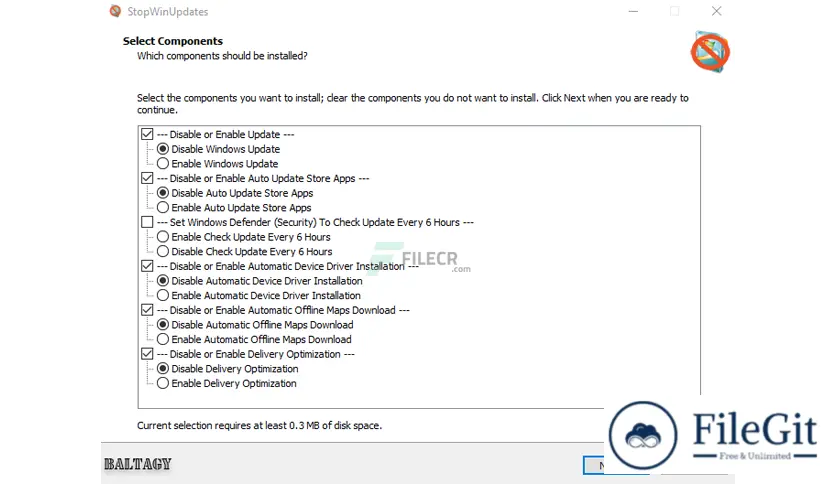windows // // Antivirus & Security // //
StopWinUpdates
StopWinUpdates
Free Download botany StopWinUpdates the latest version standalone offline installer for Windows is used to enable or disable Windows and Store Automatic updates.
Overview of StopWinUpdates
It is an app to enable or disable Windows and Store Automatic Updates. It is portable, but it acts and looks like an installer which we found confusing. Double-click on the executable and choose your options.
If you want to disable Windows Update, that's checked. You will see prompts, again, that make it appear the program is installing, but it's just applying your changes.
It will exit when completed, and you'll want to reboot for the changes. If you change your mind, rerun the app, make any necessary changes, and restart again.
Features of StopWinUpdates
- Option to disable or enable Auto Update Store Apps
- Option to Set Windows Defender (Security) to Update Every 6 Hours (Win8.1/Win10)
- Option to Disable or Enable Automatic Device Driver Installation
- Disable or Enable Auto Downloading Language Related Components (Win10)
- Option to Disable or Enable Automatic Offline Maps Download
Technical Details and System Requirements
- Supported OS: Windows 11, Windows 10, Windows 8.1, Windows 7
- RAM (Memory): 2 GB RAM (4 GB recommended)
- Free Hard Disk Space: 200 MB or more
Previous version
File Name: StopWinUpdates 3.0
Version: 3.0
File Information
| File Name | StopWinUpdates 3.0 |
| Created By | baltagy |
| License Type | freeware |
| version | 3.0 |
| Uploaded By | Sonx |
| Languages | English |
| Total Downloads | 0 |
Previous version
File Name: StopWinUpdates 3.0
Version: 3.0