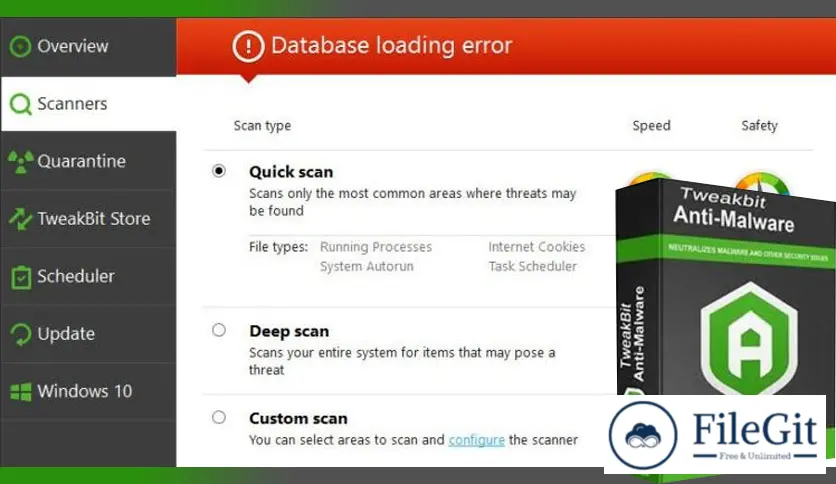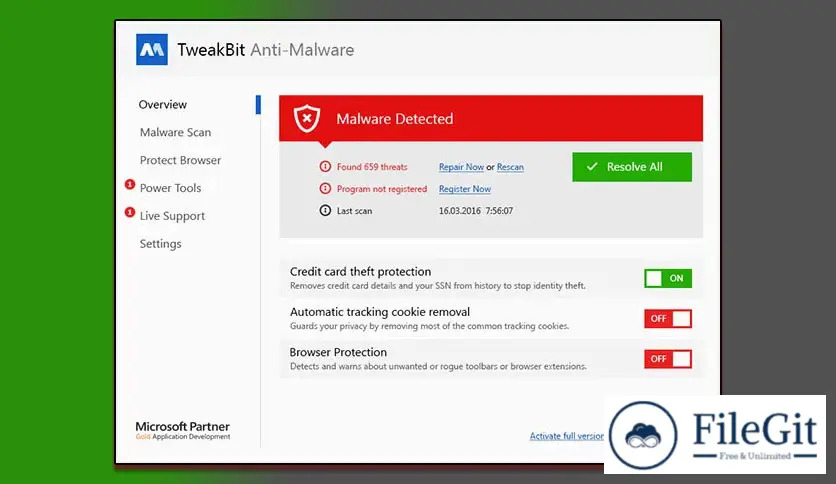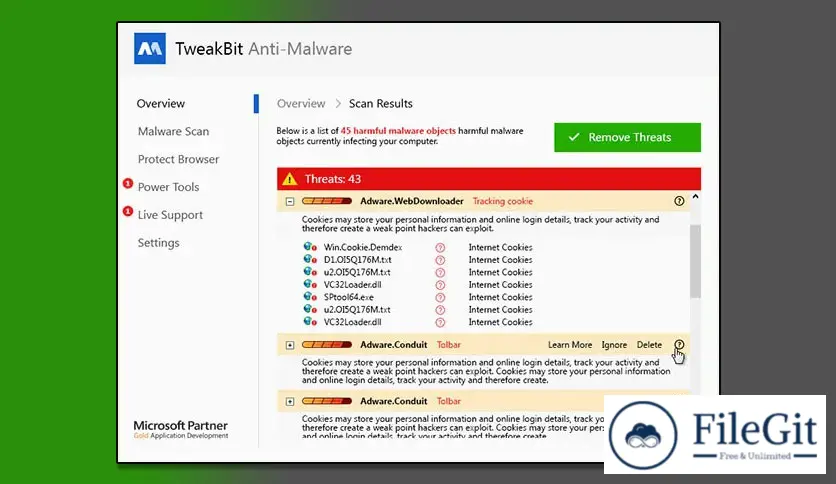windows // // Antivirus & Security // //
TweakBit Anti-Malware
TweakBit Anti-Malware
Free Download full version standalone offline installer for Windows. This is a reliable and easy-to-use security tool.
Overview of TweakBit Anti-Malware
It is a powerful security tool for Windows users that helps protect your computer from malware, viruses, and other malicious software. Developed by TweakBit, this software uses advanced technology to scan your computer for potential threats and remove them quickly and efficiently. This article will discuss the features, system requirements, and frequently asked questions about it.
Features of TweakBit Anti-Malware
- Advanced threat detection: The software uses signature-based and behavioral-based detection methods to identify and remove malware quickly.
- Real-time protection: The software continuously scans your computer for potential threats and alerts you to any suspicious activity.
- Automatic updates: The software automatically updates its malware definitions to protect your computer against the latest threats.
- Easy to use: The software has a user-friendly interface that makes it easy for anyone to use, even if you have little or no technical knowledge.
- Customizable scan options: You can choose to scan specific areas of your computer or schedule scans for a convenient time.
Technical Details and System Requirements
- Windows 7, 8, 8.1, or 10
- 1 GHz processor or faster
- 1 GB of RAM or more
- 200 MB of free hard drive space
- Internet connection for updates
FAQs
Q: Can it remove all types of malware?
A: Yes, The software is designed to detect and remove a wide range of malware, including viruses, trojans, spyware, and more.
Q: Is it compatible with other security software?
A: The software is compatible with other security software and can work alongside them to provide a layer of protection for your computer.
Q: How often should I scan my computer with it?
A: It's recommended to run a scan at least once a week, but you can also run a scan more frequently if you suspect your computer may be infected.
Conclusion
It is a reliable and easy-to-use security tool for Windows users that provides advanced threat detection and real-time protection against malware and other malicious software. With customizable scan options and automatic updates, it's an excellent choice for anyone looking to keep their computer safe and secure.
Previous version
File Name: TweakBit Anti-Malware 2.2.1.3 Multilingual
Version: 2.2.1.3
File Information
| File Name | TweakBit Anti-Malware 2.2.1.3 Multilingual |
| Created By | TweakBit |
| License Type | full_version |
| version | 2.2.1.3 |
| Uploaded By | Sonx |
| Languages | Multilingual |
| Total Downloads | 0 |
Previous version
File Name: TweakBit Anti-Malware 2.2.1.3 Multilingual
Version: 2.2.1.3