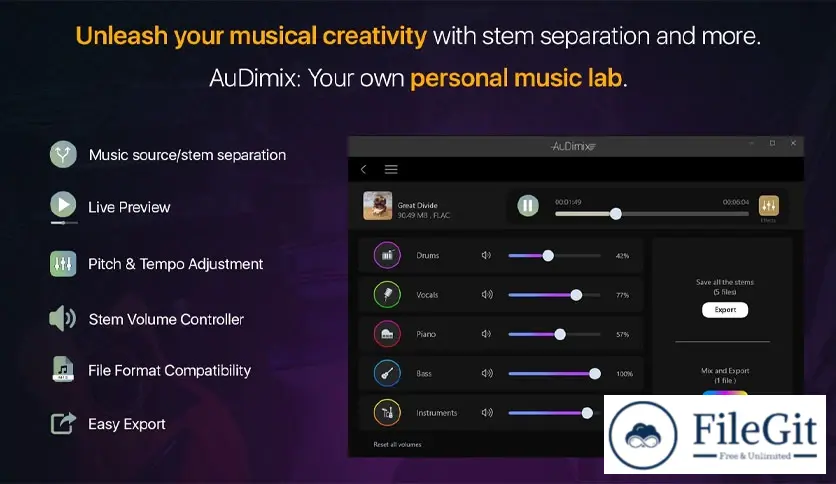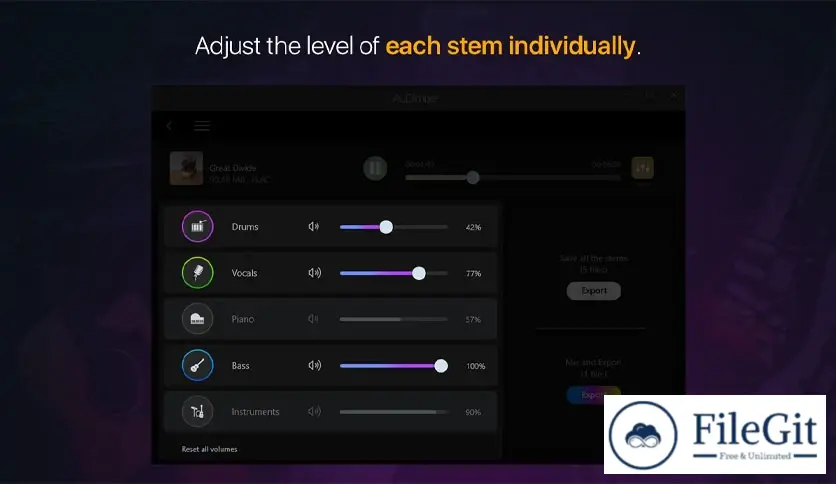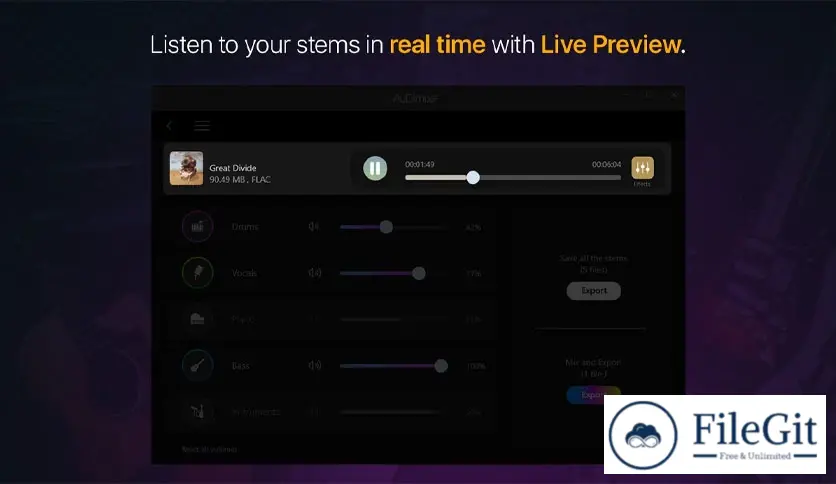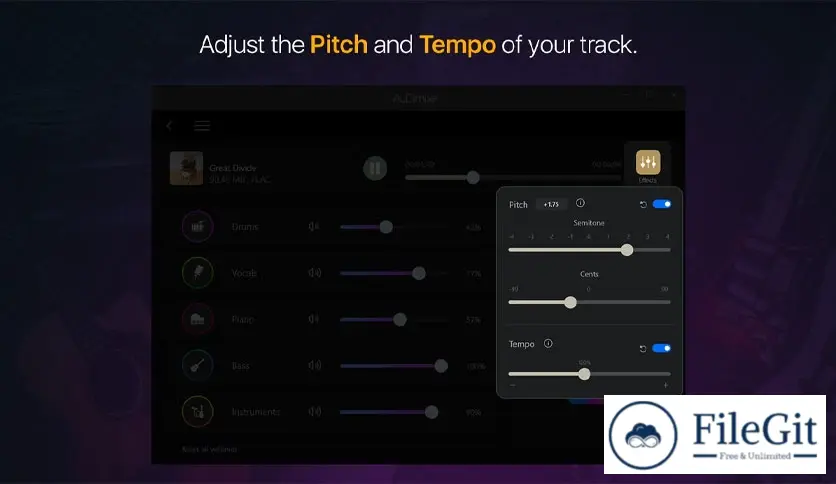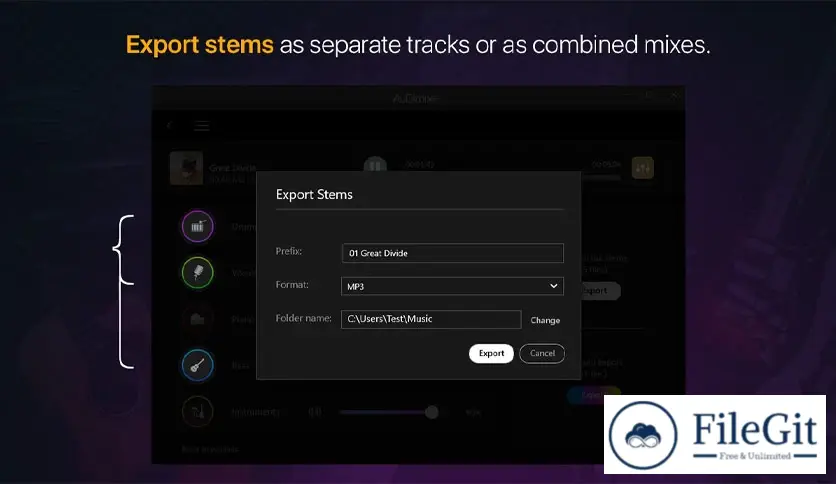windows // // Audio & Music // //
AuDimix
AuDimix
Free Download AuDimix for Windows PC. This powerful software allows you to split tracks like a pro in three simple steps. Say goodbye to vocals and instruments in any song, and unleash your creativity like never before.
Overview of AuDimix
It is cutting-edge software designed to give you complete control over your music tracks. Its intuitive interface and robust features empower musicians, DJs, and producers to effortlessly create unique compositions and remixes. Whether you want to remove vocals for a karaoke session, extract instrumentals for practice, or build your mixes, it has you covered.
How It Works: In Three Simple Steps
- Import Your Song: Import your desired song into this software. The software supports all major audio formats, including MP3, WAV, M4A, and more, ensuring compatibility with your music library.
- Adjust Settings: Once your song is loaded, you can fine-tune it to your liking. Change the pitch, adjust the tempo, and even easily control stem levels. These options allow you to customize the music to suit your needs.
- Export Your Mix: When you're satisfied with the adjustments, it's time to export your masterpiece. It lets you export individual stems or a customized mix in the format of your choice. It's as simple as a single click.
Audio Separation for Any Use
It is a versatile tool with applications across various domains:
- Create Backing Tracks: Musicians can use this tool to create instrumental backing tracks for practice or performance.
- Acapella Creation: DJs can effortlessly extract vocals from any song and incorporate them into mixes or live performances.
- Producer's Playground: Producers can remove vocals or specific instruments from existing tracks, opening up a world of creative possibilities.
Pick a Song, Any Song
The software lets you separate vocals, drums, bass, keys, and other instruments in any song. Whether you want to isolate specific elements or mute stems entirely, it's just a click away.
Create Your Mix
Unleash your creative genius by separating instruments from any track. Highlight one or more elements, experiment with different combinations, and craft the perfect mix effortlessly.
Vocal Remover
It makes it a breeze to remove vocals from any song. Whether you want to sing along, practice an instrument, or enjoy the music without vocals, this feature has you covered.
Change Your Pitch
Forget about additional pitch-shifting software. It allows you to make semitone adjustments to your tracks in seconds. It's perfect for practicing or experimenting with different tones.
Adjust Your Tempo
Need to slow down or speed up a track? Its built-in tempo slider makes it a snap. Whether mastering a challenging section, creating a unique mix, or just enjoying music at your preferred pace, it's all at your fingertips.
From WAV to MP3 and Everything In Between
This tool understands that music comes in various formats. Whether you prefer the uncompressed quality of WAV and FLAC files or the smaller file sizes of MP3s, it has got you covered. Enjoy seamless audio separation and stem extraction with any song in your music library.
System Requirements
- Operating System: Windows 7, 8, 10 or 11
- Processor: Intel Core i3 or equivalent
- RAM: 4GB or higher
- Storage: 500MB of free disk space
- Sound Card: DirectX-compatible sound card
Conclusion
AuDimix simplifies the process of music separation, making it accessible to musicians, DJs, and producers of all skill levels. With its intuitive interface and powerful features, you can remove vocals, create instrumentals, and craft your mixes effortlessly. Whether a seasoned pro or starting, it is your ticket to musical freedom.
Previous version
File Name: Audimix.msixbundle
Version: Latest
File Information
| File Name | Audimix.msixbundle |
| Created By | Global Delight Technologies |
| License Type | Shareware |
| version | Latest |
| Uploaded By | Kamel |
| Languages | English |
| Total Downloads | 0 |
Previous version
File Name: Audimix.msixbundle
Version: Latest