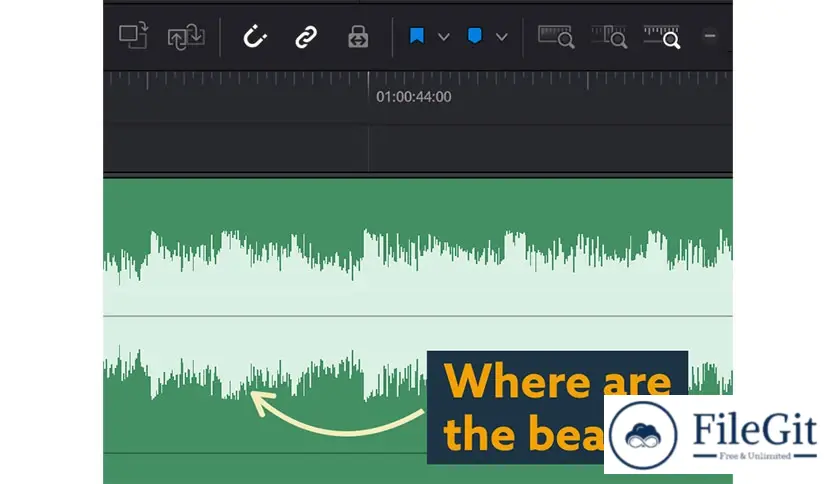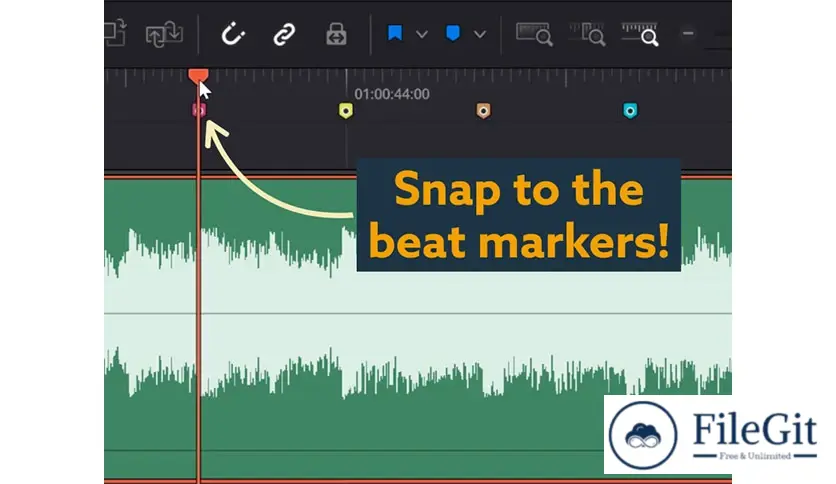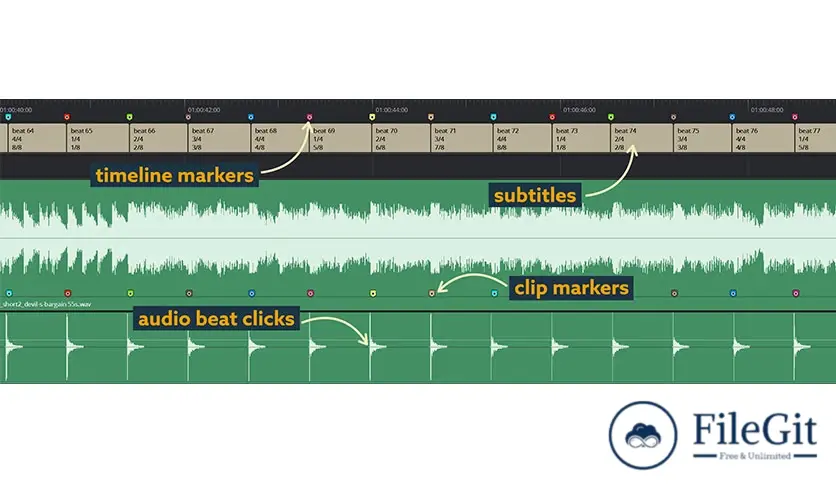windows // // Audio & Music // //
Beat Edit for Davinci Resolve OFX
Beat Edit for Davinci Resolve OFX
Free download AeScripts Beat Edit for Davinci Resolve OFX for Windows PC. One powerful tool that aims to streamline the editing process and enhance creativity is Beat Edit for DaVinci Resolve OFX. This innovative plugin offers video editors a seamless beat synchronization experience, unlocking a new level of precision and rhythm in your edits. Editing workflow and taking your videos to the next level.
Features of Beat Edit
Automatic Beat Detection
Beat Edit simplifies aligning your video cuts to the beats of your chosen music. The plugin automatically detects the beats in your audio track using advanced algorithms, allowing you to sync your edits effortlessly.
Beat Markers
With Beat Edit, you can quickly generate markers in your DaVinci Resolve timeline corresponding to the beats in your music. These markers serve as visual cues, enabling you to precisely time your cuts, transitions, and effects to the rhythm of the audio.
Flexible Editing Options
Beat Edit provides various editing options to match the beats of your audio. You can cut, trim, duplicate, or rearrange clips precisely, ensuring your video aligns flawlessly with the music. The plugin's intuitive interface makes experimenting with different editing techniques easy, empowering your creative vision.
Customizable Parameters
Tailoring your edits to the nuances of your audio is effortless with Beat Edit. You can adjust the sensitivity of beat detection, control the strength of beat markers, and modify other parameters to achieve the desired level of synchronization between your video and music.
Audio Waveform Display
Beat Edit presents a visual representation of the audio waveform within DaVinci Resolve. This allows you to identify prominent beats, rhythm changes, and other audio cues more effectively, leading to enhanced synchronization and an engaging viewing experience.
Benefits of Beat Edit
Enhanced Workflow
Beat Edit accelerates your editing workflow by automating the beat detection process and providing intuitive editing tools. This saves you valuable time and effort, allowing you to focus on the creative aspects of your project.
Precise Timing and Rhythm
By aligning your video edits precisely to the beats of your music, Beat Edit adds a captivating rhythm and energy to your videos. This synchronization creates a more immersive viewing experience and helps convey the intended emotions and messages more effectively.
Increased Engagement
Videos edited with Beat Edit tend to captivate audiences due to their synchronized visual and audio elements. The seamless integration of music and video enhances viewer engagement, leading to a more memorable and impactful end product.
System Requirements for Windows
- Operating System: Windows 10 (64-bit) or later.
- Processor: Intel Core i5 or higher.
- RAM: 8 GB or higher.
- Graphics Card: NVIDIA GeForce GTX 970 or AMD Radeon R9 290 or higher with at least 2GB of VRAM.
- Hard Disk Space: 1 GB of available storage.
- Software: DaVinci Resolve 15 or later.
Conclusion
Beat Edit for DaVinci Resolve OFX revolutionizes how video editors synchronize their edits to music. With its automatic beat detection, beat markers, and flexible editing options, this plugin empowers you to achieve seamless beat synchronization, enhancing the impact and engagement of your videos. By incorporating Beat Edit into your workflow, you can elevate your editing skills and create captivating videos that leave a lasting impression on your audience.
Previous version
File Name: beatedit_for_resolve_1_2_000.zip
Version: Latest
File Information
| File Name | beatedit_for_resolve_1_2_000.zip |
| Created By | AeScripts |
| License Type | Shareware |
| version | Latest |
| Uploaded By | Kamel |
| Languages | English |
| Total Downloads | 0 |
Previous version
File Name: beatedit_for_resolve_1_2_000.zip
Version: Latest