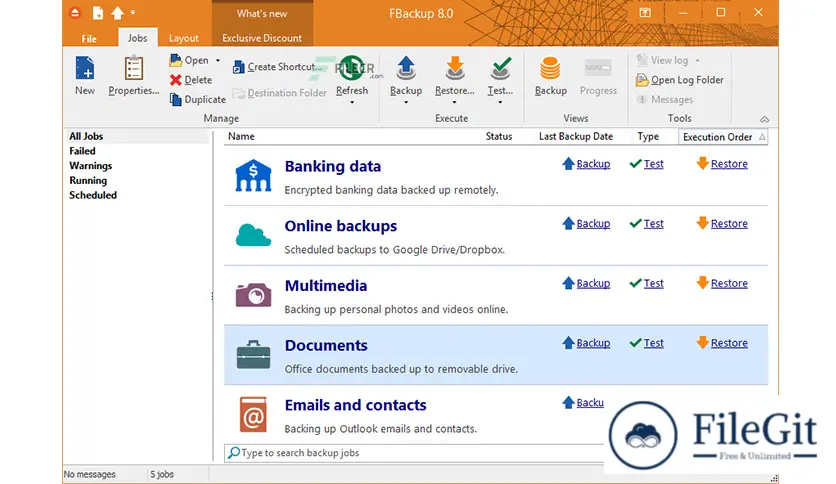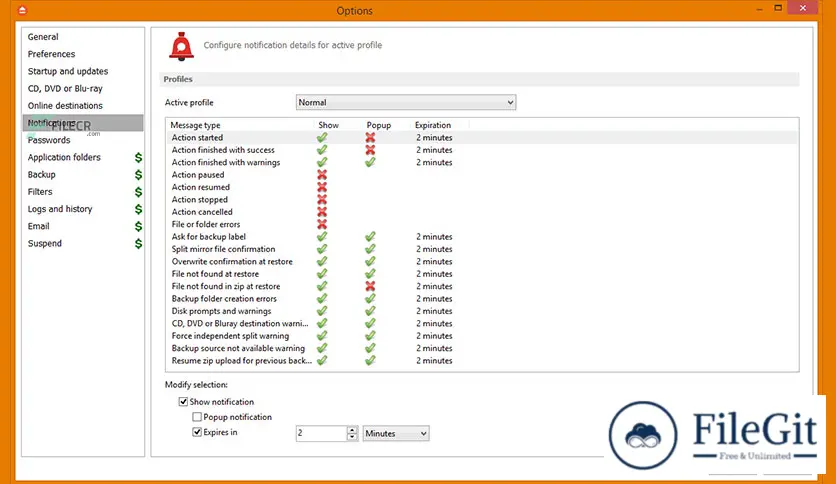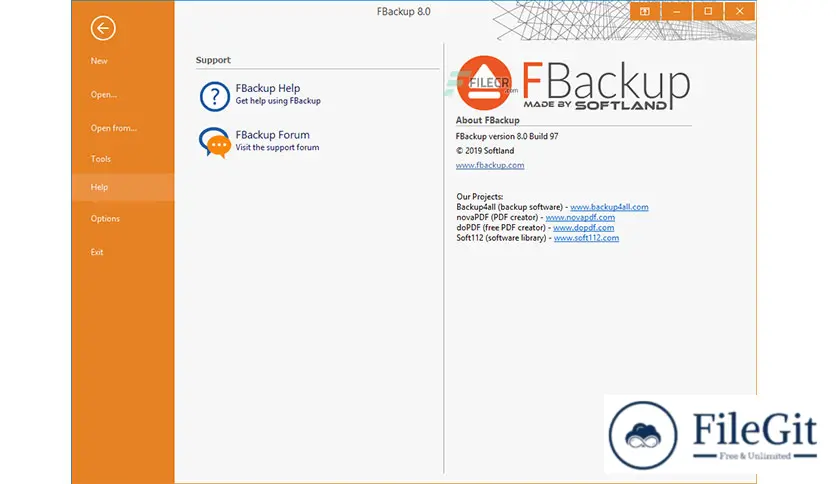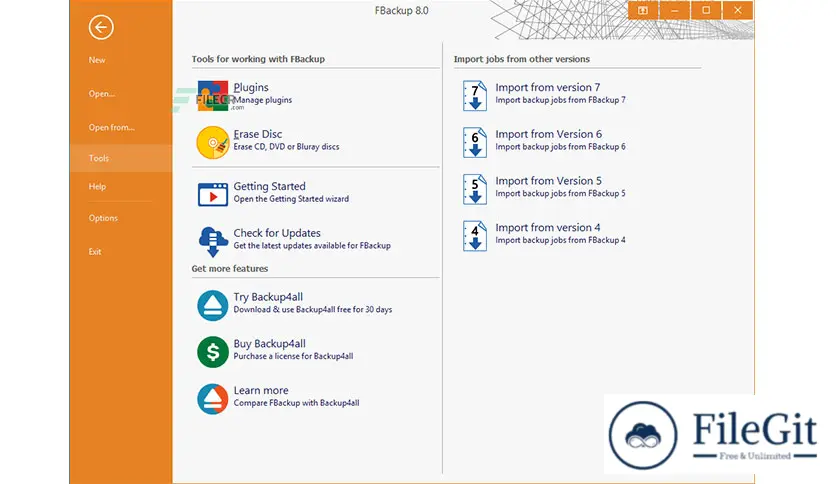windows // // Backup & Recovery // //
FBackup
FBackup
Free Download FBackup latest version standalone offline installer for Windows, is an application designed to help you back up and protect your files. These can be saved on your hard drives or your local network.
Overview of FBackup
FBackup is an accessible, reliable, and easy-to-use backup software for Windows. FBackup protects your important files and folders from data loss, accidental deletion, and other unforeseen events.
Accessing the app's "Properties" allows you to save your files to an external hard drive or a removable device. FBackup allows you to create a complete copy or only create a mirror for your files. Furthermore, you can encrypt the data and add a password. This means that only you restore your backups.
Ransomware is one of the most aggressive crypto viruses, and FBackup protects your data against those. With FBackup, you can create backups of your important data and store those online on Google Drive or Dropbox. This way, even if your data gets encrypted by ransomware viruses, you'll still have uninfected copies stored online.
Features of FBackup
- Easy to use: Its user-friendly interface allows you to set up and run backups. You can choose which files and folders to include in the backup, select the destination where the backup will be stored, and schedule the backups to run automatically.
- Reliable: FBackup uses industry-standard ZIP compression to ensure your data is securely stored. It also supports incremental backups, which means that only the changes made to the files since the last backup are backed up, saving time and storage space.
- Flexible: FBackup allows you to create multiple backup jobs, each with its files and folders to be backed up. This means you can have separate backups for your documents, photos, music, and other files.
- Safe: FBackup offers several security options to protect your data. You can password-protect your backups and set up email notifications to receive updates on the status of your backups.
- Compatible: FBackup is compatible with Windows 10, 8, 7, Vista, and XP. It also supports backing up to external drives, network locations, and cloud storage providers such as Google Drive and OneDrive.
Technical Details and System Requirements
- Supported OS: Windows 11, Windows 10, Windows 8.1, Windows 7
- RAM (Memory): 2 GB RAM (4 GB recommended)
- Free Hard Disk Space: 200 MB or more
Conclusion
This powerful, easy-to-use backup solution helps you protect your important files and folders from data loss. Whether a home user or a small business owner, FBackup is an excellent choice for keeping your data safe and secure.
Previous version
File Name: fbsetup-full.exe
Version: 9.9.860
File Information
Previous version
File Name: fbsetup-full.exe
Version: 9.9.860