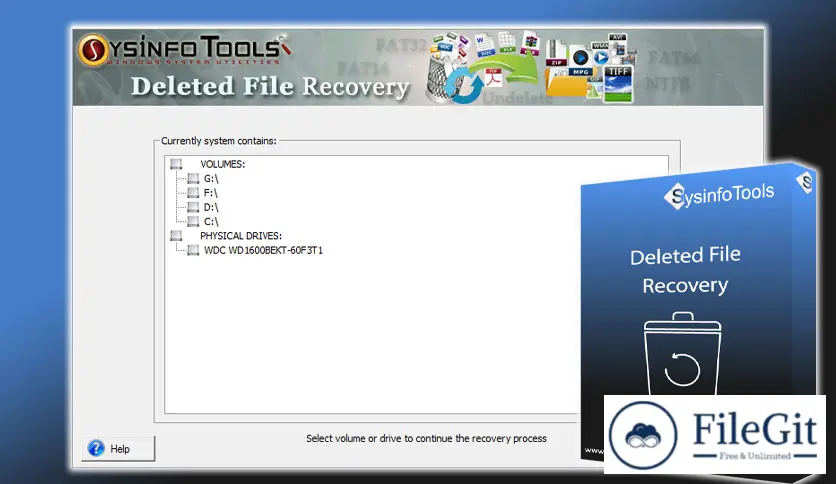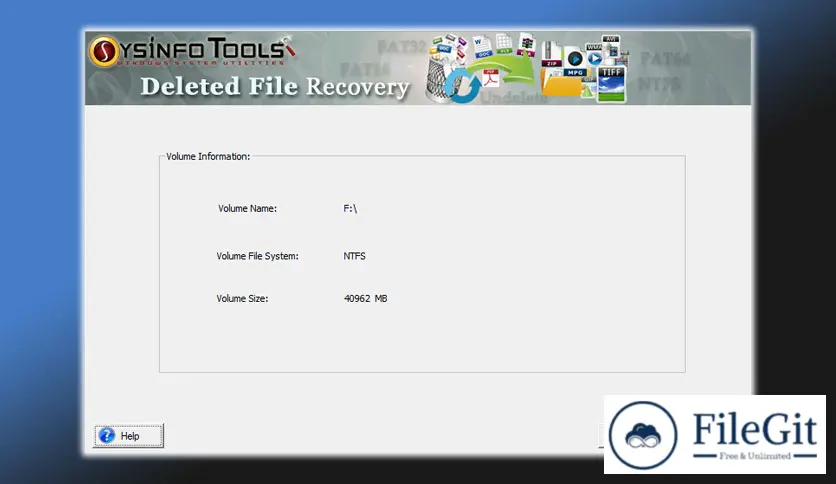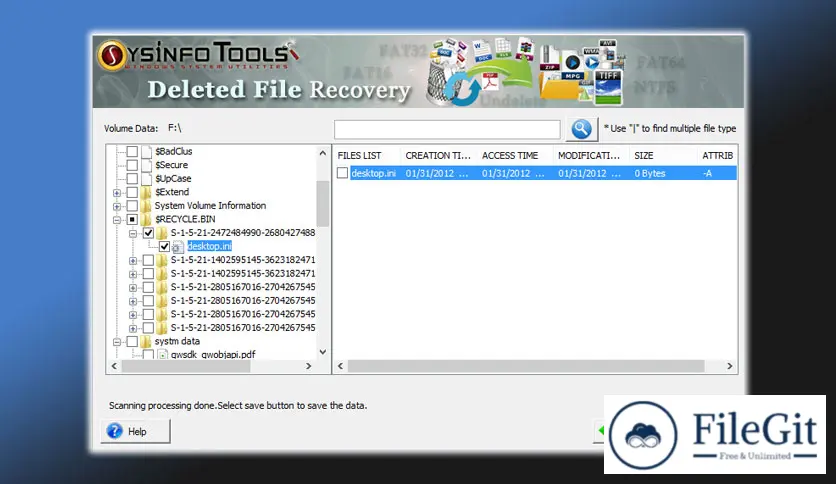windows // // Backup & Recovery // //
SysInfoTools Deleted File Recovery
SysInfoTools Deleted File Recovery
Free Download SysInfoTools Deleted File Recovery full version standalone offline installer for Windows. Download Deleted File Recovery Tool, and get your deleted data files back in their original form.
Overview of SysInfoTools Deleted File Recovery
Download Deleted File Recovery Tool, and get your deleted data files back in their original form. No matter how you delete your files, be it a simple delete or Shift + Del + Enter, this software will recover your maximum possible data in the minimum possible time.
File recovery software contains numerous outstanding features (described below) that help users recover permanently deleted files without causing any trouble.
Features of SysInfoTools Deleted File Recovery
- Swift and complete recovery of deleted files and data from volumes and drives
- Support recovery from volume drives as well as the entire physical drive
- RAW recovery mode is enabled with physical drive recovery along with adding a new signatures feature
- Tree-structure preview of recovered data as well as check file properties
- Interactive and self-explanatory user interface that requires no prior technical expertise
Technical Details and System Requirements
- Supported OS: Windows 11, Windows 10, Windows 8.1, Windows 7
- RAM (Memory): 2 GB RAM (4 GB recommended)
- Free Hard Disk Space: 200 MB or more
Previous version
File Name: SysInfoTools Deleted File Recovery 22.0
Version: 22.0
File Information
| File Name | SysInfoTools Deleted File Recovery 22.0 |
| Created By | SysInfoTools |
| License Type | full_version |
| version | 22.0 |
| Uploaded By | Kamel |
| Languages | English |
| Total Downloads | 0 |
Previous version
File Name: SysInfoTools Deleted File Recovery 22.0
Version: 22.0