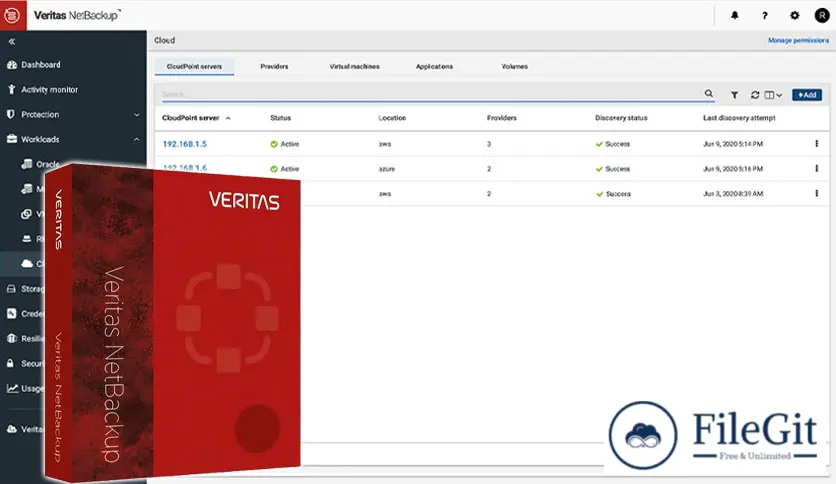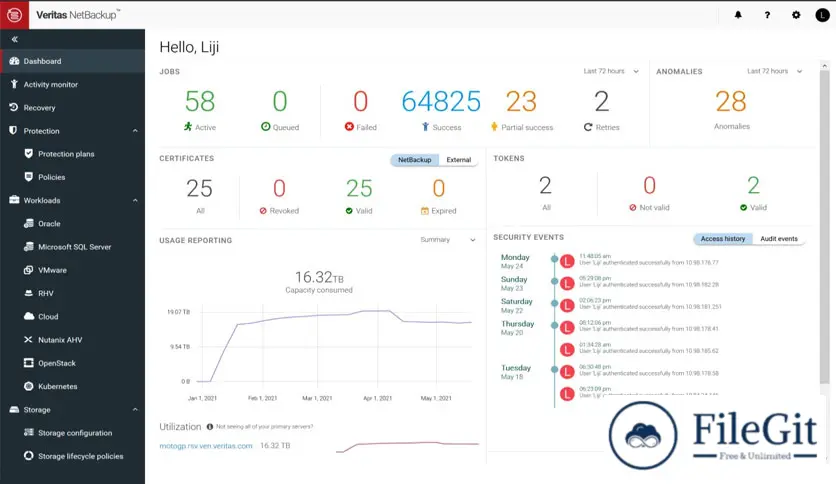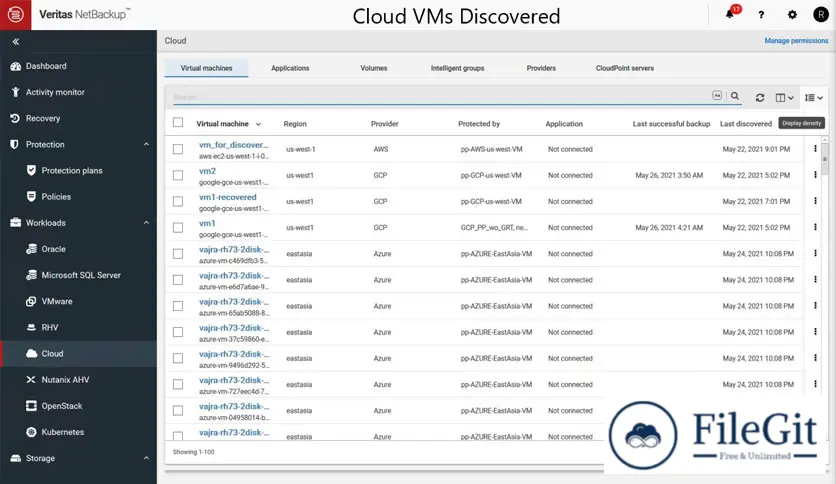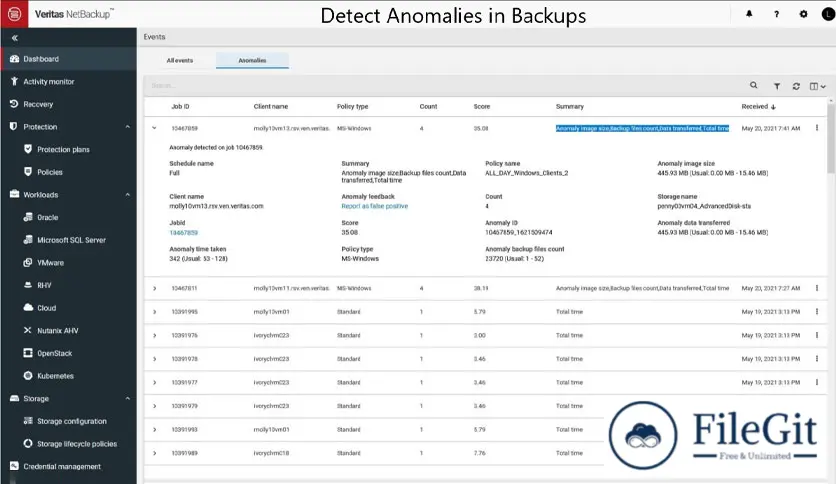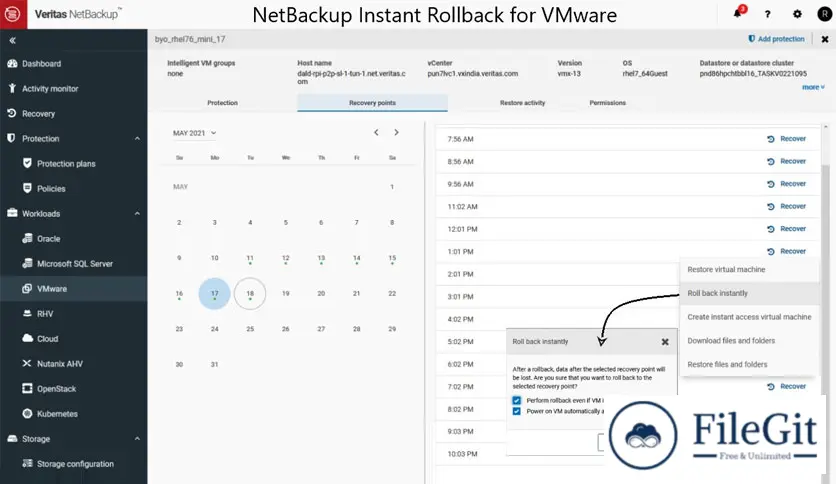windows // // Backup & Recovery // //
Veritas NetBackup
Veritas NetBackup
Free Download Veritas NetBackup full version standalone offline installer for Windows. This is the only enterprise data management solution that combines automation, artificial intelligence, and flexible architecture to improve agility and data security across any cloud at any scale.
Overview of Veritas NetBackup
This is a robust and reliable backup and recovery solution for Windows systems. It provides a wide range of features and capabilities to ensure your data is protected and easily recoverable during a disaster.
Features of Veritas NetBackup
- Robust Backup Capabilities: It offers a variety of Backup options, including full, incremental, and differential backups. This lets you choose the best backup strategy and ensure your data is always protected.
- Data Deduplication: Includes data deduplication capabilities, reducing backup storage space. This can help you save on storage costs and improve overall Backup performance.
- Cloud Integration: It can be integrated with cloud storage services, such as Amazon S3 and Microsoft Azure, allowing you to store backups off-site for added protection
- Advanced Reporting and Monitoring: Includes advanced reporting and monitoring capabilities, allowing you to track the status of backups and quickly identify and troubleshoot any issues that may arise
- Disaster Recovery: Includes disaster recovery capabilities, allowing you to quickly recover your data during a disaster. This ensures that your business can continue to operate with minimal disruption.
Technical Details and System Requirements
- Supported OS: Windows 11 / Windows 10 / Windows 8.1 / Windows 7
- Processor: Multicore Intel Series or above, Xeon or AMD equivalent
- RAM: 4GB (8GB or more recommended)
- Free Hard Disk Space: 80 GB or more recommended
Frequently Asked Questions
Q: Can it be used to back up virtualized environments?
A: It can back up virtualized environments, including VMware and Hyper-V.
Q: Is there a limit to how much data can be backed up with this?
A: There is no hard limit to the amount of data that can be backed up with this, but the amount of data that can be backed up will depend on the amount of storage space available and the performance of your backup infrastructure.
Q: Can I store backups on cloud services?
A: Yes, It can be integrated with cloud storage services, such as Amazon S3 and Microsoft Azure, allowing you to store backups off-site for added protection.
Conclusion
This for Windows is a comprehensive backup and recovery solution that offers robust backup capabilities, data deduplication, cloud integration, advanced reporting and monitoring, and disaster recovery. It is designed to meet the needs of businesses of all sizes and ensure that your data is protected and easily recoverable during a disaster.
Previous version
File Name: Veritas Netbackup 10.2 (x64)
Version: 10.2
File Name: Veritas NetBackup v10.1.1 + BootCD
Version: 10.1.1
File Information
| File Name | Veritas Netbackup 10.2 (x64) |
| Created By | Veritas |
| License Type | full_version |
| version | 10.2 |
| Uploaded By | Kamel |
| Languages | English |
| Total Downloads | 0 |
Previous version
File Name: Veritas Netbackup 10.2 (x64)
Version: 10.2
File Name: Veritas NetBackup v10.1.1 + BootCD
Version: 10.1.1