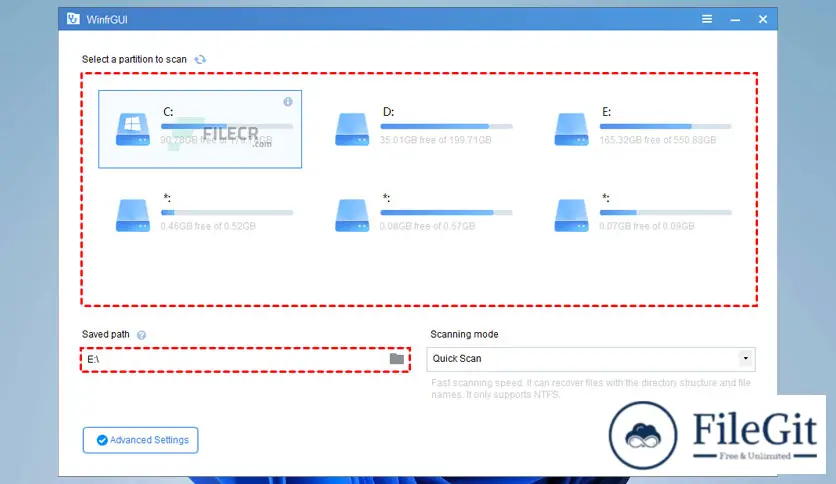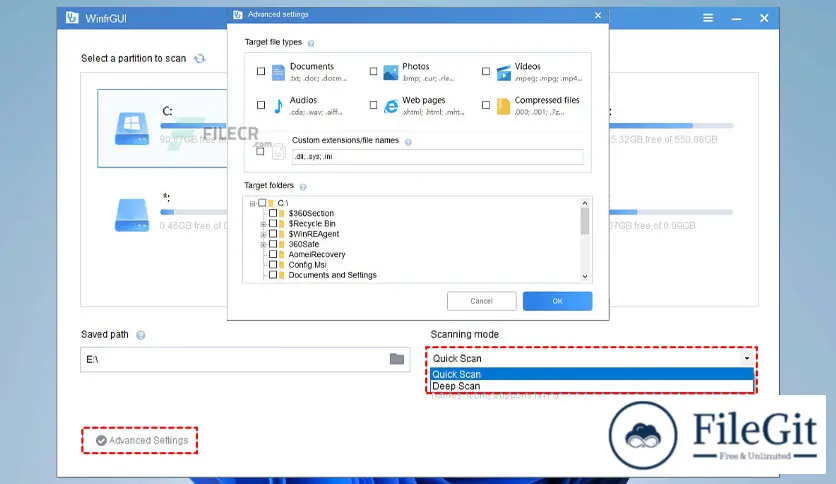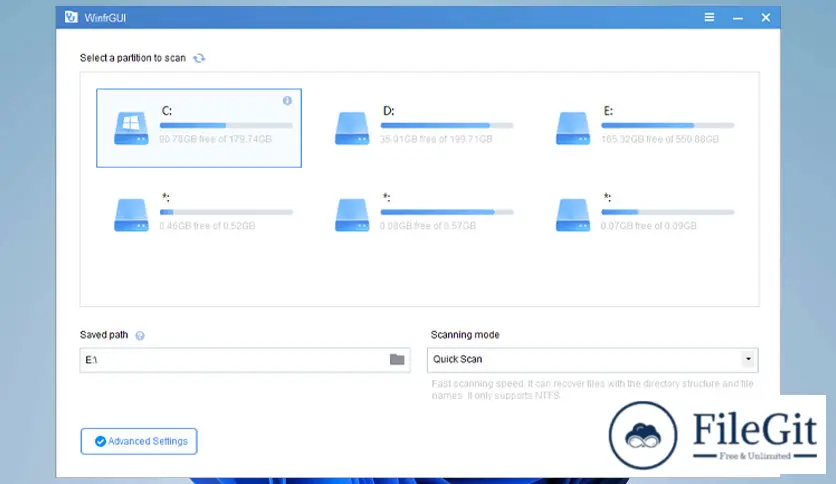windows // // Data Recovery // //
AOMEI WinfrGUI
AOMEI WinfrGUI
Free Download AOMEI WinfrGUI standalone offline installer for Windows. This is a neat reinterpretation of the Windows File Recovery tool.
Overview of AOMEI WinfrGUI
This software helps you recover deleted files in Windows 10/11 to eliminate complex Windows File Recovery commands. It can recover files from drives formatted as NTFS, FAT, exFAT, and ReFS.
It manages to display itself as a neat, standalone program. Launch the program and wait for it to identify your drives and partitions. You can select the partition you wish to examine and decide the scanning mode, such as quick or deep scan.
Moreover, you can input v mode models for starting sectors, cluster size, or the total number of sectors. These settings apply to users who know their drives, increasing scanning accuracy.
Features of AOMEI WinfrGUI
- A sharp-looking UI
- Simple & User-friendly
- Advanced Settings for customization
- Recover deleted files in Windows 10/11 with just a few clicks
- Recover media/office/zip files and more
- Compatible & Safe
Technical Details and System Requirements
- Supported OS: Windows 11, Windows 10
- RAM (Memory): 2 GB RAM (4 GB recommended)
- Free Hard Disk Space: 200 MB or more
Previous version
File Name: WinfrGUI.exe
Version: 1.0.2
File Information
| File Name | WinfrGUI.exe |
| Created By | AOMEI |
| License Type | freeware |
| version | 1.0.2 |
| Uploaded By | Kamel |
| Languages | English |
| Total Downloads | 0 |
Previous version
File Name: WinfrGUI.exe
Version: 1.0.2