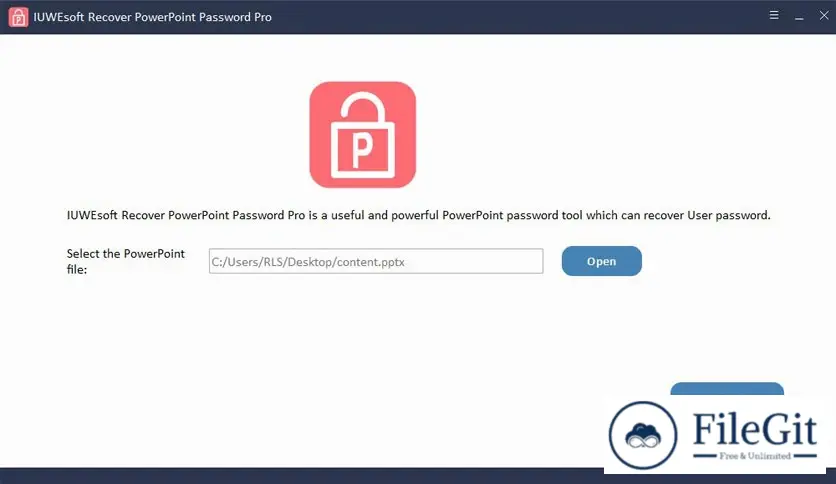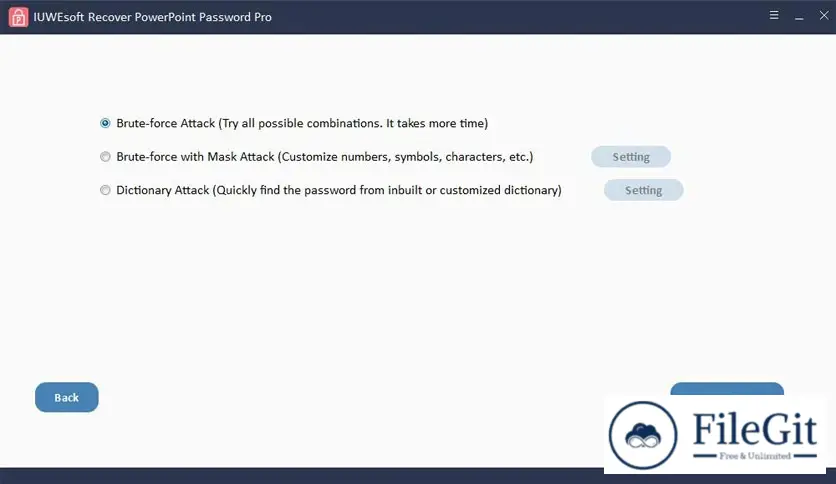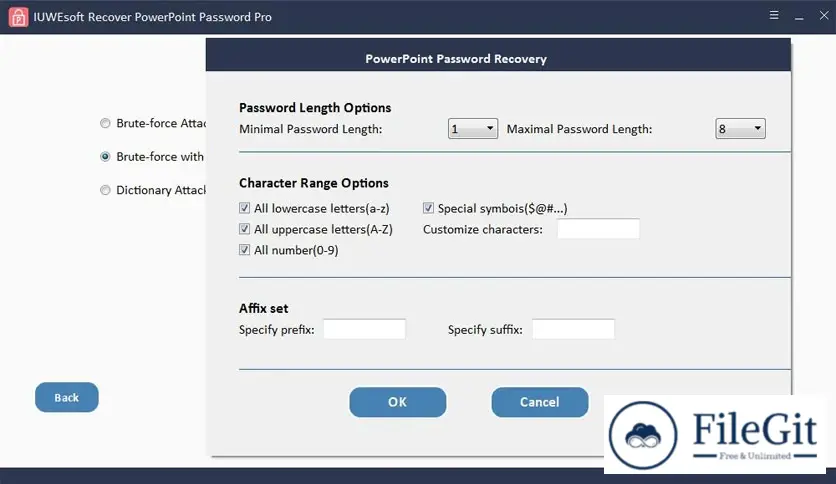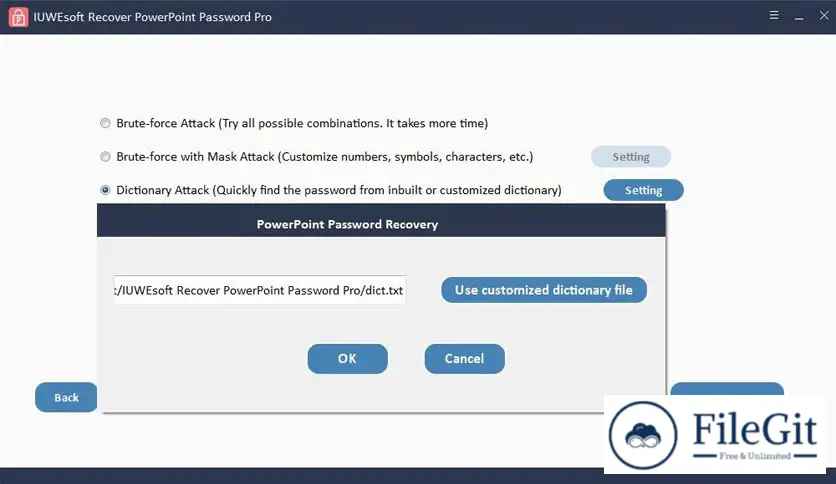windows // // Data Recovery // //
IUWEsoft Recover PowerPoint Password Pro
IUWEsoft Recover PowerPoint Password Pro
Free Download IUWEsoft Recover PowerPoint Password Pro for Windows PC. This powerful software is designed to unlock PowerPoint (.PPT, PPTX, PPS, PPSX) files quickly and easily, regardless of the complexity of your password.
Overview of IUWEsoft Recover PowerPoint Password Pro
It is a user-friendly and efficient tool that can help you regain access to your locked PowerPoint presentations. Whether you've forgotten the password or inherited a password-protected file, this software offers three effective password attack types to cater to your specific needs:
- Brute-force Attack: This method tries all possible combinations, making it a reliable option for unlocking PowerPoint files. However, it may take longer, especially if your password is complex.
- Brute-force with Mask Attack: If you know your password's range and length, this attack type allows you to narrow the search, speeding up the process.
- Dictionary Attack: This tool also includes a built-in or customizable dictionary, which can quickly find passwords based on common words or phrases.
Compatibility with PowerPoint
One of the standout features of this software is its compatibility with PowerPoint presentations of all versions, from PowerPoint 2019 to older versions like 2000. No matter when your presentation was created, it has you covered.
How to Recover Your PowerPoint Password
Unlocking your PowerPoint presentation with the software is a straightforward process that can be completed in just a few minutes. Here are the steps to follow:
- Upload Your Password-Protected PowerPoint File: Launch the software and upload the PowerPoint file you want to unlock. The intuitive interface ensures you won't encounter any difficulties in this step.
- Select Your Password Attack Mode: Choose one of the three password attack types based on your situation. If you have some clues about your password, the Brute-force with Mask Attack or Dictionary Attack may be the quickest option.
- Retrieve Your PowerPoint Password: Once you've selected the attack mode, let it do its magic. Sit back and relax while the software works diligently to recover your password. You'll have access to your PowerPoint presentation in a matter of minutes.
System Requirements
- Operating System: Windows 10, Windows 8, Windows 7, Windows Vista, Windows XP (32-bit or 64-bit)
- Processor: 1 GHz or higher
- RAM: 512 MB or more
- Hard Disk Space: 100 MB of free space
- Microsoft PowerPoint: Any version, from PowerPoint 2019 to PowerPoint 2000
Conclusion
IUWEsoft Recover PowerPoint Password Pro is a reliable and user-friendly solution for unlocking password-protected PowerPoint presentations. With its three powerful password attack types and compatibility with all versions of PowerPoint, this software ensures that you can regain access to your important files quickly and effortlessly.
Previous version
File Name: IUWEsoft Recover PowerPoint Password Pro 13.8.0
Version: 13.8.0
File Information
| File Name | IUWEsoft Recover PowerPoint Password Pro 13.8.0 |
| Created By | IUWEsoft |
| License Type | full_version |
| version | 13.8.0 |
| Uploaded By | Kamel |
| Languages | English |
| Total Downloads | 0 |
Previous version
File Name: IUWEsoft Recover PowerPoint Password Pro 13.8.0
Version: 13.8.0