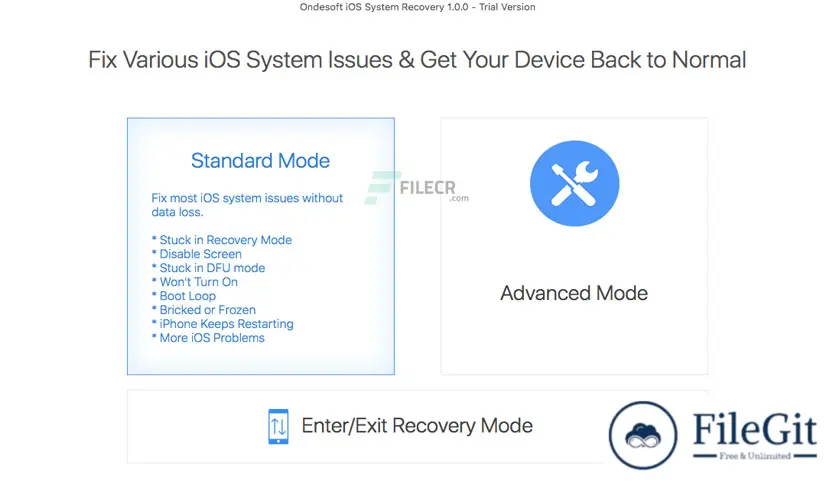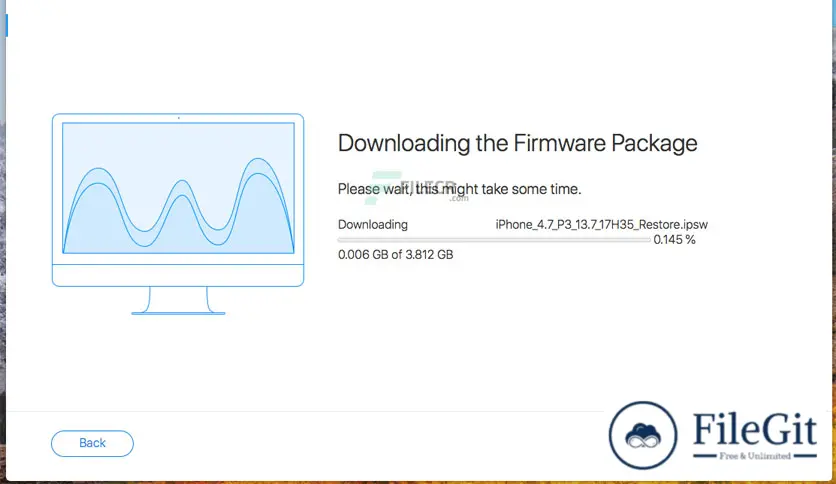windows // // Data Recovery // //
Ondesoft iOS System Recovery
Ondesoft iOS System Recovery
Free Download Ondesoft iOS System Recovery full version standalone offline installer for Windows, fix most iOS/iPadOS/tvOS problems by yourself.
Overview of Ondesoft iOS System Recovery
This software can fix most iOS/iPadOS/tvOS problems by yourself without any data loss.
Features of Ondesoft iOS System Recovery
- Standard Mode fixes most common iOS errors without data loss, like Apple logo stuck, Boot Loop, Recovery Mode stuck, DFU Mode stuck, Disabled screen, black screen, white screen, etc.
- Advanced Mode fixes all iOS system issues.
- Easily factory reset iOS devices without passcode.
- Fix "Forgot iPhone Passcode or iPhone Disabled".
- 1-Click to enter or exit Recovery Mode on iPhone/iPad/iPod.
Technical Details and System Requirements
- Supported OS: Windows 10, Windows 8.1, Windows 7
- RAM (Memory): 2 GB RAM (4 GB recommended)
- Free Hard Disk Space: 200 MB or more
Previous version
File Name: Ondesoft iOS System Recovery 2.0.0
Version: 2.0.0
File Information
| File Name | Ondesoft iOS System Recovery 2.0.0 |
| Created By | Ondesoft |
| License Type | full_version |
| version | 2.0.0 |
| Uploaded By | Kamel |
| Languages | Multilingual |
| Total Downloads | 0 |
Previous version
File Name: Ondesoft iOS System Recovery 2.0.0
Version: 2.0.0