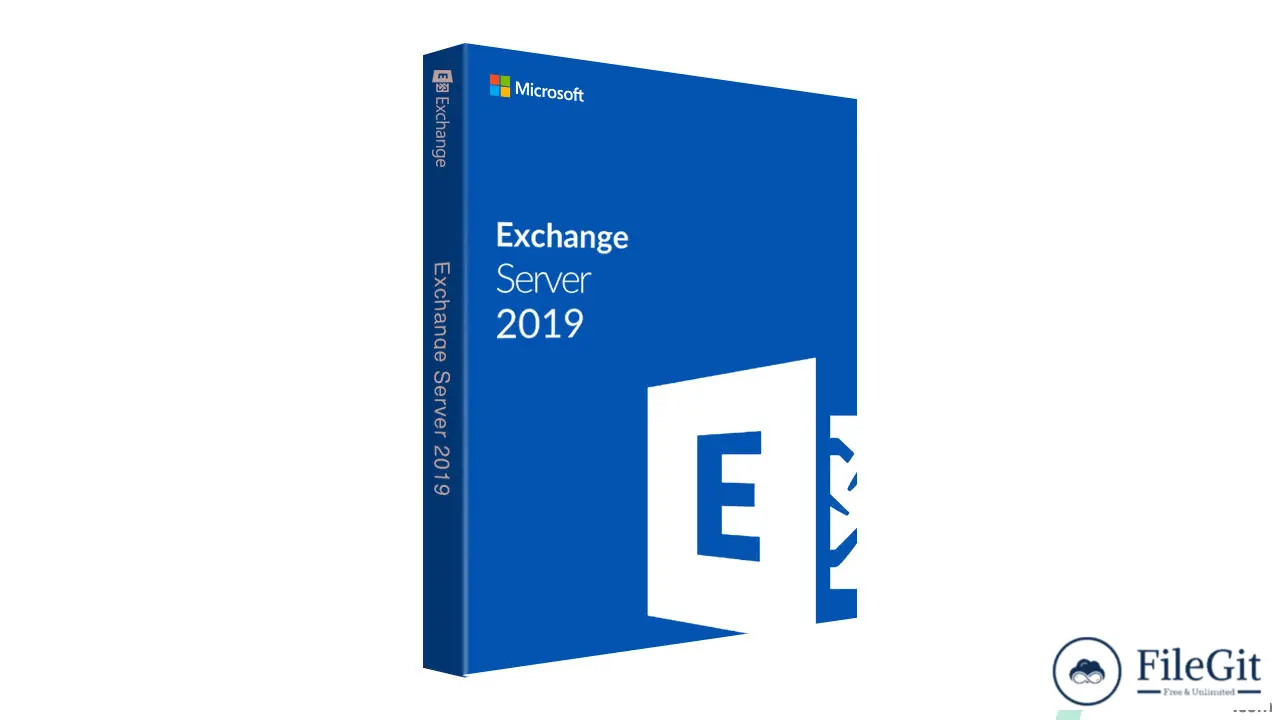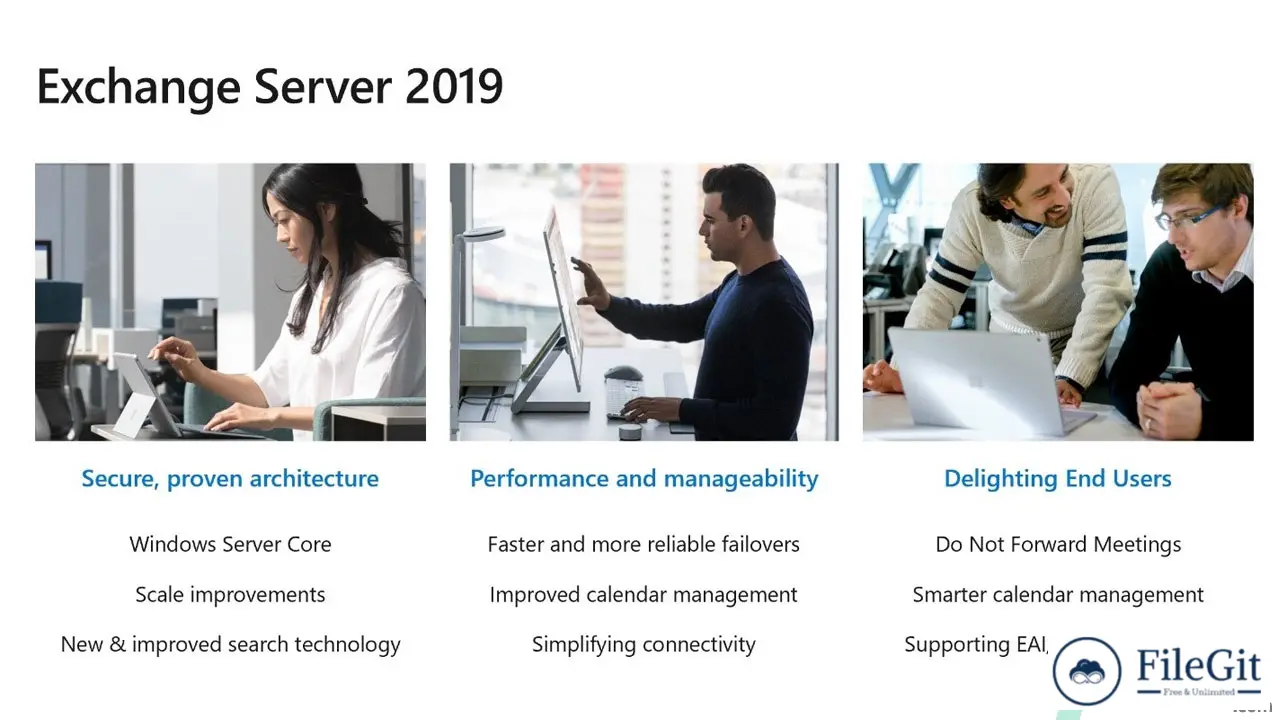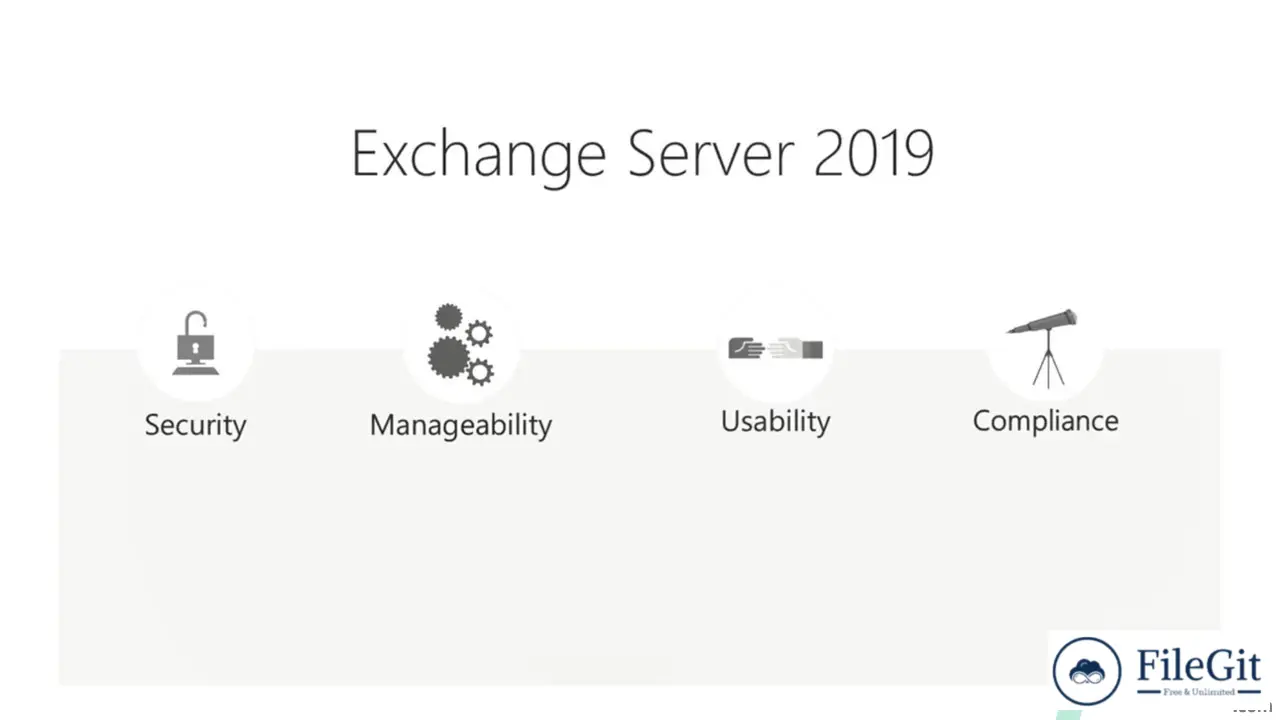windows // // Developer Tools // //
Microsoft Exchange Server 2019
Microsoft Exchange Server 2019
Free Download Microsoft Exchange Server 2019 for Windows PC. It is designed to deliver security, performance, and improved administration and management capabilities to the largest on-premises customers expect from Exchange.
You can also FREE download Microsoft Windows Server 2019.
Overview of Microsoft Exchange Server Benefits
Exchange Server 2019 requires Windows Server 2019. In fact, it is recommended to install Exchange Server 2019 onto Windows Server 2019 Server Core. Exchange Server 2019 installed on Windows Server 2019 Core provides the most secure platform for Exchange. You also have the option of installing Exchange 2019 onto Windows Server 2019 with Desktop Experience.
When customers can try it out, Exchange Server 2019 will run better on multi-core systems with plenty of memory. Microsoft said the new Exchange could use up to 48 processor cores and 256 gigabytes of RAM.
Exchange Server 2019 can also cache data on solid-state storage for fast access. It will also allocate more memory to active database copies when caching data for improved performance.
Database failovers are faster in Exchange Server 2019, using Bing-based search technology. Overall, Microsoft promises that the new version of its communications platform can handle more users per server than before.
Microsoft has cleaned out old ciphers and hashing algorithms on the security side, and Exchange Server 2019 will only use the Transport Layer Security 1.2 protocol out of the box, which might restrict support for legacy systems.
Overview of Microsoft Exchange Server Features
The ability to use "up to 48 processor cores and 256GB of RAM."
Support for solid-state drives, enabling improved e-mail search.
A Dynamic Database Cache feature that provides "more memory to active database copies."
International e-mail (EAI/IDN) routing support.
System Requirements and Technical Details
Supported OS: Windows Server 2019 Standard or Datacenter
CPU: 64-bit processors
Memory Varies depending on Exchange roles that are installed:
• Mailbox: 128GB minimum recommended
• Edge Transport: 64GB minimum recommended.
Note that Exchange 2019 has large memory support (up to 256 GB)
Disk space • At least 30GB of free space on the drive where you're installing Exchange.
Previous version
File Name: Microsoft Exchange Server 2019 CU12 Build 15.02.1118.007 (x64) Multilingual
Version: Build 15.02.1118.007
File Name: Microsoft Exchange Server 2019 CU11 (x64) Multilanguage
Version: 15.02.0986.005
File Information
| File Name | Microsoft Exchange Server 2019 CU12 Build 15.02.1118.007 (x64) Multilingual |
| Created By | Microsoft |
| License Type | full_version |
| version | Build 15.02.1118.007 |
| Uploaded By | Kamel |
| Languages | Multilingual |
| Total Downloads | 0 |
Previous version
File Name: Microsoft Exchange Server 2019 CU12 Build 15.02.1118.007 (x64) Multilingual
Version: Build 15.02.1118.007
File Name: Microsoft Exchange Server 2019 CU11 (x64) Multilanguage
Version: 15.02.0986.005