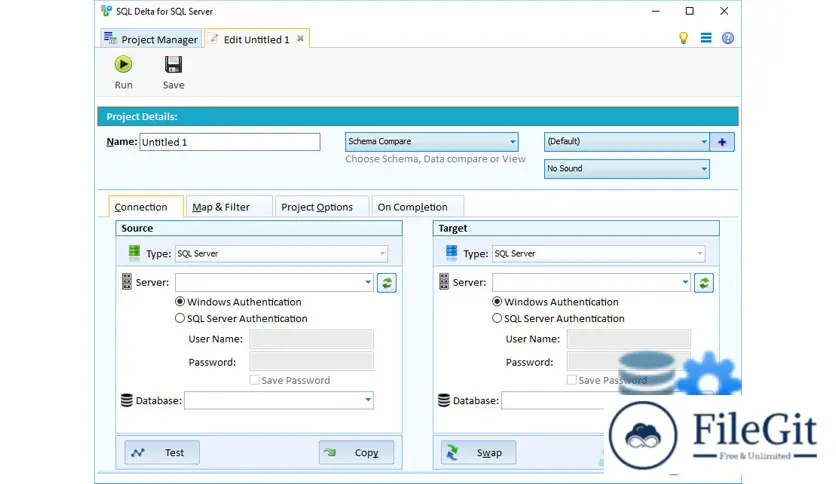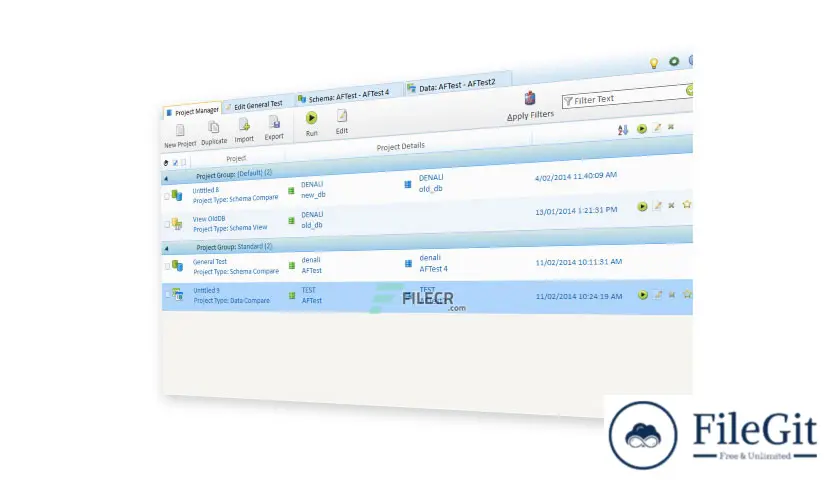windows // // Developer Tools // //
SQL Delta for SQL Server
SQL Delta for SQL Server
Free Download SQL Delta for SQL Server 6 full version standalone offline installer for Windows it compares and Sync Schema and Data for SQL Server databases.
You can also FREE download SysTools SQL Backup Recovery.
Overview of SQL Delta for SQL Server 6 Benefits
New compare options such as ignore encryption key details or varchar/varchar. Schema view has a new feature to drop and create replication subscriptions to allow changes to published databases.
Moreover, run two or more projects side by side in separate tabs, whether it's two schema compare projects on completely separate servers or a schema compare and data compare project on the same server.
Because each process is run in separate threads, you can review or even run an update script while waiting for other compare processes to complete.
Overview of SQL Delta for SQL Server 6 Features
- Added support for SQL Server 2019 and support for ongoing SQL Azure changes
- Improved dependency analysis when generating scripts.
- Improved handling of various new data types.
- Schema compare shows new icon when a table must be rebuilt or has auto mapped columns
- New difference alert for schema compare of temporal tables
- New bulk loading of existing SQL Delta projects
Technical Details and System Requirements
- Supported OS: Windows 10, Windows 8.1, Windows 7
- RAM (Memory): 2 GB RAM (4 GB recommended)
- Free Hard Disk Space: 200 MB or more
Previous version
File Name: SQL Delta for SQL Server 6.6.4.2240
Version: 6.6.4.2240
File Information
| File Name | SQL Delta for SQL Server 6.6.4.2240 |
| Created By | SQL DELTA |
| License Type | full_version |
| version | 6.6.4.2240 |
| Uploaded By | Kamel |
| Languages | English |
| Total Downloads | 0 |
Previous version
File Name: SQL Delta for SQL Server 6.6.4.2240
Version: 6.6.4.2240