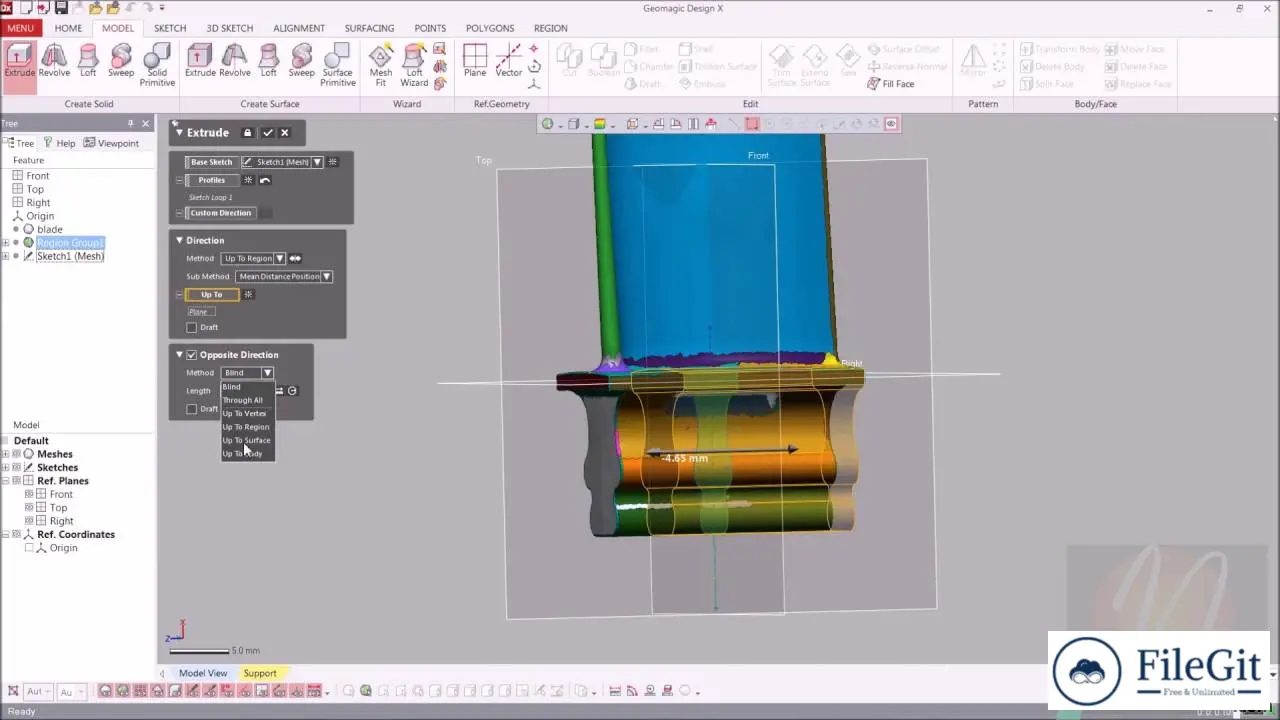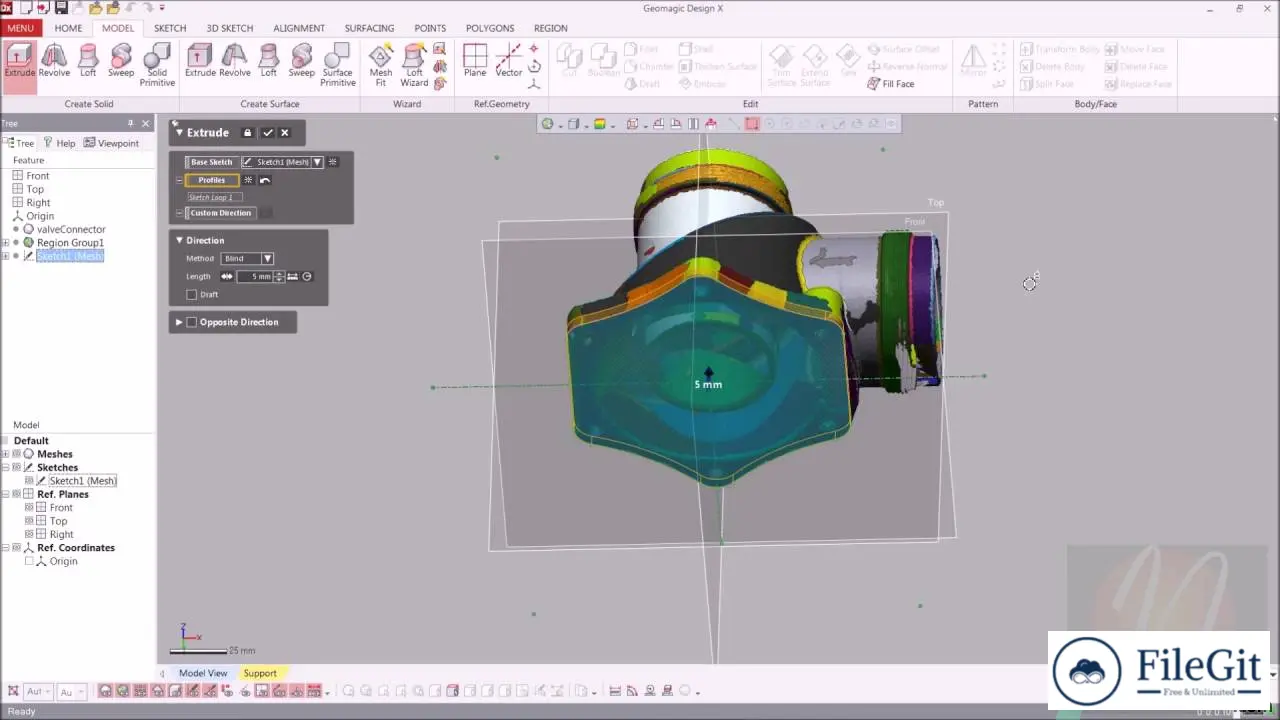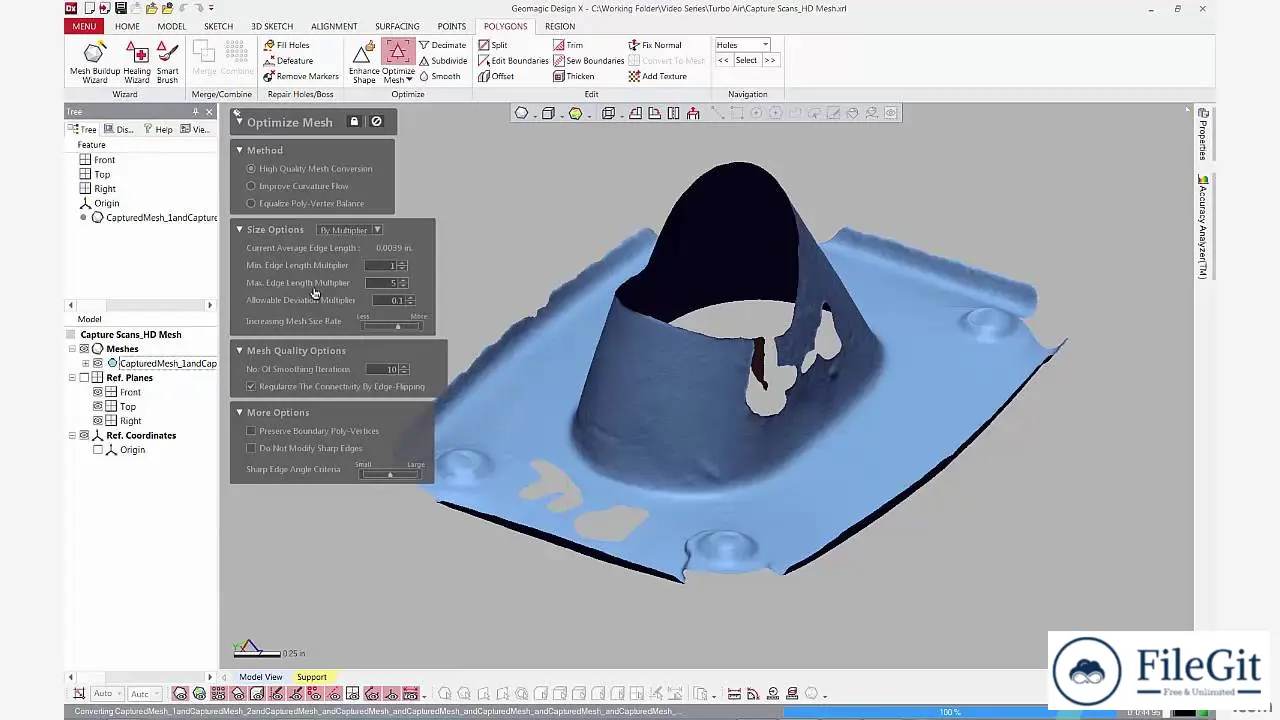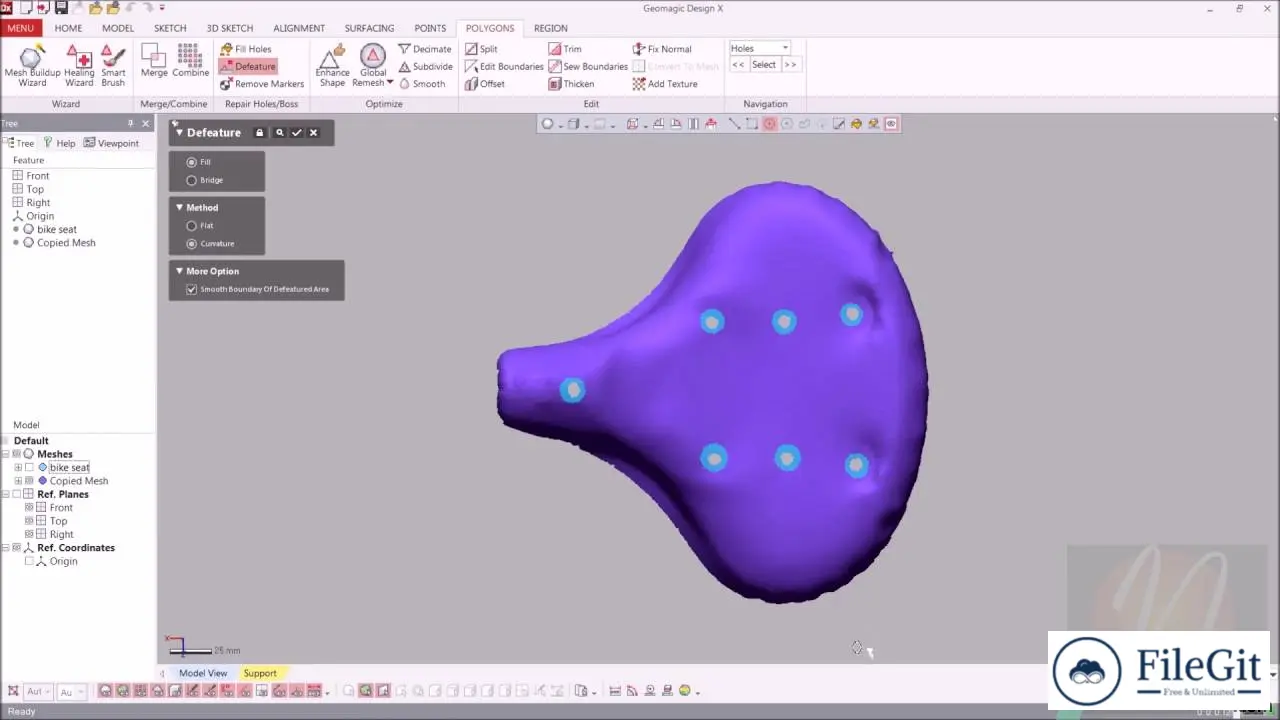windows // // Engineering & Simulation // //
3D Systems Geomagic Design X
3D Systems Geomagic Design X
Free Download 3D Systems Geomagic Design X for Windows PC is a complete software application for creating CAD models from 3D scan data. With Geomagic Design X, you can open data from any 3D scanner and quickly create editable, parametric, solid models of virtually any physical object.
Overview of 3D Systems Geomagic Design X Benefits
Geomagic Design X, the industry's most comprehensive reverse engineering software, combines history-based CAD with 3D scan data processing so you can create feature-based, editable solid models compatible with your existing CAD software.
3D Systems Geomagic Design X is purpose-built for converting 3D scan data into high-quality feature-based CAD models. It does what no other software can with its combination of automatic and guided solid model extraction, accurate exact surface fitting to organic 3D scans, mesh editing, and point cloud processing. Now, you can scan virtually anything and create manufacturing-ready designs.
Seamlessly add 3D scanning into your normal design process so you can do more and work faster. Geomagic Design X complements your entire design ecosystem with native output to SOLIDWORKS, Siemens NX, Solid Edge, Autodesk Inventor, PTC Creo, and Pro/ENGINEER using the patented LiveTransfer technology. This enables a very rapid transition of your scanned model into the mainstream CAD environment you use.
Overview of Geomagic Design X Features
- Direct 3D scanner control tools for the broadest range of the most popular devices
- Automated LiveTransfer from Geomagic Design X 2016 to SOLIDWORKS
- Mesh and Point Cloud Data Alignment
- Supports import of over 60 File Formats
- Easy-to-Use Mesh Repair Tools
- Automatic, Feature-Based Solid and Surface Extraction
- Automated Accuracy Analyzer
- Rapidly Creates Solids or Surfaces as you would in CAD
- Instantly create stunning renderings of your designs in KeyShot
- Supports comprehensive export of neutral CAD or polygon files
System Requirements and Technical Details
- Supported OS: Windows 7/8/10/11
- Processor: Intel and AMD processors with a minimum 2 GHz clock speed
- Recommended: Multiple core processors. Hyperthreading and clock speeds above 3 GHz can be beneficial but should be paired with a good balance of cores.
- RAM: 8 GB RAM (16 GB recommended)
- Free Hard Disk Space: 5 GB or more
- Design X and Control X recommended graphics cards
- Recommended: Dedicated (Non-Integrated) Graphics Card that meets the criteria below:
- Video Card RAM: 2GB or More
- Video Card Framework: Must support OpenGL 4.0 or above
- Series: NVIDIA Quadro
Previous version
File Name: Geomagic Design X v2022.0.0 (x64) Multilingual
Version: 2022.0.0
File Name: Geomagic Design X v2020.0.3
Version: 2020.0.3
File Name: 3D Systems Geomagic Design X 2019.0.2 (x64)
Version: 2019.0.2
File Name: 3D Systems Geomagic Design X 2019.0.1 (x64)
Version: 2019.0.1
File Name: Geomagic Design X 2016 2.0.317 x64
Version: 2016.2.0.317
File Information
| File Name | Geomagic Design X v2022.0.0 (x64) Multilingual |
| Created By | 3D Systems |
| License Type | full_version |
| version | 2022.0.0 |
| Uploaded By | Sonx |
| Languages | Multilingual |
| Total Downloads | 0 |
Previous version
File Name: Geomagic Design X v2022.0.0 (x64) Multilingual
Version: 2022.0.0
File Name: Geomagic Design X v2020.0.3
Version: 2020.0.3
File Name: 3D Systems Geomagic Design X 2019.0.2 (x64)
Version: 2019.0.2
File Name: 3D Systems Geomagic Design X 2019.0.1 (x64)
Version: 2019.0.1
File Name: Geomagic Design X 2016 2.0.317 x64
Version: 2016.2.0.317