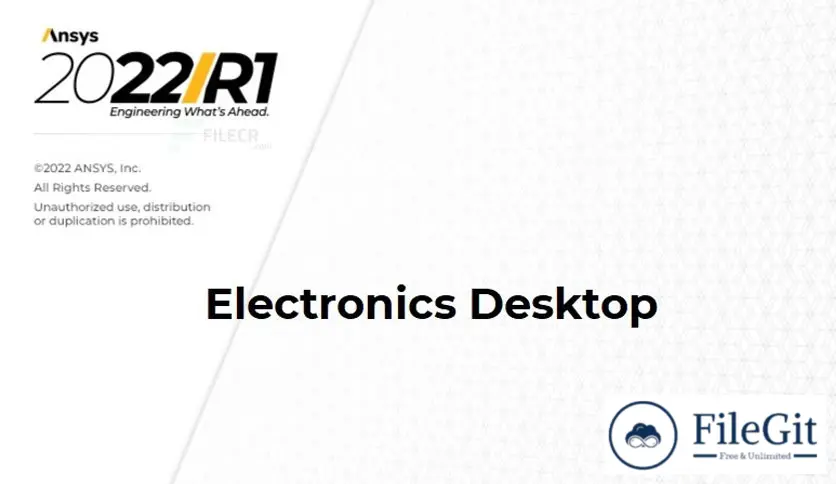windows // // Engineering & Simulation // //
ANSYS Electronics Suite
ANSYS Electronics Suite
Free Download ANSYS Electronics Suite for Windows PC is a comprehensive platform that enables electrical engineers to design and simulate various electrical, electronic, and electromagnetic components, devices, and systems.
Overview of ANSYS Electronics Suite Benefits
ANSYS Electronics Suite is a unified interface that creates and analyzes electromagnetic (EM), thermal, and circuit designs. Engineers can access gold-standard tools such as ANSYS HFSS, ANSYS Maxwell, ANSYS Q3D Extractor, and ANSYS Icepak using electrical CAD (ECAD) and mechanical CAD (MCAD) workflows. In addition, the Electronics Desktop includes direct links to the complete ANSYS portfolio of thermal, fluid, and mechanical solvers for comprehensive multiphysics analyses.
Engineers can integrate rigorous 2D and 3D physics analyses with system and circuit simulations, all inside a single framework called ANSYS Electronics Desktop. It can insert any combination of products within the Electronics Desktop into a single project. For instance, you can combine disparate design types such as HFSS, Circuit, and Icepak into a single project.
You can use schematics to wire up different field solver models and create a high-level system model through dynamic links that combine 3D EM and SPICE circuit analyses. Engineers can efficiently manage complex projects that require several different analysis tools to predict the operation of their electronic products. You can also parameterize designs.
With Optimetrics, design variations can be studied and made available to other modules when the designs are included in a higher-level simulation. This allows engineers to conduct what-if experiments and study the effects of component design parameter variations on the entire system's behavior.
Overview of ANSYS Electronics Suite eatures
- Powerful Multi-Product Workflows
- Design and Simulation Management
- Design Automation and Scripting
- Component Libraries and Model Support
- ANSYS Electronics Desktop Design Types
Technical Details and System Requirements
- Supported OS: Windows 11 / Windows 10 / Windows 8.1 / Windows 7
- Processor: Multi core Intel Series or above, Xeon or AMD equivalent
- RAM: 4GB (8GB or more recommended)
- Free Hard Disk Space: 40 GB or more recommended
Previous version
File Name: ANSYS Electronics Suite 2024 R1 (x64)
Version: 2024 R1
File Name: ANSYS Electronics Suite 2023 R2
Version: 2023 R2
File Name: ANSYS Electronics Suite 2023 R1
Version: 2023 R1
File Name: ANSYS Electronics Suite 2022 R2 (x64)
Version: 2022 R2
File Name: ANSYS Electronics Suite 2022 R1 (x64)
Version: 2022 R1
File Name: ANSYS Electronics Suite 2021 R2 (x64)
Version: 2021 R2
File Name: ANSYS Electronics Suite 2021 R1 (x64)
Version: 2021 R1
File Name: ANSYS Electronics Suite 2020 R2 (x64)
Version: 2020 R2
File Name: ANSYS Electronics Suite 2020 R1 (x64)
Version: 2020 R1
File Name: ANSYS Electronics Suite 2019 R3 (x64)
Version: 2019.3
File Name: ANSYS Electronics Suite 2019 R2 (x64)
Version: 2019.2
File Information
| File Name | ANSYS Electronics Suite 2024 R1 (x64) |
| Created By | ANSYS |
| License Type | full_version |
| version | 2024 R1 |
| Uploaded By | Sonx |
| Languages | English |
| Total Downloads | 0 |
Previous version
File Name: ANSYS Electronics Suite 2024 R1 (x64)
Version: 2024 R1
File Name: ANSYS Electronics Suite 2023 R2
Version: 2023 R2
File Name: ANSYS Electronics Suite 2023 R1
Version: 2023 R1
File Name: ANSYS Electronics Suite 2022 R2 (x64)
Version: 2022 R2
File Name: ANSYS Electronics Suite 2022 R1 (x64)
Version: 2022 R1
File Name: ANSYS Electronics Suite 2021 R2 (x64)
Version: 2021 R2
File Name: ANSYS Electronics Suite 2021 R1 (x64)
Version: 2021 R1
File Name: ANSYS Electronics Suite 2020 R2 (x64)
Version: 2020 R2
File Name: ANSYS Electronics Suite 2020 R1 (x64)
Version: 2020 R1
File Name: ANSYS Electronics Suite 2019 R3 (x64)
Version: 2019.3
File Name: ANSYS Electronics Suite 2019 R2 (x64)
Version: 2019.2