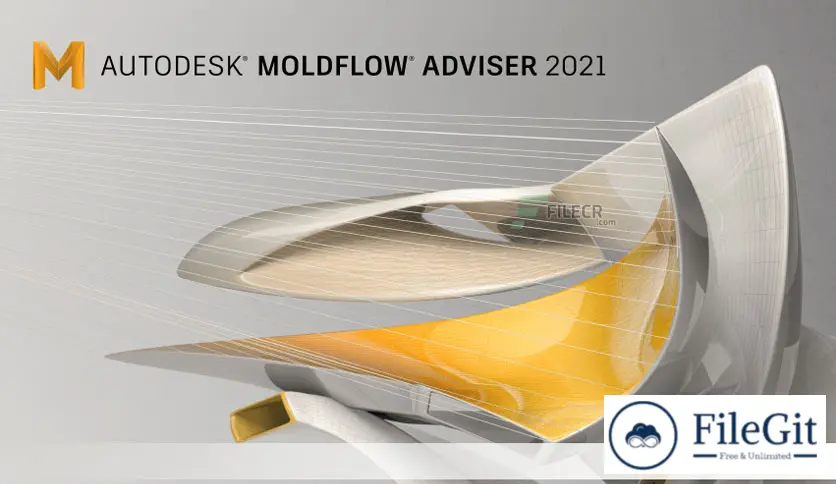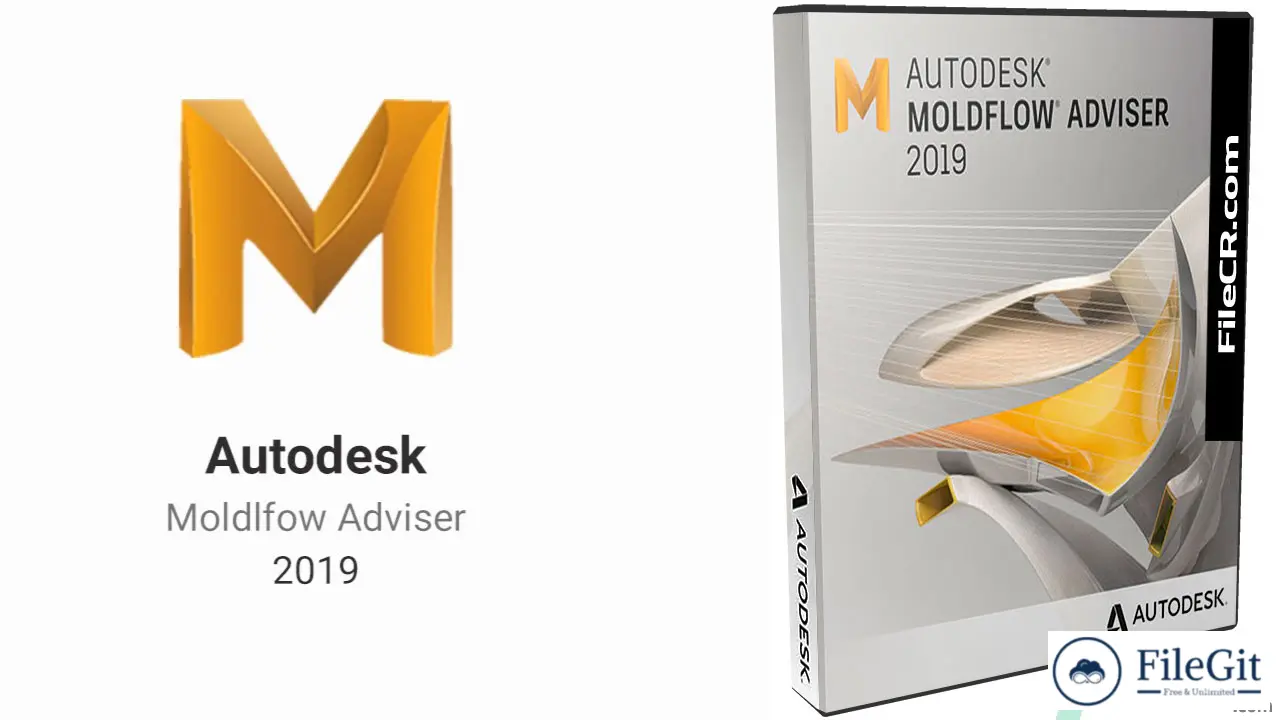windows // // Engineering & Simulation // //
Autodesk Moldflow Adviser
Autodesk Moldflow Adviser
Free Download Autodesk Moldflow Adviser for Windows PC. Plastic injection molding software includes productivity features that enable efficient, cost-effective design and simulation of plastic parts.
The software provides geometry support for thin-walled parts and thick and solid applications. You can also simulate and optimize plastic flow behavior through a mold.
Overview of Autodesk Moldflow Adviser
Moldflow software provides simulation tools for injection mold design, plastic part design, and injection molding design. Simulation Moldflow Adviser Ultimate software helps reduce the need for costly physical prototypes, avoids potential manufacturing defects, and helps bring innovative products to market faster.
Software Autodesk Moldflow Adviser allows you to simulate the process of molding plastics. The system will enable you to create prototypes in electronic form and conduct testing, which reduces the number of prepared samples and, thereby, helps launch the product into implementation faster.
A software solution is needed to identify the problem at an early stage of production and ensure the reliability of the design of the plastic product. In addition, Autodesk Moldflow Adviser makes it possible to carry out 3D analysis of parts with variable thickness and cavities layout and has a balance slider.
Overview of Autodesk Moldflow Adviser Features
- Simulate your metal or ceramic injection molding process.
- View polymer pathlines to avoid surface defects.
- Simulate electromagnetic induction heating of mold components.
- Assess the fiber orientation, shape, and structural properties of parts.
- Simulate one-directional core deflection on parts with inserts.
- Help predict and reduce optical performance issues like blurring or double images.
- Use DOE analysis to determine which input variables influence the quality, such as mold temperature and injection time.
- Transfer Moldflow data to Helius PFA projects to verify the structural performance of your part.
- Inject two materials into one cavity and determine the relative distribution and location of materials.
- Easily share your Moldflow analysis results with HTML, Microsoft Word, and PowerPoint template reports.
Technical Details and System Requirements
- Supported OS: Windows 11 / Windows 10 / Windows 8.1 / Windows 7
- Processor: Multicore Intel Series or above, Xeon or AMD equivalent
- RAM: 4GB (8GB or more recommended)
- Free Hard Disk Space: 4GB or more recommended
Previous version
File Name: Autodesk Moldflow Adviser Ultimate 2024 (x64)
Version: 2024
File Name: Autodesk Moldflow Adviser 2019.0.5 (x64)
Version: 2019.0.5
File Information
| File Name | Autodesk Moldflow Adviser Ultimate 2024 (x64) |
| Created By | Autodesk |
| License Type | full_version |
| version | 2024 |
| Uploaded By | Sonx |
| Languages | Multilingual |
| Total Downloads | 0 |
Previous version
File Name: Autodesk Moldflow Adviser Ultimate 2024 (x64)
Version: 2024
File Name: Autodesk Moldflow Adviser 2019.0.5 (x64)
Version: 2019.0.5