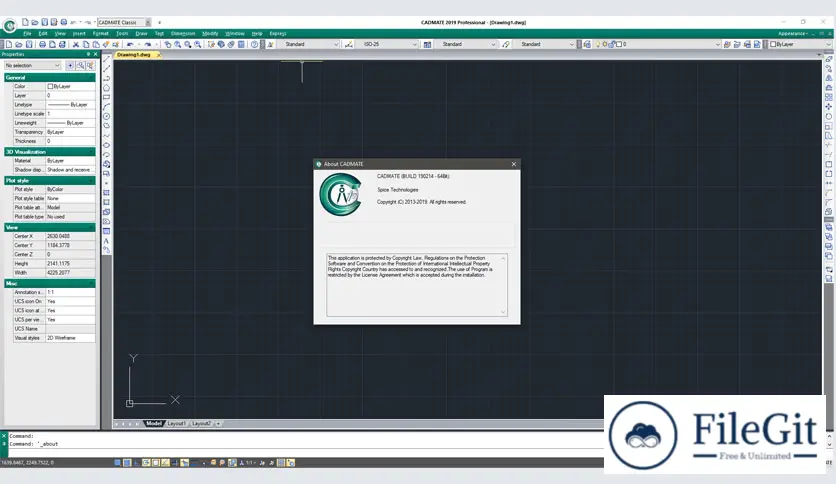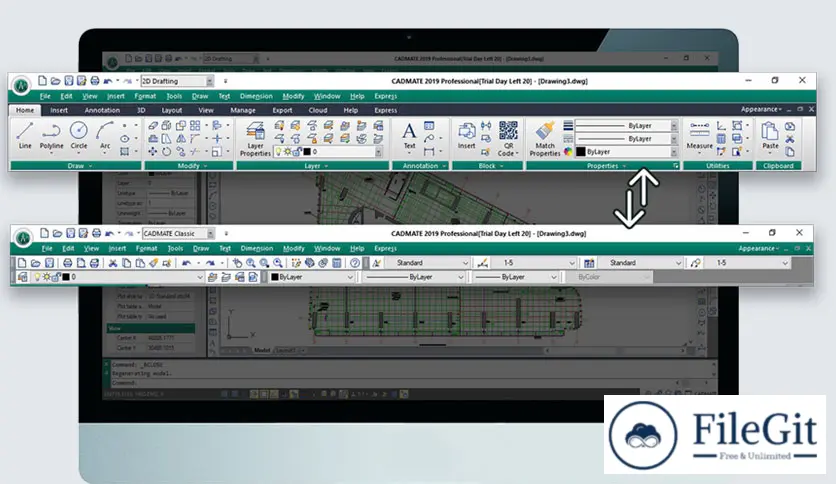windows // // Engineering & Simulation // //
CADMATE Professional
CADMATE Professional
Free Download CADMATE Professional 2020 for Windows it is a robust and scalable CAD application with a gentle learning curve. The latest iteration of the software has new and enhanced features that Spice Technologies designed to fulfill your design needs.
You can also FREE download Acme CAD Converter
Overview of CADMATE Professional 2020 Benefits
Because it is built with productivity and efficiency in mind, CADMATE has a gentle learning curve brought about by tools already familiar with CAD users. As such, you can master the software speedily.
And though CADMATE is a comprehensive and powerful application, it comes at a fraction of the cost of major CAD software. This way, you can focus on your work and worry less about the total cost of ownership.
Overview of CADMATE Professional 2020 Features
- 2D Drawing
- 3D Modelling
- DWG Convert
- Simultaneous Drawings
- Tables
- Transparency
- Flatshot
- Symmetric Drawing
- Graphic Comparison
- Object Outlines
- Break Object
- Block Break
- Refedit
- Wipeout
- Mirror
- Object Snap
Technical Details and System Requirements
- Supported OS: Windows 10 / Windows 8.1 /Windows 7
- Processor: Multi core Intel Series or above, Xeon or AMD equivalent
- RAM: 4GB (8GB or more recommended)
- Free Hard Disk Space: 4GB or more recommended
Previous version
File Name: CADMATE Professional 2020 (x86/x64)
Version: 2020
File Information
| File Name | CADMATE Professional 2020 (x86/x64) |
| Created By | CADMATE |
| License Type | full_version |
| version | 2020 |
| Uploaded By | Sonx |
| Languages | English |
| Total Downloads | 0 |
Previous version
File Name: CADMATE Professional 2020 (x86/x64)
Version: 2020