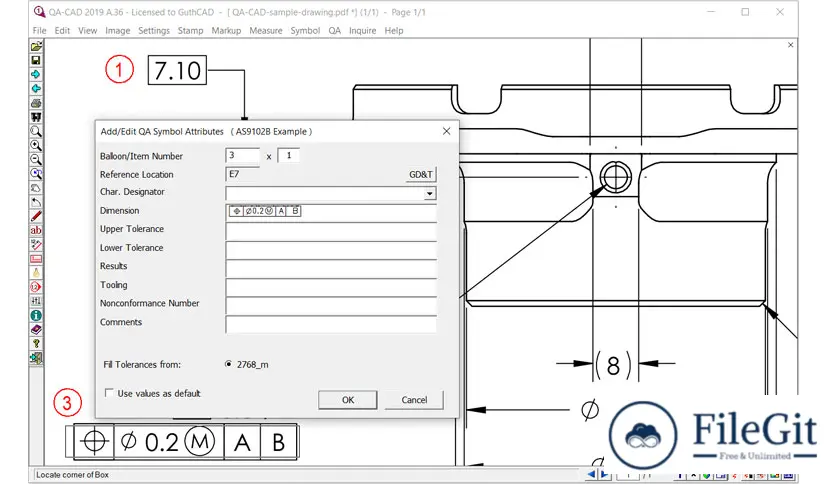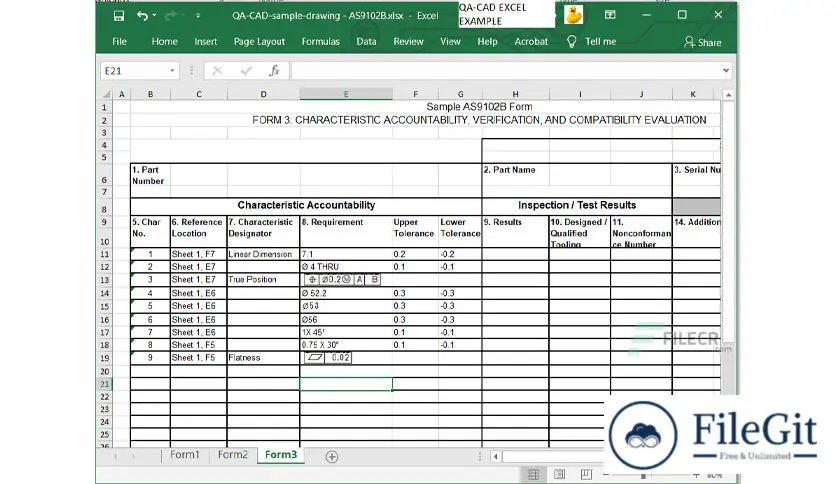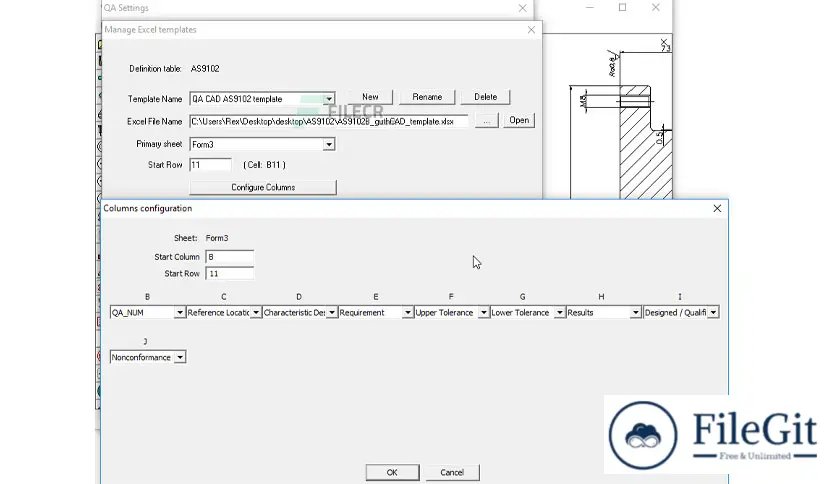windows // // Engineering & Simulation // //
Guthrie QA-CAD
Guthrie QA-CAD
Free Download Guthrie QA-CAD 2020 full version standalone offline installer for Windows, it is used to draw balloons & capture dimension from PDF/CAD drawing.
You can also FREE download CADlogic Draft IT
Overview of Guthrie QA-CAD 2020
This is an essential tool in the engineering design process. If you are still plotting drawings and adding numbered stamps and revisions by hand, then this is for you!
Save your valuable time and resources with this QA stamping software that overlays drawings with auto-numbered stamps and markup notes and corrections (text, sketches, boxes, lines and arrows).
With just a press of a button the drawing, along with the revision stamps and markup notes/corrections, can be saved to a PDF and sent in an email.
The source drawing remains untouched by the stamping and markup operations.
Features of Guthrie QA-CAD 2020
- Export embedded data to EXCEL/CSV
- Balloons (bubbles) drawing feature
- Support multiple formats
- Auto-numbered Balloons
- Balloon size, color and numbers
- Capture data from CAD drawing
- Save balloon edits
- Integration with your email software
- User-defined Stamp
Technical Details and System Requirements
- Supported OS: Windows 7/8/10
- Processor: Pentium IV or higher
- RAM: 1 GB RAM (2 GB recommended)
- Free Hard Disk Space: 200 MB or more
Previous version
File Name: Guthrie QA-CAD 2020 A.64
Version: 2020 A.64
File Information
| File Name | Guthrie QA-CAD 2020 A.64 |
| Created By | Guthrie CAD/GIS Software |
| License Type | full_version |
| version | 2020 A.64 |
| Uploaded By | Kamel |
| Languages | English |
| Total Downloads | 0 |
Previous version
File Name: Guthrie QA-CAD 2020 A.64
Version: 2020 A.64