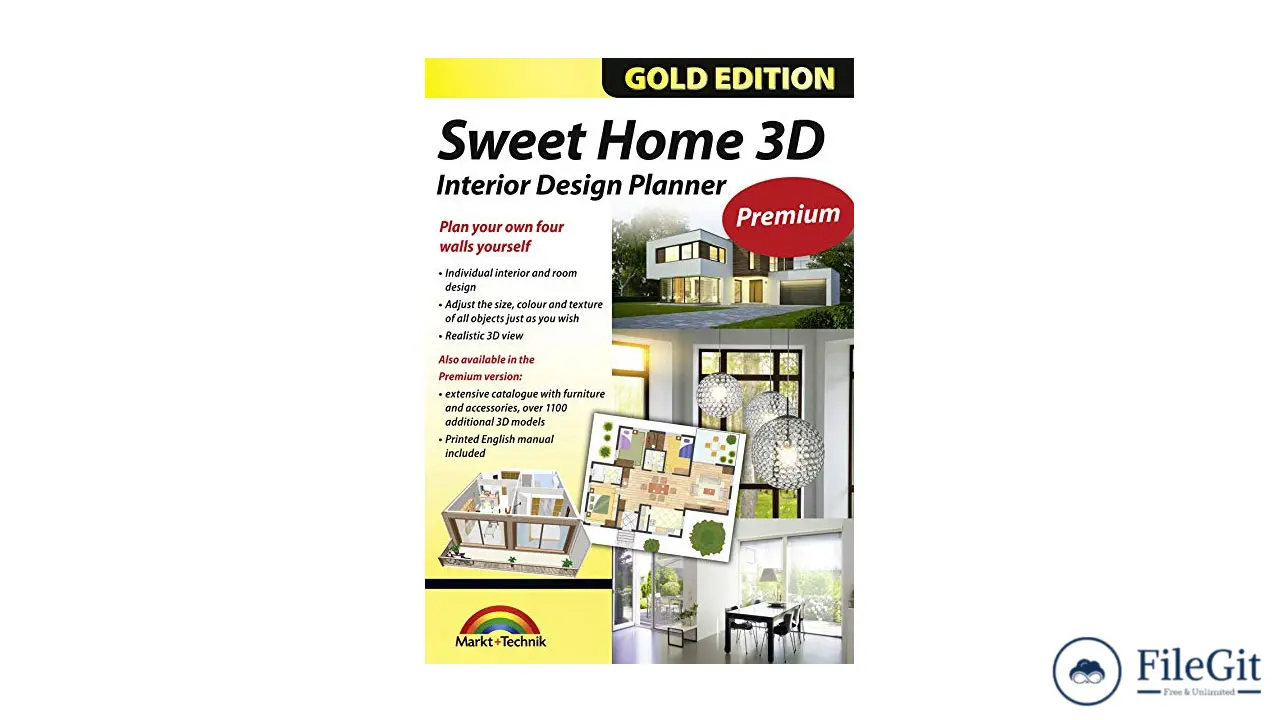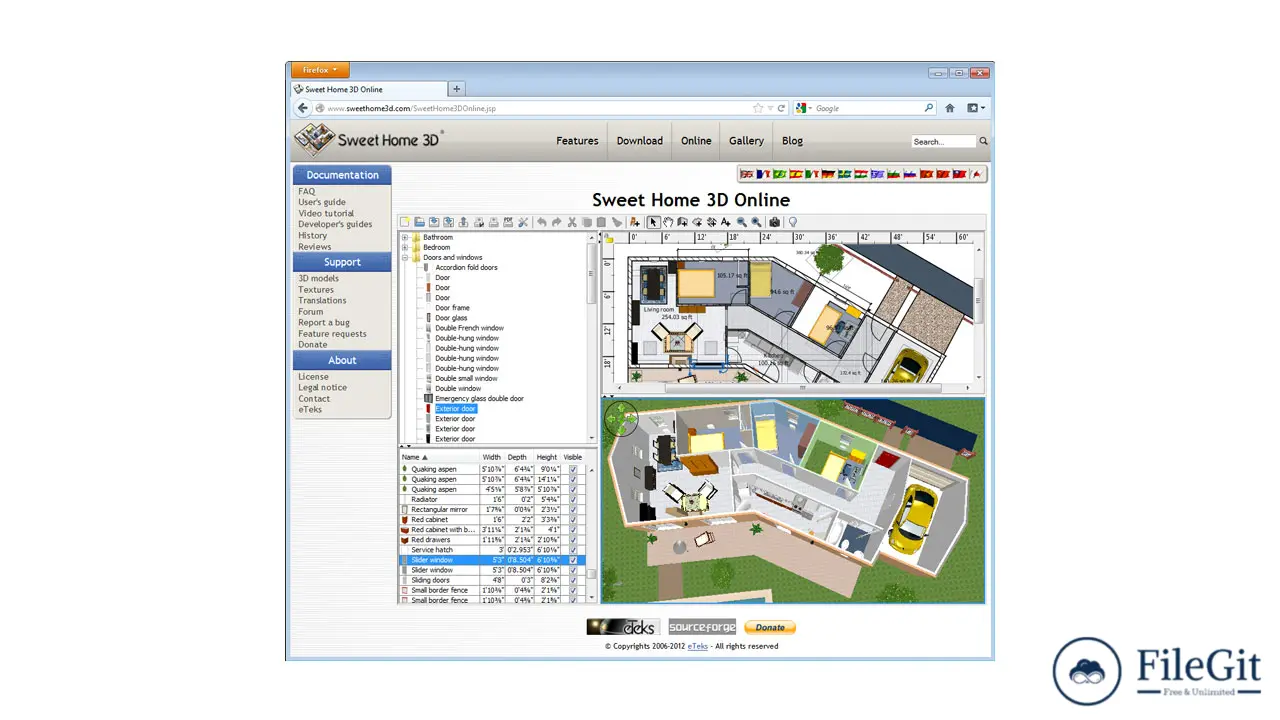windows // // Engineering & Simulation // //
Sweet Home 3D
Sweet Home 3D
Free Download Sweet Home 3D for Windows PC is a free interior design application that helps you draw the plan of your house, arrange furniture on it and visit the results in 3D.
Overview of Sweet Home 3D
This program is an interior design application that helps you place your furniture on a 2D plan with a 3D preview. There are many interior design software applications available on the market. I'll present one of them to you now. This tool is the perfect tool to help you place furniture in your house.
This free interior design application helps you place your furniture on a 2D plan with a 3D preview. This program aims to design their interior quickly, whether they are moving or they want to redesign their existing home. Numerous visual guides help you draw the plan of your home and the furniture layout.
The application provides you with 75 furniture models that you can place in any room. They are organized into categories according to their placement in the house. You can create a custom plan that matches your house, respecting all room measurements and furniture details. And best of all, you can do all that for free!
Features of Sweet Home 3D
- Draw straight, round, or sloping walls with precise dimensions using the mouse or the keyboard.
- Add furniture to the plan from a searchable and extensible catalog organized by categories such as kitchen, living room, bedroom, and bathroom.
- Change the color, texture, size, thickness, location, and orientation of furniture, walls, floors, and ceilings.
- While designing the home in 2D, simultaneously view it in 3D from an aerial point of view, or navigate into it from a virtual visitor point of view.
- Annotate the plan with room areas, dimension lines, texts, and arrows, and show the North direction with a compass rose.
- Create photorealistic images and videos with the ability to customize lights and control sunlight effects according to the time of day and geographic location.
- Import home blueprint to draw walls upon it, 3D models to complete the default catalog, and textures to customize surfaces.
- Print and export PDFs, bitmap or vector graphics images, videos, and 3D files in standard formats.
Technical Details and System Requirements
- Supported OS: Windows 11, Windows 10, Windows 8.1, Windows 7
- RAM (Memory): 2 GB RAM (4 GB recommended)
- Free Hard Disk Space: 200 MB or more
Previous version
File Name: Sweet Home 3D 7.3
Version: 7.3
File Name: Sweet Home 3D 7.2
Version: 7.2
File Name: Sweet Home 3D 7.1 (x64)
Version: 7.1
File Name: Sweet Home 3D 7.0.2
Version: 7.0.2
File Name: Sweet Home 3D 7.0 Multilingual
Version: 7.0
File Information
| File Name | Sweet Home 3D 7.3 |
| Created By | Sweet Home 3D |
| License Type | full_version |
| version | 7.3 |
| Uploaded By | Kamel |
| Languages | Multilingual |
| Total Downloads | 0 |
Previous version
File Name: Sweet Home 3D 7.3
Version: 7.3
File Name: Sweet Home 3D 7.2
Version: 7.2
File Name: Sweet Home 3D 7.1 (x64)
Version: 7.1
File Name: Sweet Home 3D 7.0.2
Version: 7.0.2
File Name: Sweet Home 3D 7.0 Multilingual
Version: 7.0