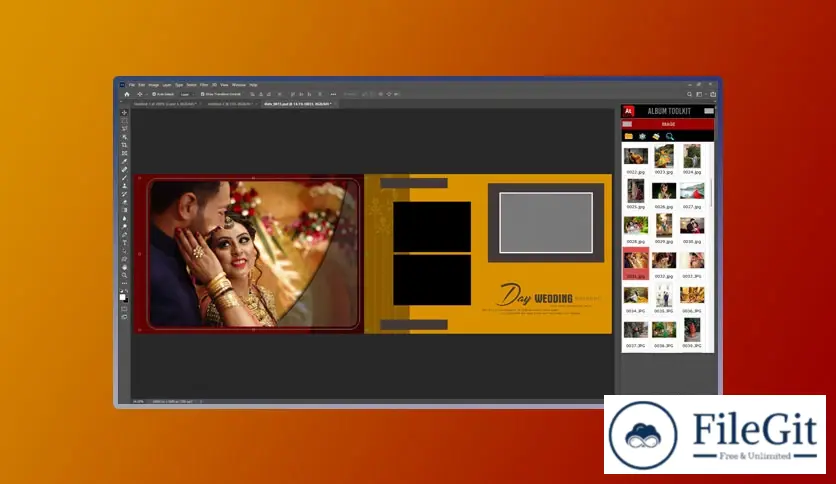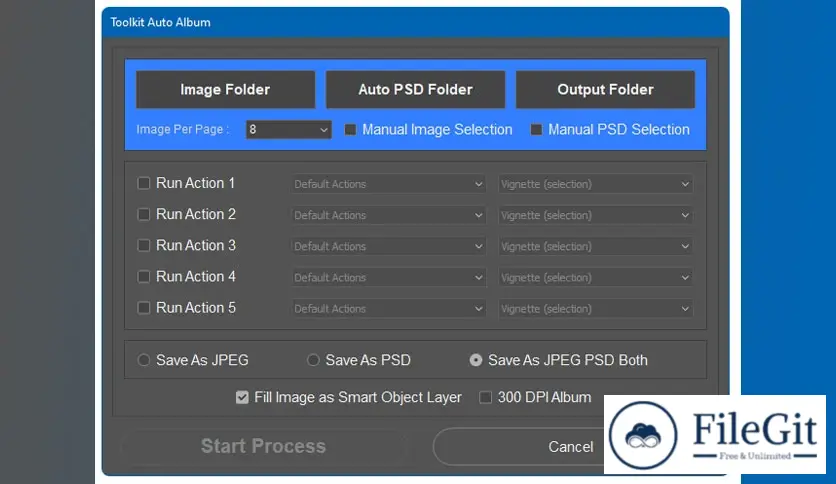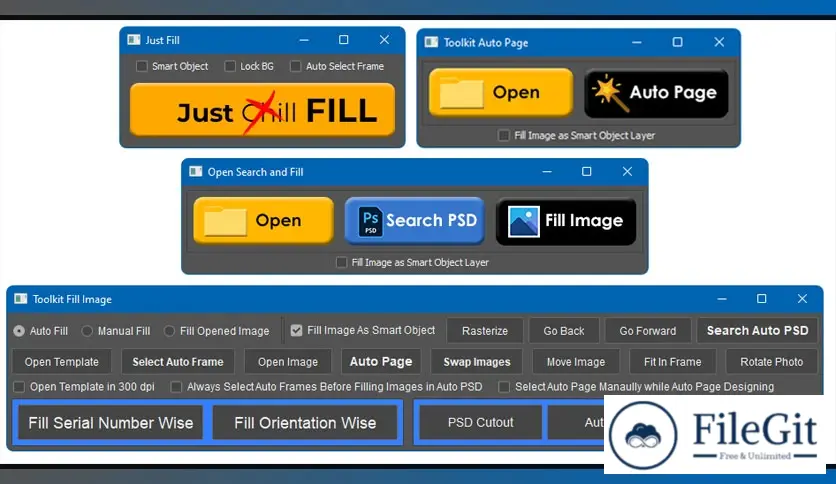windows // // Graphics & Design // //
Album Toolkit
Album Toolkit
Free Download Album Toolkit for Windows PC. It is a versatile software solution to streamline the album creation process and enhance visual storytelling. Creating and managing albums has become an essential part of our lives.
Whether it's personal photo albums, professional portfolios, or online galleries, the need for a reliable and efficient album creation tool is undeniable. This article will explore the features, benefits, and system requirements, showcasing why it is the go-to choice for album enthusiasts and professionals.
Overview of Album Toolkit
It is an all-in-one software suite that provides comprehensive tools for creating, organizing, and presenting albums. With its user-friendly interface and powerful features, Album Toolkit empowers users to unleash their creativity and create visually stunning albums that captivate viewers.
Intuitive Album Creation
Album Toolkit offers a user-friendly interface that simplifies the process of creating albums. With drag-and-drop functionality, customizable templates, and a wide range of design elements, you can effortlessly arrange your photos, videos, and text to tell your story exactly how you envision it.
Rich Media Support
You can incorporate various forms of media into your albums, such as photos, videos, audio clips, and even interactive elements. This versatility allows you to create dynamic and engaging albums beyond traditional static photo albums.
Professional Templates
Album Toolkit offers a collection of professionally designed templates that cater to different themes and styles. Whether creating a wedding album, a travel diary, or a business portfolio, you can choose from diverse templates to match your aesthetic preferences and project requirements.
Customization Options
In addition to pre-designed templates, it provides extensive customization options. You can personalize your albums by selecting fonts, colors, layouts, and transitions that best reflect your style. The flexibility offered by Album Toolkit ensures that your albums are unique and tailored to your specific vision.
Collaborative Workflow
It offers seamless collaboration features for professional photographers or teams working on albums collaboratively. You can easily share your projects with others, assign roles and permissions, and track changes and comments, ensuring efficient teamwork and a smooth workflow.
Publishing and Sharing Options
Album Toolkit lets you publish your albums in various formats, including interactive web albums, PDFs, or physical prints. You can also share your creations directly on social media platforms or embed them on your website, expanding your reach and sharing your albums with a broader audience.
System Requirements
- Operating System: Windows 11/10
- Processor: Intel Core i5 or AMD equivalent (or higher).
- RAM: 8GB or more.
- Storage Space: 500MB of available disk space.
- Display: Minimum resolution of 1280x768 pixels.
- Internet Connection: Software installation, updates, and online collaboration features are required.
Conclusion
Album Toolkit is a comprehensive software solution enabling users to create visually stunning and interactive albums easily. Its intuitive interface, rich media support, and extensive customization options provide the necessary tools to bring your creative vision to life.
Whether you're a professional photographer, a creative enthusiast, or someone looking to preserve and share cherished memories, it is the go-to solution for all your album creation and management needs.
Previous version
File Name: Album Toolkit
Version: Latest
File Information
| File Name | Album Toolkit |
| Created By | Mohit Jaipuri |
| License Type | Shareware |
| version | Latest |
| Uploaded By | Sonx |
| Languages | English |
| Total Downloads | 0 |
Previous version
File Name: Album Toolkit
Version: Latest