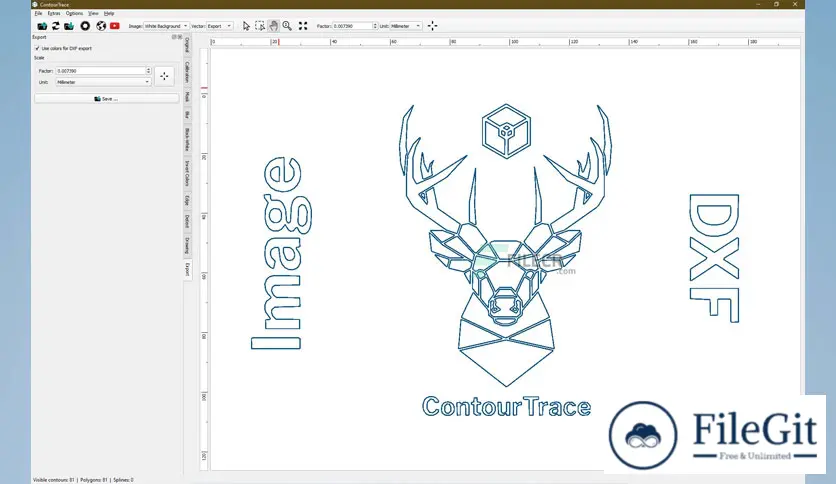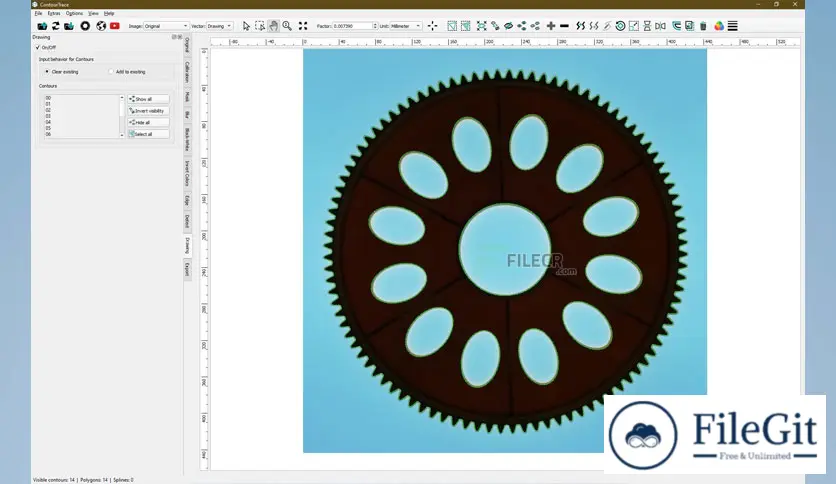windows // // Graphics & Design // //
ContourTrace
ContourTrace
Free Download ContourTrace full version standalone offline installer for Windows. It is the easiest way to extract, adjust and export contours from images.
Overview of ContourTrace
This software allows quick and easy conversion of raster images such as BMP and JPEG to vector images such as DXF and SVG format. The focus of the application lies in extracting object contours. You can use the resulting data for measurement, inspection, design, and manufacturing. It can calibrate cameras to remove lens errors such as distortion from the captured images. Store a unit to pixel to obtain true-to-scale contours directly.
Features of ContourTrace
- Next-generation vectorizer
- Raster graphics import
- Contour Extraction
- Contour Manipulation
- Vector graphics export
Technical Details and System Requirements
- Supported OS: Windows 11, Windows 10, Windows 8.1, Windows 7
- RAM (Memory): 2 GB RAM (4 GB recommended)
- Free Hard Disk Space: 200 MB or more
Previous version
File Name: ContourTrace Professional 2.8.1 Multilingual
Version: 2.8.1
File Information
| File Name | ContourTrace Professional 2.8.1 Multilingual |
| Created By | KUHN ENGINEERING |
| License Type | full_version |
| version | 2.8.1 |
| Uploaded By | Sonx |
| Languages | Multilingual |
| Total Downloads | 0 |
Previous version
File Name: ContourTrace Professional 2.8.1 Multilingual
Version: 2.8.1