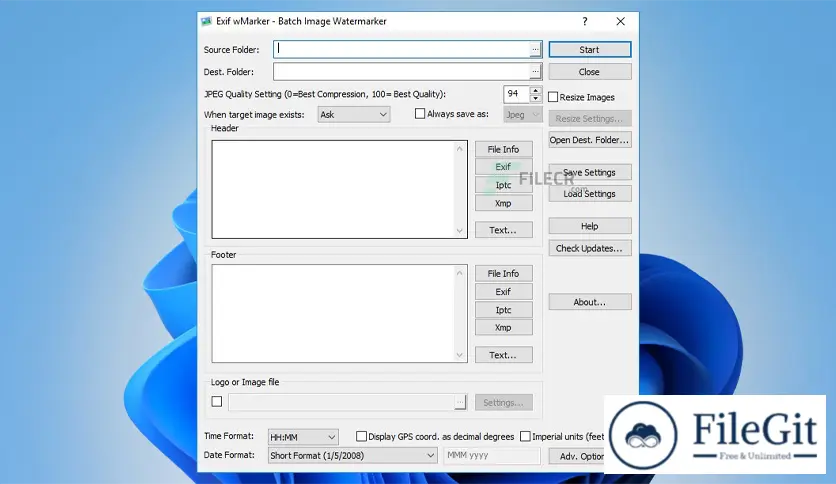windows // // Graphics & Design // //
Exif wMarker
Exif wMarker
Free Download gPhotoShow Exif wMarker full version standalone offline installer for Windows. It is a simple and user-friendly tool to add a watermark to your photos.
Overview of Exif wMarker
This simple and user-friendly tool adds a watermark to your photos. It allows you to batch process all images inside a folder and automatically write over any information taken from EXIF or XMP metadata fields. Moreover, it can get captions and descriptions from a CSV file.
You can change font, color, and opacity or set special effects like outline, shadow, glow or emboss. It can overlay a small picture or a company logo on images and automatically resize images. Resize is performed using a high-quality bicubic interpolation with a prefilter that retains image sharpness when reducing size.
Features of Exif wMarker
- Simple and user-friendly tool
- Add a watermark to your photos
- Change font, color, and opacity
- Batch process all images
- Automatically resize images
Technical Details and System Requirements
- Supported OS: Windows 11, Windows 10, Windows 8.1, Windows 7
- RAM (Memory): 2 GB RAM (4 GB recommended)
- Free Hard Disk Space: 200 MB or more
Previous version
File Name: Exif wMarker 2.2.4
Version: 2.2.4
File Information
| File Name | Exif wMarker 2.2.4 |
| Created By | gPhotoShow |
| License Type | full_version |
| version | 2.2.4 |
| Uploaded By | Kamel |
| Languages | English |
| Total Downloads | 5 |
Previous version
File Name: Exif wMarker 2.2.4
Version: 2.2.4