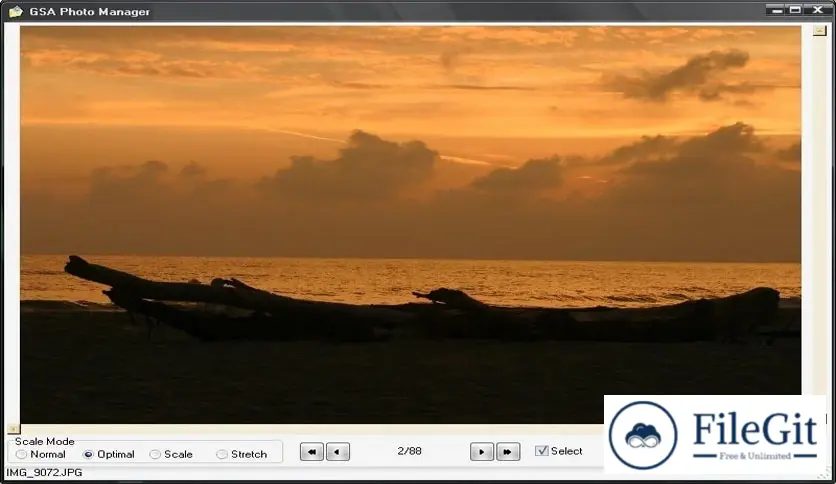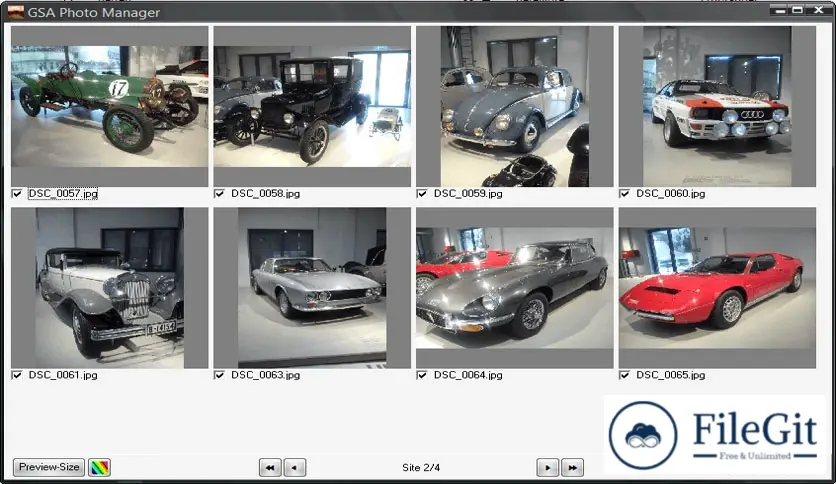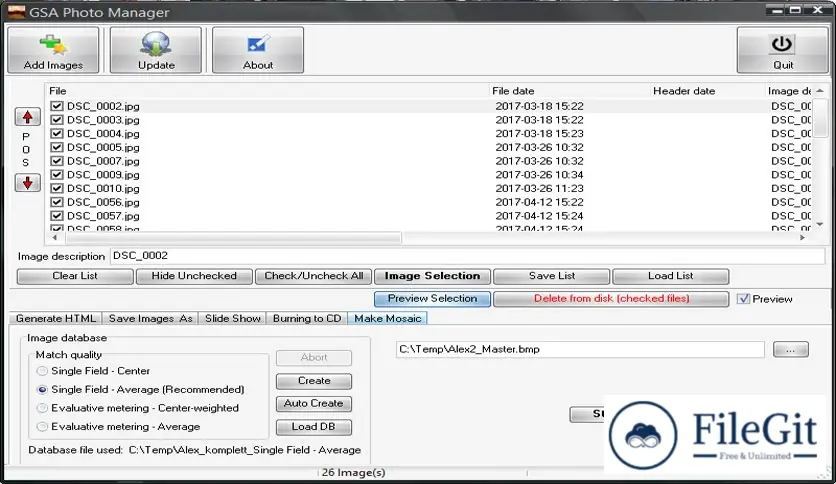windows // // Graphics & Design // //
GSA Photo Manager
GSA Photo Manager
Free Download GSA Photo Manager for Windows PC. You can easily organize, categorize, and retrieve your photos. This article will explore the features, benefits, and system requirements.
Streamlining Photo Organization
It is a powerful software tool that simplifies organizing and managing your photo library. Its intuitive interface and comprehensive features provide a seamless user experience for beginners and advanced users.
Key Features
Efficient Image Categorization
It lets you categorize your photos using tags, keywords, and customizable metadata. This allows for quick and easy retrieval of specific images based on specific criteria, such as date, location, or subject.
Advanced Search Capabilities
The software offers advanced search functions, allowing you to search for images using parameters like file name, size, resolution, and even specific EXIF data. This saves you valuable time by quickly locating the desired photos within your collection.
Automated Organization
It provides automated tools to organize your photos. You can automatically sort them into folders based on specific criteria, such as date or location. This feature ensures that your photo library remains well-structured and easily accessible.
Editing and Enhancement Tools
The software includes basic photo editing features, such as cropping, resizing, and adjusting brightness and contrast. You can also apply filters and effects to enhance the visual appeal of your images, all within the same platform.
Seamless Integration
It integrates with popular photo editing software like Adobe Photoshop, allowing you to launch external editors from within the program. This integration streamlines your workflow and provides a convenient way to edit and enhance your photos.
System Requirements
- Operating System: Windows 7, 8, or 10 (32-bit or 64-bit)
- Processor: Intel Pentium 4 or AMD equivalent
- RAM: 2 GB or more
- Hard Disk Space: 500 MB of free disk space
- Display: Minimum resolution of 1024x768 pixels
- Internet Connection: Required for software activation and updates
Conclusion
This tool offers a comprehensive solution for organizing and managing your photo collection. With its efficient categorization, advanced search capabilities, and automated organization features, you can streamline your workflow and quickly locate the needed images. Additionally, the integration with popular photo editing software enhances your editing capabilities. Ensure that your system meets the minimum requirements to enjoy a seamless experience. Take control of your photo library today and unlock the full potential of your digital images.
Previous version
File Name: Photo-Manager-Demo.exe
Version: Latest
File Information
| File Name | Photo-Manager-Demo.exe |
| Created By | GSA GmbH |
| License Type | Shareware |
| version | Latest |
| Uploaded By | Kamel |
| Languages | English |
| Total Downloads | 0 |
Previous version
File Name: Photo-Manager-Demo.exe
Version: Latest