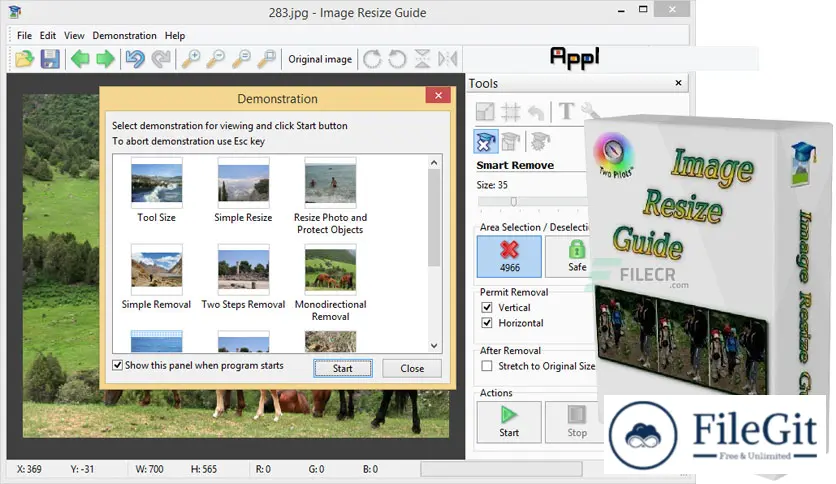windows // // Graphics & Design // //
Image Resize Guide
Image Resize Guide
Free Download Image Resize Guide 2 full version standalone offline installer for Windows, it is used to easily resize, shrink and remove objects from images.
You can also FREE download FotoJet Photo Editor
Overview of Image Resize Guide 2
This is a program that allows you to change the size or aspect ratio of an image keeping the "important" features intact and remove objects from photo without visible traces.
Features of Image Resize Guide 2
- Allows you to change the image size.
- Allows you to cut out an area of an image.
- Removes objects without visible traces.
- Changes the image size removing "unnecessary" portions while keeping the "important" features intact.
- Allows to apply a patch from one area of an image to another.
Technical Details and System Requirements
- Supported OS: Windows 7/8/10
- Processor: Pentium IV or higher
- RAM: 1 GB RAM (2 GB recommended)
- Free Hard Disk Space: 200 MB or more
Previous version
File Name: Tintguide Image Resize Guide 2.2.10 Multilingual
Version: 2.2.10
File Information
| File Name | Tintguide Image Resize Guide 2.2.10 Multilingual |
| Created By | Tint Guide |
| License Type | full_version |
| version | 2.2.10 |
| Uploaded By | Kamel |
| Languages | Multilingual |
| Total Downloads | 0 |
Previous version
File Name: Tintguide Image Resize Guide 2.2.10 Multilingual
Version: 2.2.10