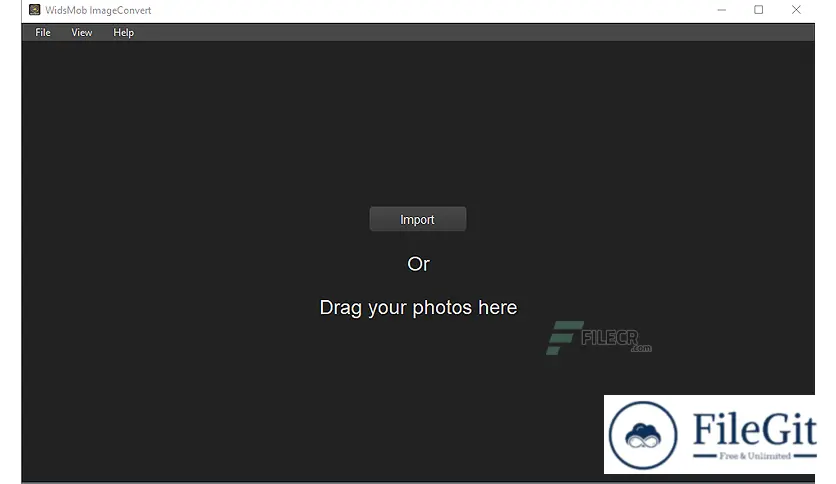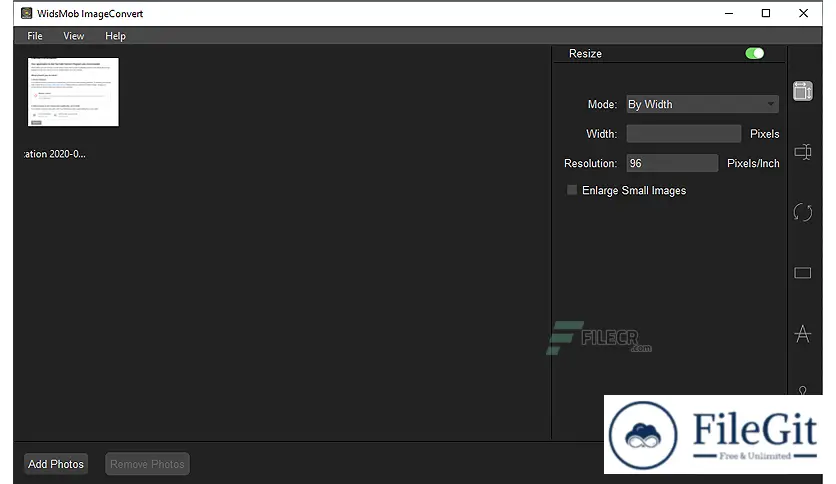windows // // Graphics & Design // //
WidsMob ImageConvert
WidsMob ImageConvert
Free Download WidsMob ImageConvert full version standalone offline installer for Windows. It is a round photo converter with a batch process.
Overview of WidsMob ImageConvert
All Round Photo Converting Programs with Batch Process. Convert Formats, Resize Photos, Add Watermark, and More in Batch. Support import various image formats, including JPG, JPEG, PNG, BMP, TIFF, and famous RAW formats from Nikon, Canon, Sony, etc., and batch convert them into widely used JPG TIFF, PNG, and BMP files.
Batch converting images by changing size by width, height, percentage, or custom, renaming image files, adding an image or text watermark, adding a solid or gradient color border, and rotating photo to the left, right, or 180 degrees to make the conversion process more personalized.
Moreover, it also has settings to overwrite the files with the original name, switch to turn off and restore to original images in one click. Multiple settings for resizing, adding watermark, and more to get the best result. Fast conversion speed to enjoy a conversion with the program.
Features of WidsMob ImageConvert
- Powerful Image Converter to Process Batch Photo Conversion Easily
- Convert RAW
- Edit Photos
- Add Watermark
- Instant Preview
- User Friendly
Technical Details and System Requirements
- Supported OS: Windows 10, Windows 8.1, Windows 7
- RAM (Memory): 2 GB RAM (4 GB recommended)
- Free Hard Disk Space: 200 MB or more
Previous version
File Name: WidsMob ImageConvert 1.6.0.138 Multilingual
Version: 1.6.0.138
File Information
| File Name | WidsMob ImageConvert 1.6.0.138 Multilingual |
| Created By | WidsMob |
| License Type | full_version |
| version | 1.6.0.138 |
| Uploaded By | Sonx |
| Languages | Multilingual |
| Total Downloads | 0 |
Previous version
File Name: WidsMob ImageConvert 1.6.0.138 Multilingual
Version: 1.6.0.138