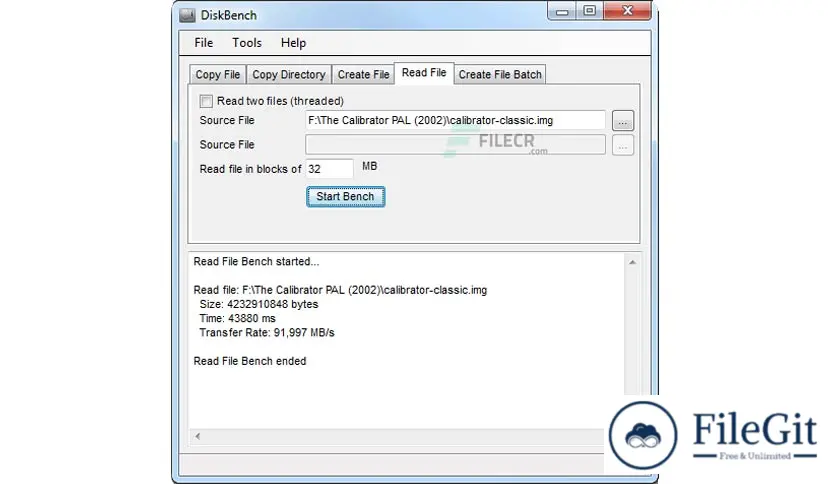windows // // Hard Disk Tools // //
DiskBench
DiskBench
Free Download DiskBench 2 full version standalone offline installer for Windows, it is used to easily test your hard drive by copying files or folders.
You can also FREE download Remo Drive Defrag
Overview of DiskBench 2
Put your hard disk to the test by copying a single file or directory or by creating one or multiple customized files using this simple application. There are numerous applications that are meant to test the limits of a computer and reveal its genuine performance level.
They typically achieve this by stressing the PC to the maximum, while there are others, like Disk Bench, that simply monitor the computer and inform the user of its speed.
Just like its name suggests, this application has been specifically designed to put one's hard disks up to a test, save the results and present them in a nice and clean way.
Features of DiskBench 2
- Easy to deploy and use
- Several test cases available
- Automatically removes files no longer in use
Technical Details and System Requirements
- Supported OS: Windows 7/8/10
- Processor: Pentium IV or higher
- RAM: 1 GB RAM (2 GB recommended)
- Free Hard Disk Space: 200 MB or more
Previous version
File Name: DiskBench 2.8.1.0
Version: 2.8.1.0
File Information
| File Name | DiskBench 2.8.1.0 |
| Created By | Nodesoft |
| License Type | freeware |
| version | 2.8.1.0 |
| Uploaded By | Kamel |
| Languages | English |
| Total Downloads | 0 |
Previous version
File Name: DiskBench 2.8.1.0
Version: 2.8.1.0