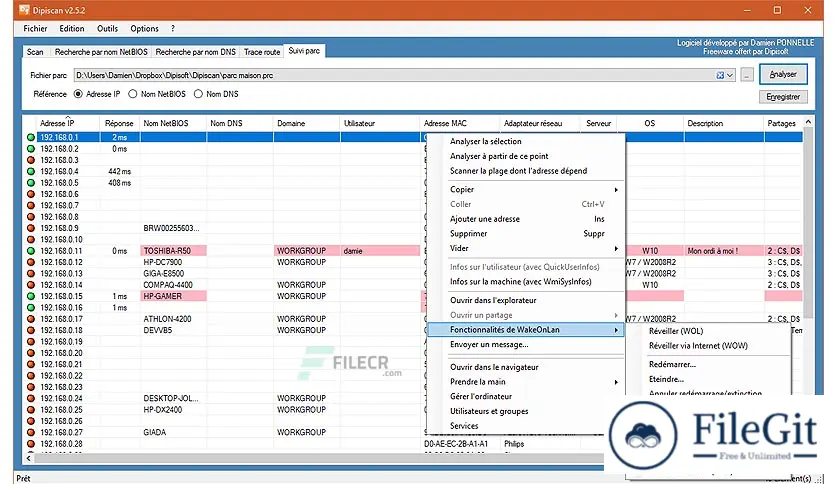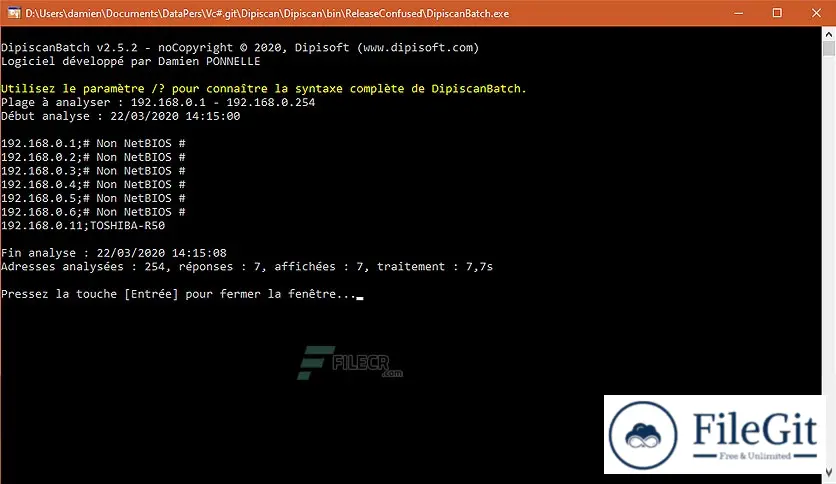windows // // Internet Utilities // //
Dipiscan
Dipiscan
Free Download Dipiscan's latest version standalone offline installer for Windows. It is a tool for analyzing devices connected to your network.
Overview of Dipiscan
It is a full-featured network scanner that scans your local network by IP range and returns a list of all devices, along with their Response Time, IP address, MAC address, NetBios name, Adapter name, Operating System, and other details.
Features of Dipiscan
- Ergonomics is very similar to that of IPScan32, so you don't get too disturbed.
- Its look, slightly modernized
- Its features, enriched by the integration of those of WakeOnLan
- Its operation no longer relies on DOS commands (PING, NBTSTAT, ARP, NSLOOKUP) whose use could cause problems on "localized" Windows versions (translated into a language other than English or French)
- Its setting, allows for a more finely configured analysis
- its command line mode (DipiscanBatch.exe), for those who need to automate scan analysis
- its use in portable mode, thus the absence of an installer
Technical Details and System Requirements
- Supported OS: Windows 7/8/10/11
- Processor: Pentium IV or higher
- RAM: 1 GB RAM (2 GB recommended)
- Free Hard Disk Space: 200 MB or more
Previous version
File Name: Dipiscan272.exe
Version: 2.7.2
File Information
| File Name | Dipiscan272.exe |
| Created By | GuppY |
| License Type | freeware |
| version | 2.7.2 |
| Uploaded By | Kamel |
| Languages | Multilingual |
| Total Downloads | 0 |
Previous version
File Name: Dipiscan272.exe
Version: 2.7.2