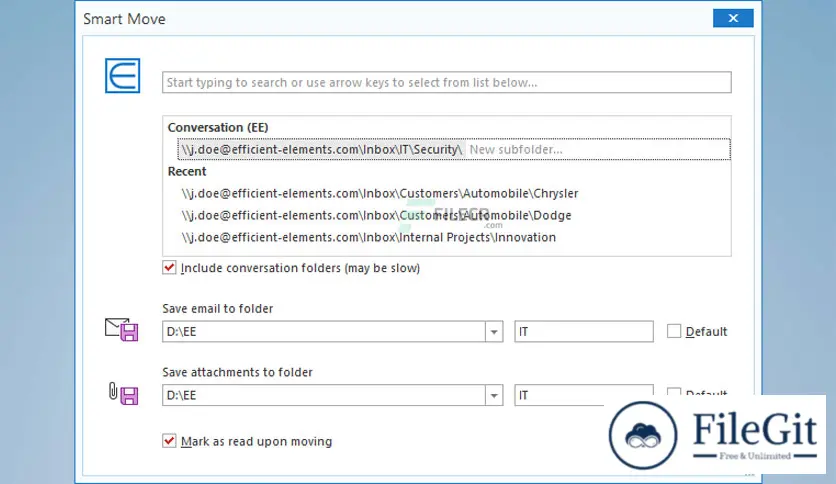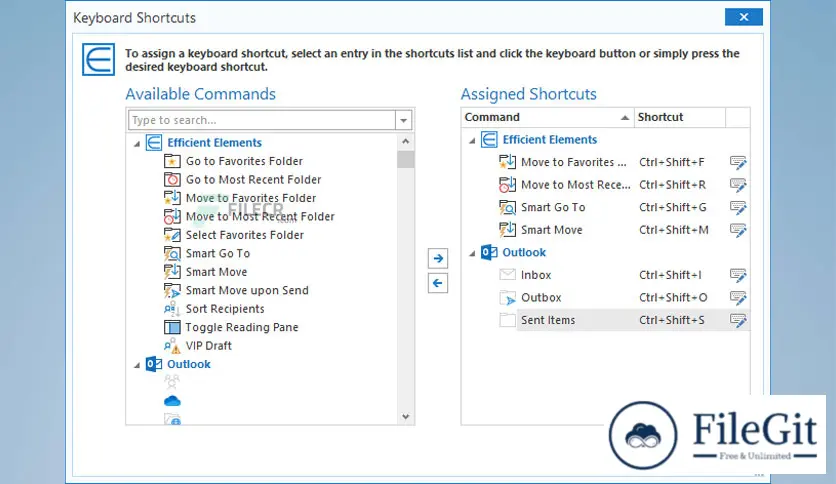windows // // Internet Utilities // //
Efficient Elements for communications
Efficient Elements for communications
Free Download Efficient Elements for communications full version standalone offline installer for Windows. This program allows you to manage your emails more efficiently.
Overview of Efficient Elements for communications
This is an Add-in for Microsoft Outlook. You can move emails quickly to a folder by picking a suggested folder or searching a folder by starting to type the most recent folder into the favorites folder. Navigate quickly to a folder by starting to type the most recent folder or the favorites folder.
Features of Efficient Elements for communications
- Manage your emails more efficiently
- Move emails easily to a folder
- Navigate quickly and easily to any Outlook folder
- Define keyboard shortcuts for all Efficient Elements
Technical Details and System Requirements
- Supported OS: Windows 11, Windows 10, Windows 8.1, Windows 7
- RAM (Memory): 2 GB RAM (4 GB recommended)
- Free Hard Disk Space: 200 MB or more
Previous version
File Name: Efficient Elements for communications 3.1.1000.0
Version: 3.1.1000.0
File Information
| File Name | Efficient Elements for communications 3.1.1000.0 |
| Created By | Efficient Elements |
| License Type | full_version |
| version | 3.1.1000.0 |
| Uploaded By | Sonx |
| Languages | English, German |
| Total Downloads | 0 |
Previous version
File Name: Efficient Elements for communications 3.1.1000.0
Version: 3.1.1000.0