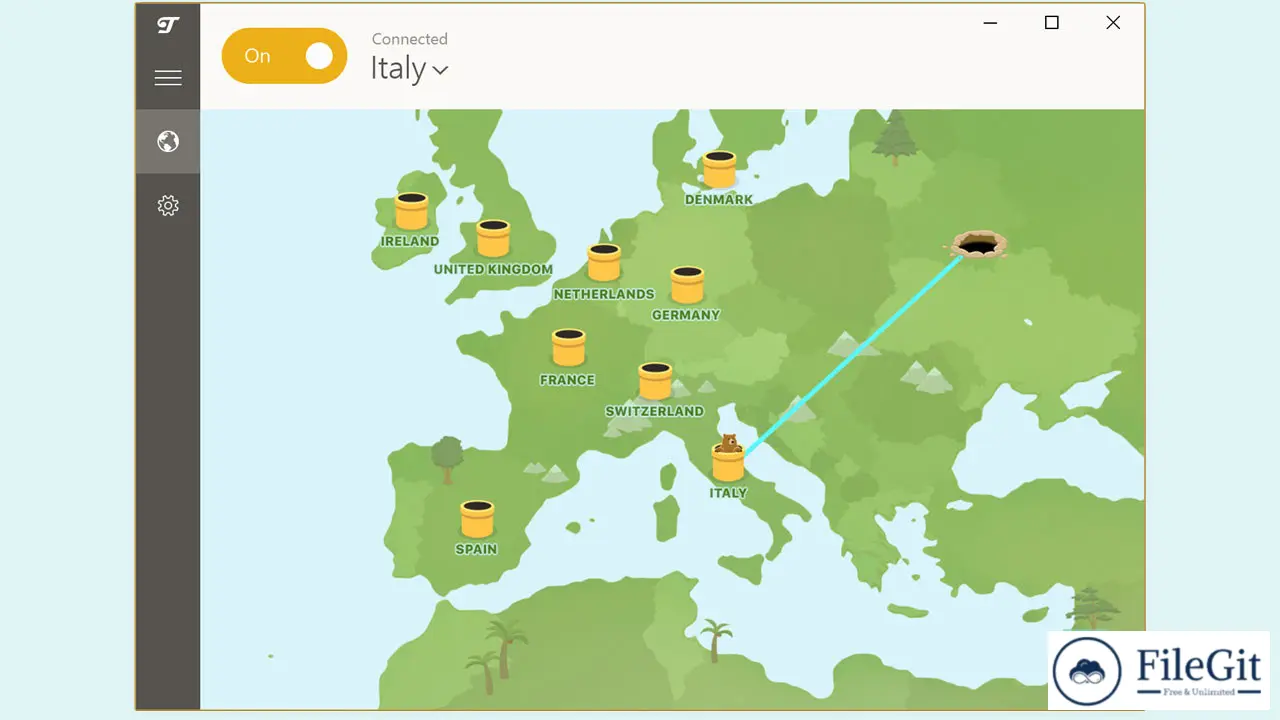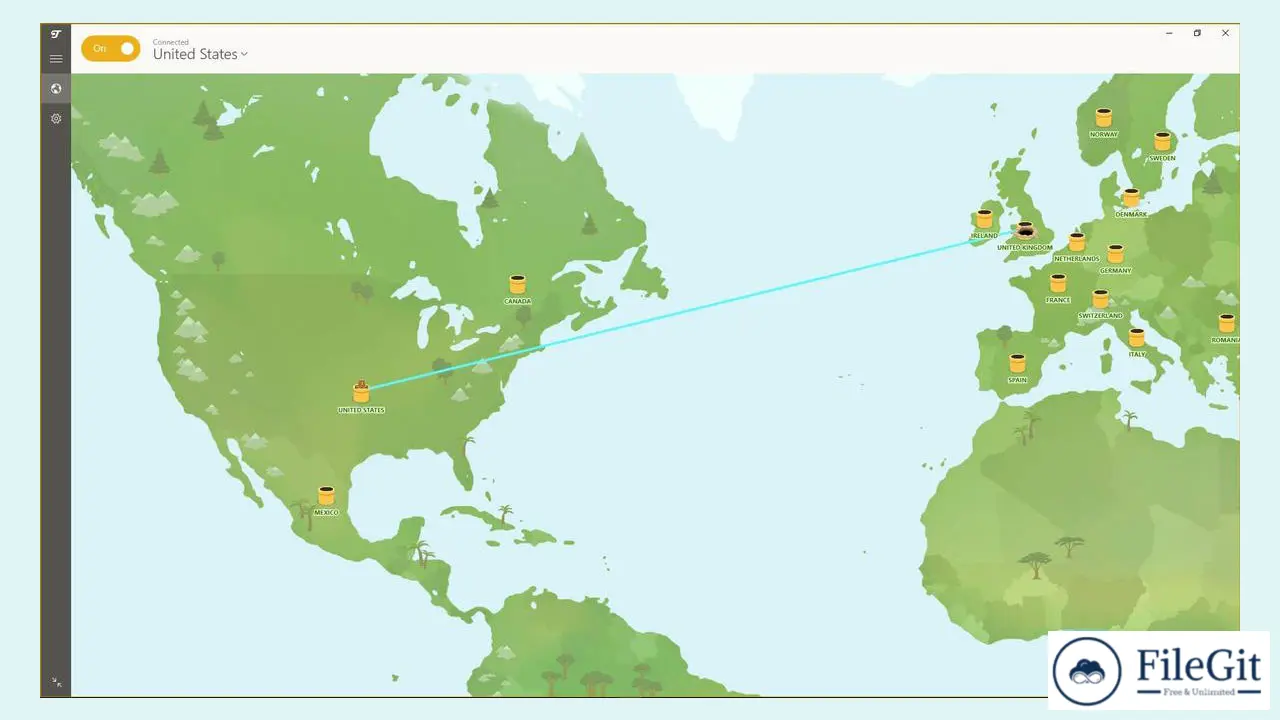windows // // Internet Utilities // //
TunnelBear VPN
TunnelBear VPN
Free Download TunnelBear VPN for Windows PC's latest and full version; it is an easy & simple, and secure VPN service to keep browsing private. With Powerful features like Vigilant Mode, Trusted Networks, and AES-256 encryption.
TunnelBear VPN for Windows Overview
As its name suggests, TunnelBear VPN for Windows is as strong as a bear. This tool provides a secure and private connection to a less restricted Internet. Imagine a bear breaking all the direction posts in the wood – that's what TunnelBear does to your Internet footprints.
Not only do you surf anonymously, but you can also access websites and videos that are not otherwise available in Germany. To use the tool, you must create an account and confirm it with your e-mail address.
You can also download the TunnelBear extension for your favorite browsers like Google Chrome, Mozilla Firefox, and Opera.
TunnelBear displays statistical data concerning the trackers (analytics, ads, scripts, social buttons on Facebook, Twitter, and LinkedIn) blocked by the application during your browsing session. It features desktop notifications to inform you about important events, while the 'Vigilant mode' can adjust the security level.
Features of TunnelBear VPN for Windows
- If the VPN connection is disrupted, all unsecured traffic is blocked until it’s safely reconnected.
- Launches at startup remain connected, and you don’t have to worry about re-connecting on restart.
- You can use the closest tunnel for easy security if you don’t know which country to connect to.
- Connect to the fastest servers in 20+ countries on TunnelBear’s virtual private network.
- Knowledge base with FAQ and dedicated support staff are always available.
- You can defeat VPN blocking with GhostBear. Your VPN connection will become less detectable to governments, businesses, and ISPs.
- TunnelBear uses the strongest AES 256-bit encryption by default.
System Requirements and Technical Details
- Supported OS: Windows 11, Windows 10, Windows 8.1, Windows 7
- RAM (Memory): 2 GB RAM (4 GB recommended)
- Free Hard Disk Space: 200 MB or more
Previous version
File Name: TunnelBear-Installer.exe
Version: Latest
File Information
| File Name | TunnelBear-Installer.exe |
| Created By | TunnelBear |
| License Type | freeware |
| version | Latest |
| Uploaded By | Kamel |
| Languages | English |
| Total Downloads | 0 |
Previous version
File Name: TunnelBear-Installer.exe
Version: Latest