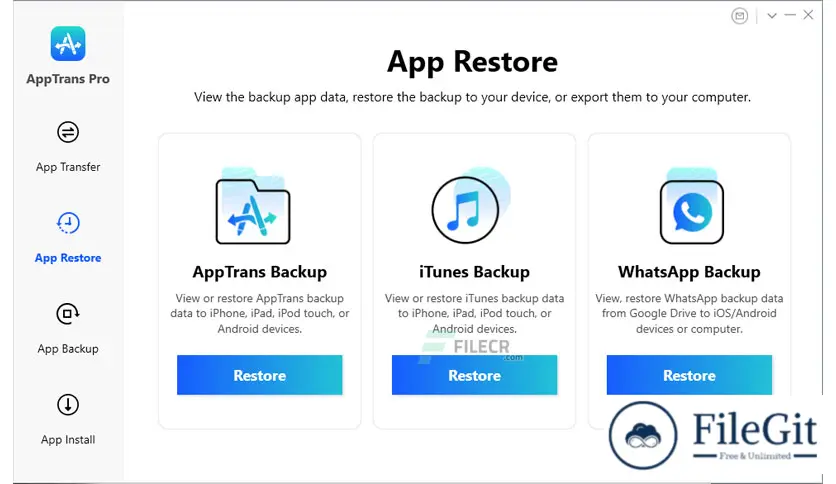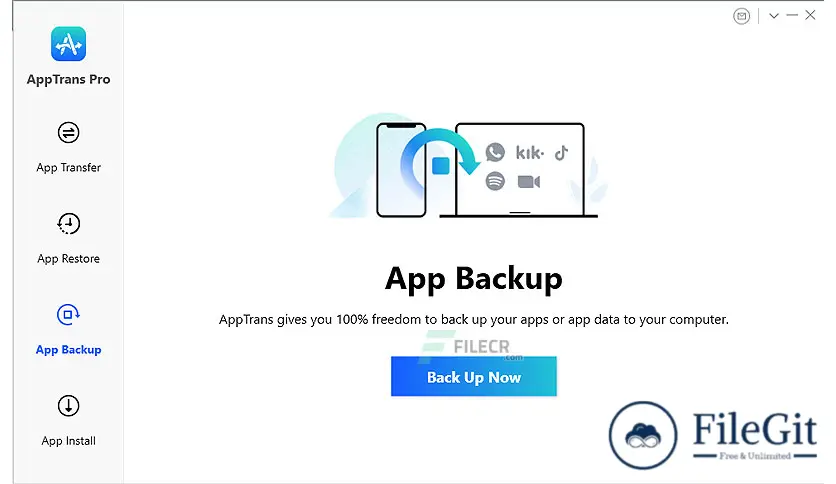windows // // Mobile Phone Utilities // //
AppTrans Pro
AppTrans Pro
Free Download iMobie AppTrans Pro full version standalone offline installer for Windows. It can transfer data among multiple iOS devices.
Overview of the iMobie AppTrans Pro
Got a new phone and want to transfer over all your apps with data at one go? Wish to move WhatsApp chats from your old Android phone to a new iPhone or the other way around? Hope to restore WhatsApp data from a Google Drive backup to iPhone or an iTunes backup without erasing existing data.
Need to back up your WhatsApp or other apps and app data? Change your phone number and want to merge conversations from your old WhatsApp account into the new one. This is the solution to overcome your problem.
Features of the iMobie AppTrans Pro
- Smooth and Securely
- Backup Your Apps for Peace of Mind
- To access Google Drive WhatsApp backups, authorization from both your Google and WhatsApp accounts is required.
- Two-Factor Authentication
- SSL-256 Encryption
- Restore WhatsApp & Other Apps Exactly as You Want
- Install IPA or APK Files to Your Phone with A Click
Technical Details and System Requirements
- Windows OS: Windows 11, 10, 8, 7, 64bit
- CPU (Windows): 1GHz (64-bit) or above
- RAM (Windows): 256 MB or more of RAM (1024MB Recommended)
- Resolution: 1024×768 display or above
- Computer Hard Disk Space: 500 MB or more free space
- Device Hard Disk Space: 800 MB or more free space
- Display Card: Accelerated 3D graphics - 64MB RAM
- Other Requirements: iTunes pre-installed on your computer
Previous version
File Name: AppTrans Pro 2.2.1 Multilingual
Version: 2.2.1
File Information
| File Name | AppTrans Pro 2.2.1 Multilingual |
| Created By | iMobie |
| License Type | full_version |
| version | 2.2.1 |
| Uploaded By | Sonx |
| Languages | Multilingual |
| Total Downloads | 0 |
Previous version
File Name: AppTrans Pro 2.2.1 Multilingual
Version: 2.2.1