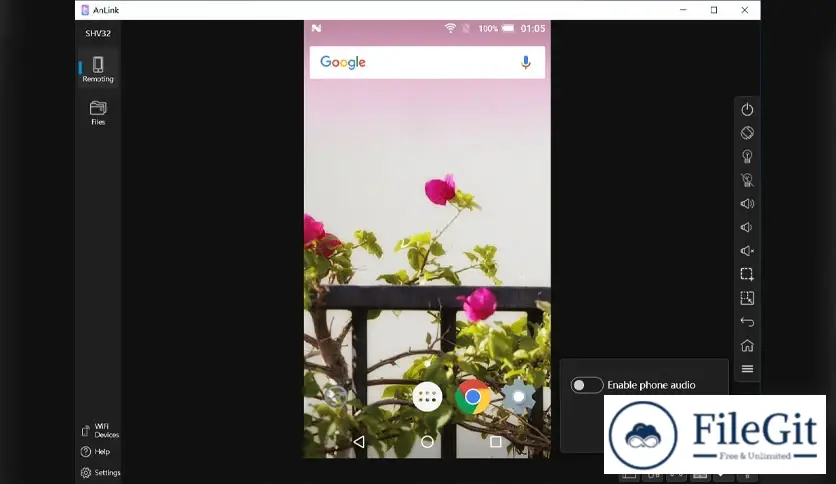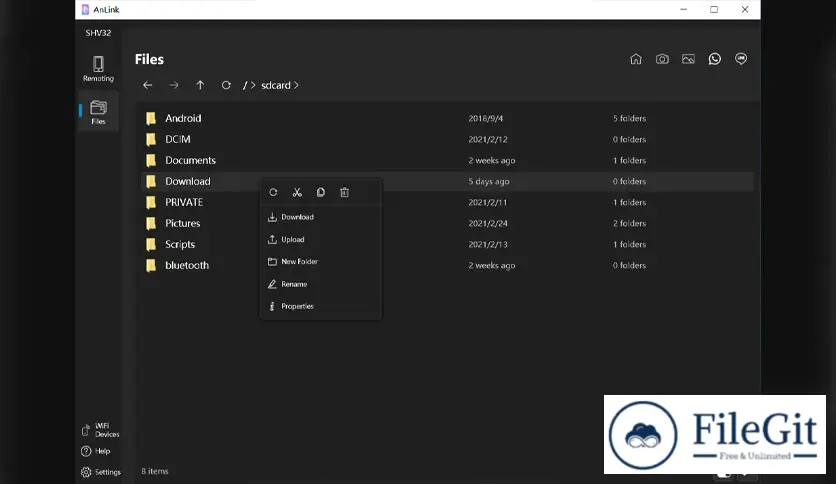windows // // Mobile Phone Utilities // //
EcoLink AnLink
EcoLink AnLink
Free Download EcoLink AnLink for Windows PC. This revolutionary software allows you to safely and easily operate your Android phone on your PC.
Overview of EcoLink AnLink
It is designed to bridge the gap between your Android phone and your PC, providing a convenient and efficient way to interact with your device. Its user-friendly interface and intuitive features make it easy for anyone to connect their phone to their PC and enjoy the benefits of a larger screen and enhanced functionality.
Key Features
- All Android Phone Compatibility: It supports all brands of Android phones, including Google, HTC, Huawei, Lenovo, Mi, OnePlus, Oppo, Realme, Samsung, Sony, Tecno, Vivo, and more. It ensures seamless connectivity and performance no matter what device you own.
- Audio Support: This tool's audio support feature turns your PC into your phone's speaker. Whether making calls or listening to music, you can enjoy crystal-clear sound directly from your PC.
- Key Mapping: Enhance your gaming experience by mapping keys to your PC when playing mobile FPS games. It helps you achieve better control and precision, giving you the edge in competitive gaming.
- Screen Recording: The rapid recording technology makes recording your phone's screen easy. Unlike traditional screen recording methods, it consumes fewer CPU and GPU resources, ensuring smooth performance even during intensive tasks.
- Keyboard and IME Integration: Boost your typing speed using your PC's keyboard and input method editor (IME) with it. Whether composing emails or chatting with friends, typing on a physical keyboard has never been more convenient.
- Large and Clear Display: Experience stunning visuals on your PC with this software's clear mirroring display quality. Enjoy a larger screen experience without compromising clarity, and use hardware decoding to preserve your phone's battery life.
- WiFi and USB Connectivity: Connect your phone to your PC via WiFi for added convenience, or use USB for seamless connectivity. You can choose the connection method that works best for you.
- Shared Clipboard: The shared clipboard feature makes transferring text and files between your phone and computer easy. Copy and paste using familiar shortcuts like Ctrl + C and Ctrl + V, and watch as your content seamlessly syncs across devices.
- Multiple Touch Support: This program's multi-touch feature lets you enjoy gesture support on your PC. Scrolling, zooming, or navigating ensures a smooth and responsive touch experience on your monitor screen.
- File Manager: This tool's built-in file manager effortlessly transfers files between your phone and PC. You can drag and drop files to transfer them between devices, making it easy to manage your digital content.
System Requirements:
- Operating System: Windows 11/10
- Processor: Minimum 1 GHz Processor (2.4 GHz recommended)
- RAM: 2GB (4GB or more recommended)
- Free Hard Disk Space: 200MB or more is recommended
Conclusion
EcoLink AnLink is a versatile software solution that brings your Android phone and PC closer together. Its wide range of features and seamless integration offer a convenient and efficient way to interact with your phone on a larger screen. Whether you're a gamer looking for better control, a multitasker needing enhanced productivity, or simply someone who enjoys the convenience of syncing devices, it is the perfect companion for your PC.
Previous version
File Name: EcoLink AnLink
Version: Latest
File Information
| File Name | EcoLink AnLink |
| Created By | EcoLink |
| License Type | freeware |
| version | Latest |
| Uploaded By | Kamel |
| Languages | English |
| Total Downloads | 0 |
Previous version
File Name: EcoLink AnLink
Version: Latest