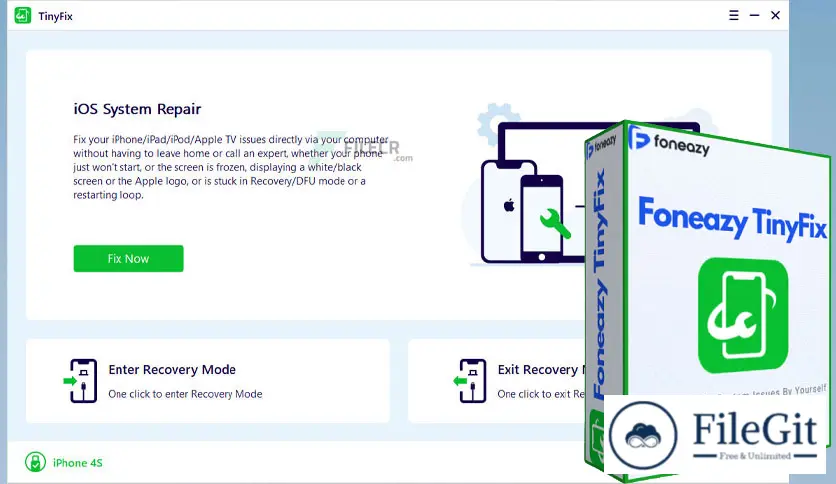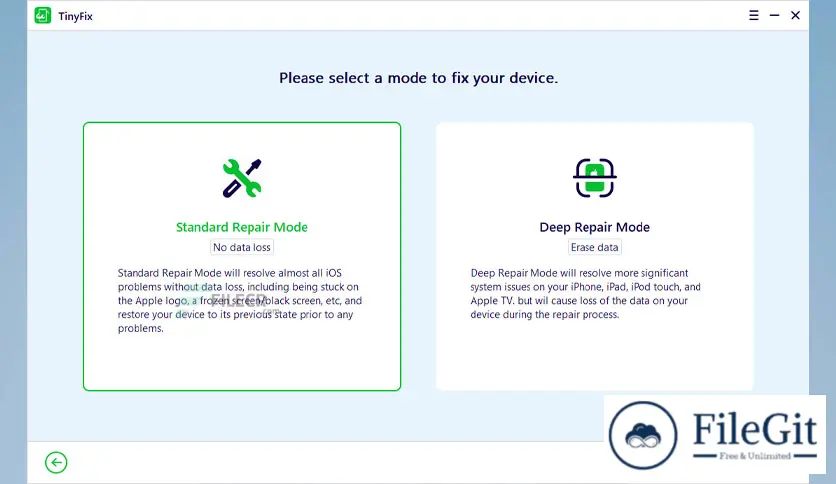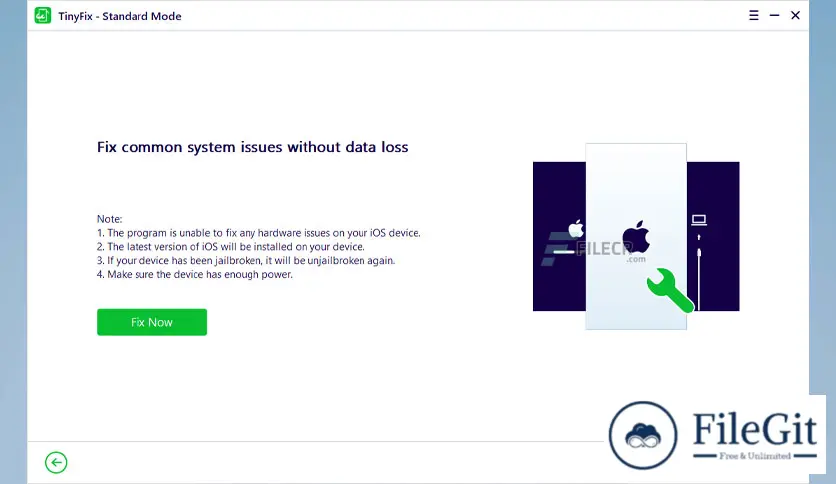windows // // Mobile Phone Utilities // //
Foneazy TinyFix
Foneazy TinyFix
Free Download Foneazy TinyFix full version standalone offline installer for Windows. It allows you to fix iPhone/iPad system issues by yourself.
Overview of Foneazy TinyFix
This tool enables you to fix your iOS issues directly via your computer without having to leave home or call an expert, whether your phone won't start, or the screen is frozen, displaying a white/black screen or the Apple Logo, or is stuck in Recovery/DFU mode or a restarting loop.
It provides a fast and easy way to resolve your iOS 15/14 software problems, ensuring you don't lose any of your data. It includes wizard-based instructions to assist you with typical iPad/iPod issues, like a frozen or unresponsive device.
Features of Foneazy TinyFix
- Fix Common iOS 15/14 Update Glitches
- Fix iPad/iPod Issues
- Fix Apple TV Issues
- Bypass iTunes Errors
- One-Click to Enter/Exit Recovery Mode
- Downgrade iOS without Jailbreak
Technical Details and System Requirements
- Supported OS: Windows 11, Windows 10, Windows 8.1, Windows 7
- RAM (Memory): 2 GB RAM (4 GB recommended)
- Free Hard Disk Space: 200 MB or more
Previous version
File Name: Foneazy TinyFix 2.1.1
Version: 2.1.1
File Information
| File Name | Foneazy TinyFix 2.1.1 |
| Created By | Foneazy |
| License Type | full_version |
| version | 2.1.1 |
| Uploaded By | Sonx |
| Languages | English |
| Total Downloads | 0 |
Previous version
File Name: Foneazy TinyFix 2.1.1
Version: 2.1.1