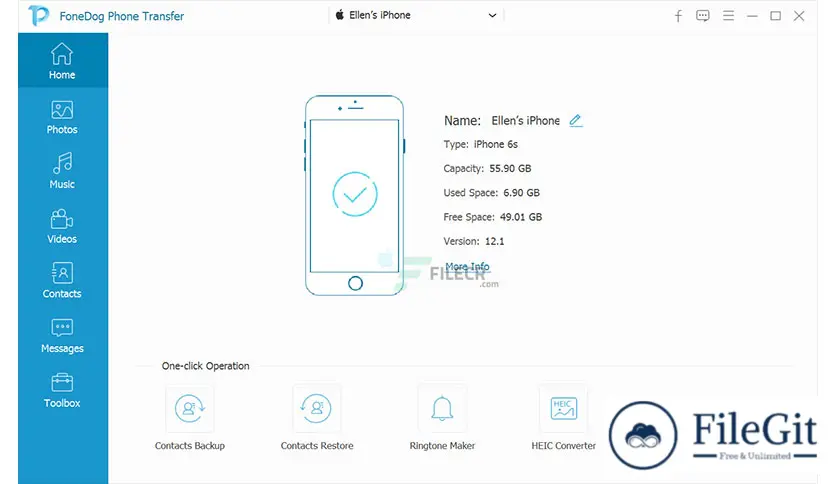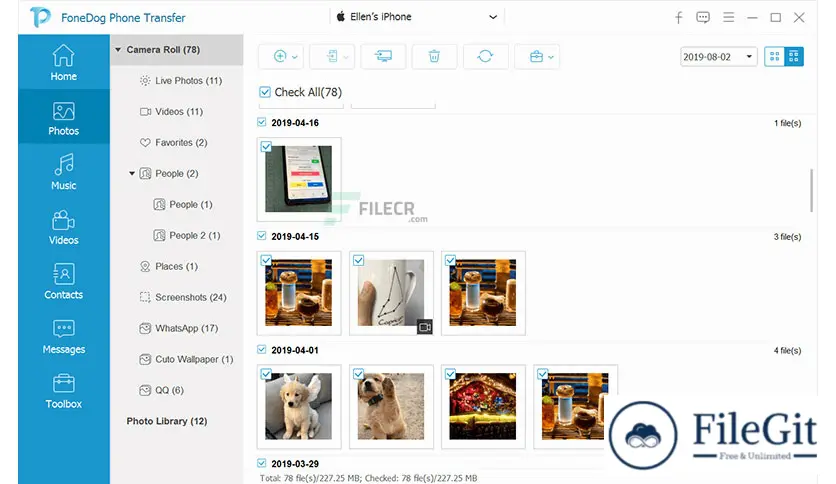windows // // Mobile Phone Utilities // //
FoneDog Phone Transfer
FoneDog Phone Transfer
Free Download FoneDog Phone Transfer full version standalone offline installer for Windows. It can transfer data among multiple devices.
Overview of FoneDog Phone Transfer
Quickly transfer data among iOS, Android, and Computer. Transfer and back up messages, photos, contacts, videos, and music on a computer without losing.
Backup files from iOS or Android devices to Windows PC. Move files from Computer to iOS or Android Devices with One-Click Transfer Data from Device to PC.
As a powerful Phone transfer software, FoneDog enables you to easily manage and transfer all types of data between iOS, Android, and Computer. Including contacts, messages, photos, videos, audio, voice memos, and more.
Features of FoneDog Data Recovery
- Switch Between iOS and Android
- Move Files to Mobile Phone
- Export Data to the Device and PC
- Backup & Restore Contacts
- De-duplicate Contacts
- Customize Ringtone
Technical Details and System Requirements
- Supported OS: Windows 11, Windows 10, Windows 8.1, Windows 7
- RAM (Memory): 2 GB RAM (4 GB recommended)
- Free Hard Disk Space: 200 MB or more
Previous version
File Name: FoneDog Phone Transfer 1.3.18 Multilingual
Version: 1.3.18
File Information
| File Name | FoneDog Phone Transfer 1.3.18 Multilingual |
| Created By | FoneDog |
| License Type | full_version |
| version | 1.3.18 |
| Uploaded By | Kamel |
| Languages | Multilingual |
| Total Downloads | 0 |
Previous version
File Name: FoneDog Phone Transfer 1.3.18 Multilingual
Version: 1.3.18