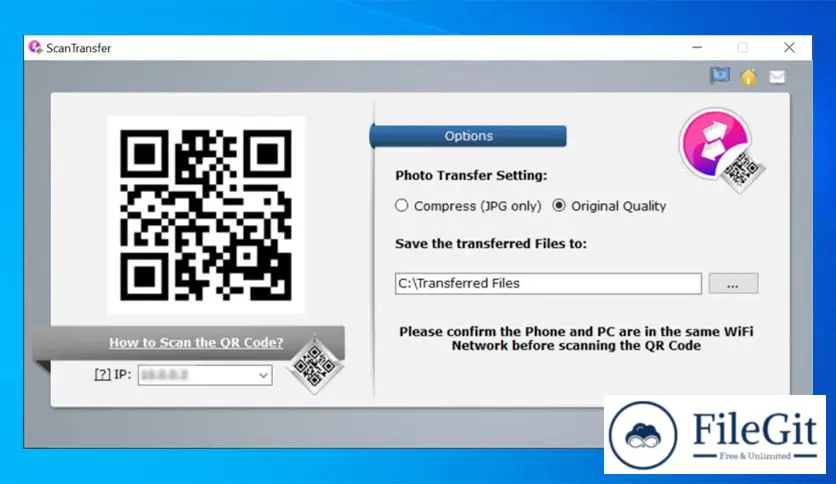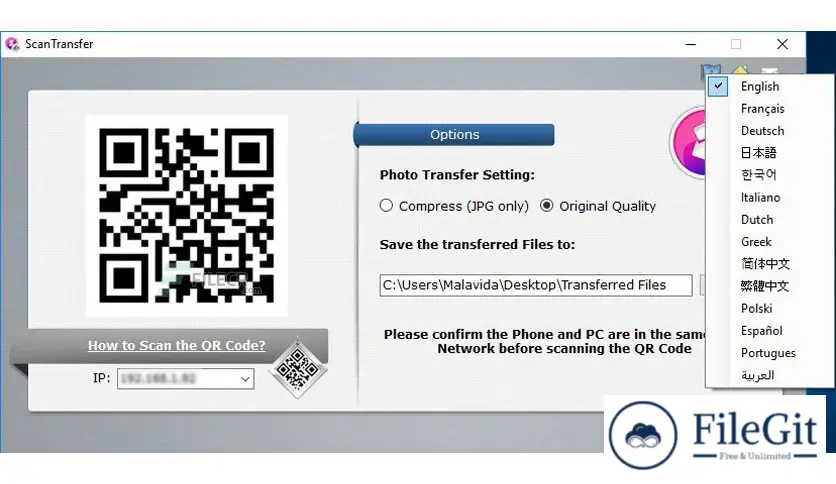windows // // Mobile Phone Utilities // //
ScanTransfer Pro
ScanTransfer Pro
Free Download ScanTransfer Pro full version standalone offline installer for Windows. With this software, you can wirelessly transfer files from your Android or iPhone.
Overview of ScanTransfer Pro
This clever software enables you to transfer photos, videos, and other files from your phone to your PC via Wi-Fi without installing any app on your phone. It works with iOS and Android phones that can scan a QR code. You can scan with the iOS camera, Facebook or Twitter app, or any other QR-capable app.
It supports multiple device transferring, which enables you to transfer files from more than one smart device simultaneously. In addition, your files and privacy will be protected well due to this program that will never leak your data.
Features of ScanTransfer Pro
- Use iOS Camera Twitter or QR Scanner to scan the QR Code
- No need to install additional applications on the phone
- Transfer Multiple Photos & Videos in Bulk
- Easy transfer by scanning the QR code
- Fast transfer of sound files simultaneously
- Without USB Wire & Cable
- Privacy Safe
- Compatible Multiple Devices
- Maintain Information Security During the Transfer
Technical Details and System Requirements
- Supported OS: Windows 11, Windows 10, Windows 8.1, Windows 7
- RAM (Memory): 2 GB RAM (4 GB recommended)
- Free Hard Disk Space: 200 MB or more
Previous version
File Name: ScanTransfer Pro 1.4.5 Multilingual
Version: 1.4.5
File Information
| File Name | ScanTransfer Pro 1.4.5 Multilingual |
| Created By | ScanTransfer |
| License Type | full_version |
| version | 1.4.5 |
| Uploaded By | Sonx |
| Languages | English, Multilingual, Dutch |
| Total Downloads | 0 |
Previous version
File Name: ScanTransfer Pro 1.4.5 Multilingual
Version: 1.4.5