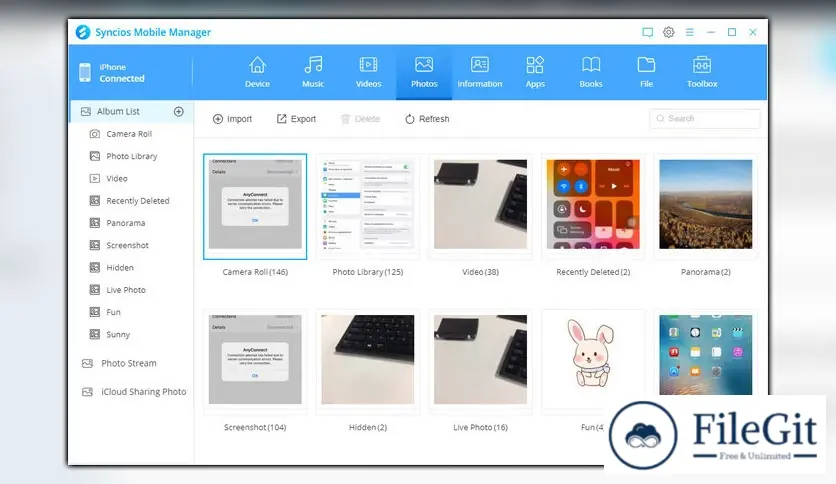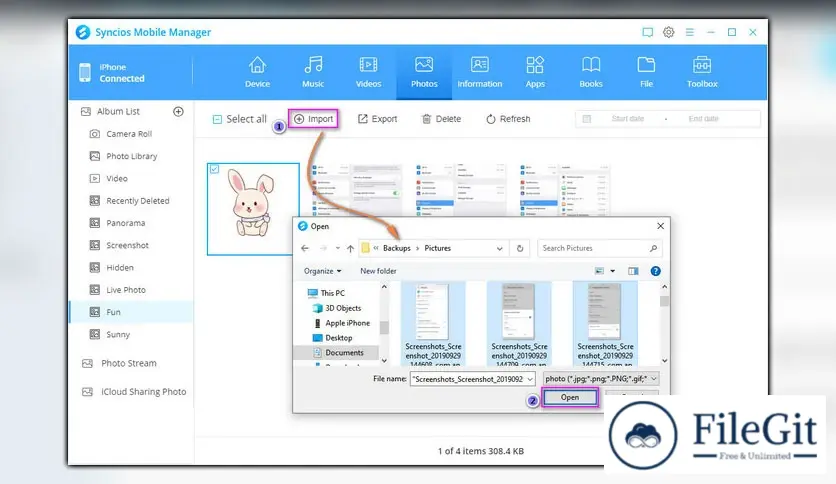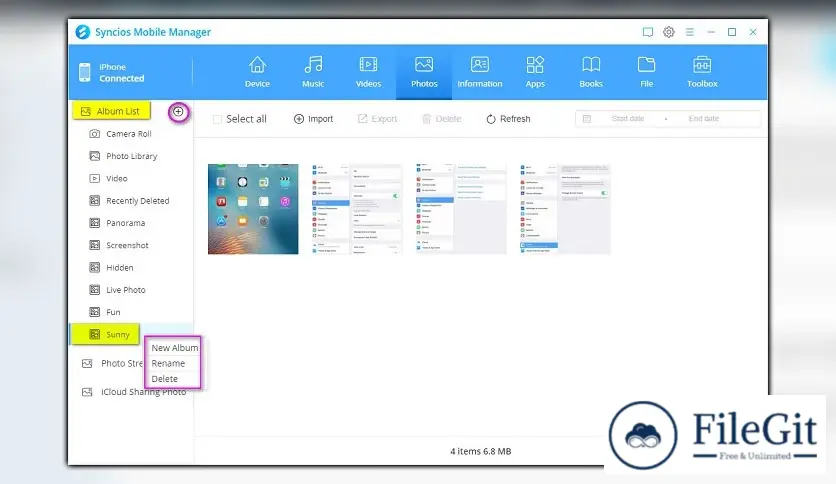windows // // Mobile Phone Utilities // //
Syncios iOS & Android Manager
Syncios iOS & Android Manager
Free Download Syncios iOS & Android Manager for Windows PC. This ultimate tool offers seamless device management and a robust transfer solution. Whether you're an iOS or Android user, this versatile tool empowers you to take control of your mobile data effortlessly.
Overview of Syncios iOS & Android Manager
It is designed to bridge the gap between your PC and smartphone. It's not just a file transfer tool; it's a comprehensive mobile management solution. With a user-friendly interface and a range of features, it simplifies how you interact with your devices.
Ultimate File Transfer Solution Between PC & Smartphone
It takes file transfer to a new level. It enables you to transfer, export, edit, backup, and manage various mobile data, including call history, ebooks, contacts, and messages. Whether you want to backup important files or free up space by managing music and deduplicating tracks, Syncios has you covered.
Handy Toolkit for All Your Needs
It has a toolkit that adds even more value to your mobile experience. Convert HEIC to JPG, compress photos, create custom ringtones, and convert audio and video formats seamlessly. These tools make managing your media and files a breeze, elevating your device usage to a new level of convenience.
Support for Latest Operating Systems
Keeping up with the latest technology trends, Syncios supports the most recent operating systems: iOS 16 and Android 11. This means you can stay updated with your devices' latest features and capabilities while enjoying the convenience of Syncios' management tools.
Cross-Platform Compatibility
Unlike many other phone managers, the iOS & Android Manager breaks down the compatibility barriers. It's fully compatible with Android and iOS devices, making it a versatile solution for users with different operating systems. Whether you have an iPhone, iPad, iPod Touch, Samsung, LG, HTC, or any other supported device, it has you covered.
Effortless Phone-to-PC Transfer
It facilitates seamless file transfers between your phone and computer. Whether it's music, videos, photos, podcasts, audiobooks, TV shows, or more, you can transfer them with ease. Additionally, managing playlists and organizing media files becomes hassle-free, helping you save valuable storage space on your smartphone.
Managing Personal Information Made Easy
Your personal information is precious, and Syncios recognizes that. You can effortlessly edit, print, backup, and restore personal data like contacts, messages, and call history. Whether you want to save your data in different formats, print it out for reference, or sync it with Outlook, Syncios has the necessary tools.
Efficient File Management
It serves as an excellent file explorer for both Android and iOS users. You can access, manage, export, import, or delete files directly from your device. Whether you want to move music, videos, documents, or any other file type, Syncios streamlines the process, making file management a breeze.
One-Click Backup & Restore
Its one-click backup and restore feature ensures that all your mobile files are safely backed up to your PC. The process is equally straightforward if you ever need to restore your iPhone or Android device.
System & Hardware Requirements
- Operating System: Windows 11/10/8.1/8/7 (32&64bits)
- CPU: 750MHz Intel or AMD CPU
- RAM: 256 MB or above.
- Disk Space: 200 MB or more
Conclusion
Syncios iOS & Android Manager is the go-to solution for seamless device management and effortless file transfer between your PC and smartphone. Its versatile toolkit, cross-platform compatibility, and user-friendly interface make it a powerful alternative to iTunes.
Previous version
File Name: setup_syncios.exe
Version: Latest
File Information
| File Name | setup_syncios.exe |
| Created By | Anvsoft |
| License Type | Shareware |
| version | Latest |
| Uploaded By | Sonx |
| Languages | English |
| Total Downloads | 0 |
Previous version
File Name: setup_syncios.exe
Version: Latest