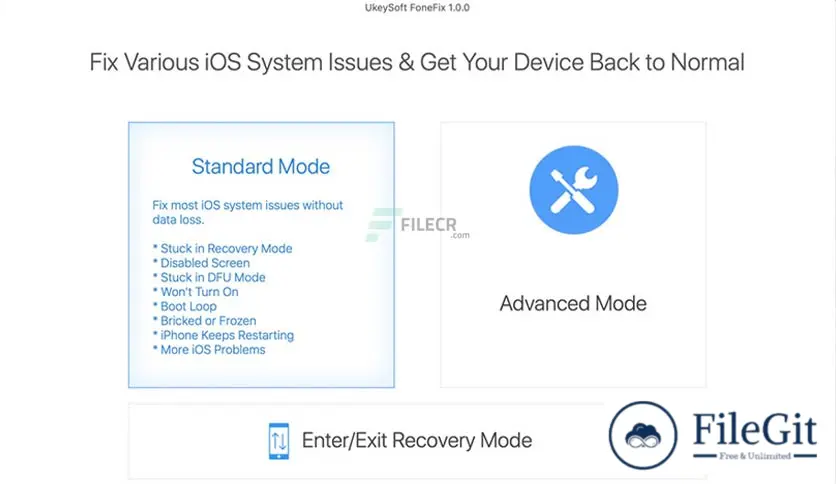windows // // Mobile Phone Utilities // //
UkeySoft FoneFix
UkeySoft FoneFix
Free Download UkeySoft FoneFix full version standalone offline installer for Windows, it is used to fix various iOS issues like recovery mode & many more.
You can also FREE download MobiKin Eraser for iOS
Overview of UkeySoft FoneFix
This program will take you out of iOS system problems. All can be easily repaired, such as white Apple logo, recovery mode, black screen, DFU mode, boot loop, iPhone/iPad won't turn on, etc. No skills are required, and the repair process won't cause any data loss.
Features of UkeySoft FoneFix
- Fix various iOS issues like recovery mode, white Apple logo, black screen, etc.
- Get your iOS/iPadOS/tvOS to normal with 2 modes.
- Repair your iOS system issues without any data loss.
- One-click to enter or exit recovery mode on iDevice.
- Downgrade your iOS without jailbreak.
- Easy to use & no skills required.
- Fully compatible with iOS 14 and iPhone 11/XS/XR/X, etc.
Technical Details and System Requirements
- Supported OS: Windows 7/8/10
- Processor: Pentium IV or higher
- RAM: 1 GB RAM (2 GB recommended)
- Free Hard Disk Space: 200 MB or more
Previous version
File Name: UkeySoft FoneFix 2.0.0 Multilingual
Version: 2.0.0
File Information
| File Name | UkeySoft FoneFix 2.0.0 Multilingual |
| Created By | UkeySoft |
| License Type | full_version |
| version | 2.0.0 |
| Uploaded By | Kamel |
| Languages | Multilingual |
| Total Downloads | 0 |
Previous version
File Name: UkeySoft FoneFix 2.0.0 Multilingual
Version: 2.0.0