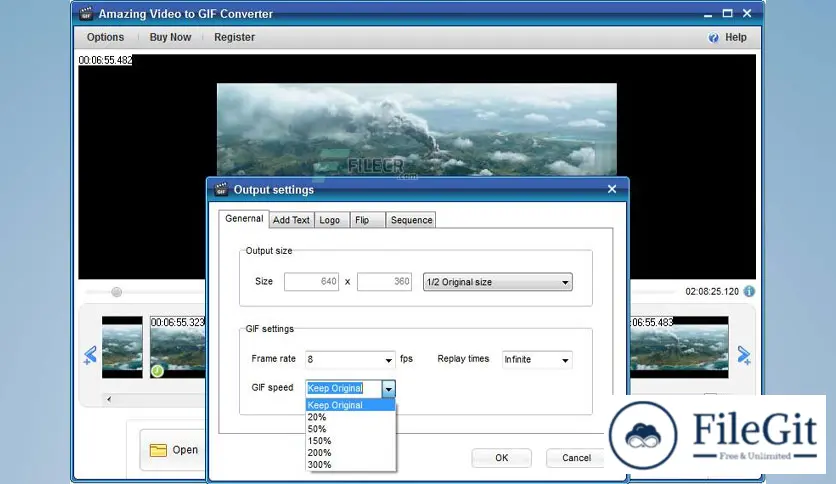windows // // Multimedia // //
Amazing Video to GIF Converter
Amazing Video to GIF Converter
Free Download Amazing Video to GIF Converter full version standalone offline installer for Windows. It is a simple way to convert any video into GIFs.
Overview of Amazing Video to GIF Converter
This is the easiest way to create fabulous animated GIF files. With this professional video to GIF converter software, you can turn all videos into GIFs like YouTube, Twitter, Instagram, Facebook, Reddit, MP4, AVI, MPG, and WMV FLV, MOV, VOB, MKV, video, etc.
It owns rich editing capabilities. You can set the start time and end time to clip the video file, crop unwanted video area, and change settings like output size (keep original size, 1/2 original size, 1/4 original size, custom output size) and GIF settings (Frame rate, replay time and GIF speed).
It allows you to add text and logo to create your GIFs, flip video horizontally or vertically, keep the output with original, reverse order, or Ping-Pong seamless loop. Once you are done, you can preview GIF. If you are not satisfied with the results, you can apply changes. Although animated gif has only 256 colors, the output gif animation looks like the actual color video due to the advanced algorithm.
Features of Amazing Video to GIF Converter
- Create awesome animated GIF files
- Rich editing capabilities
- Crop unwanted video area
- Add text and logo to create GIFs
- Flip video horizontally or vertically
Technical Details and System Requirements
- Supported OS: Windows 11, Windows 10, Windows 8.1, Windows 7
- RAM (Memory): 2 GB RAM (4 GB recommended)
- Free Hard Disk Space: 200 MB or more
Previous version
File Name: Amazing Video to GIF Converter 3.2.0.0
Version: 3.2.0.0
File Information
| File Name | Amazing Video to GIF Converter 3.2.0.0 |
| Created By | Amazing-Share |
| License Type | full_version |
| version | 3.2.0.0 |
| Uploaded By | Sonx |
| Languages | English |
| Total Downloads | 0 |
Previous version
File Name: Amazing Video to GIF Converter 3.2.0.0
Version: 3.2.0.0