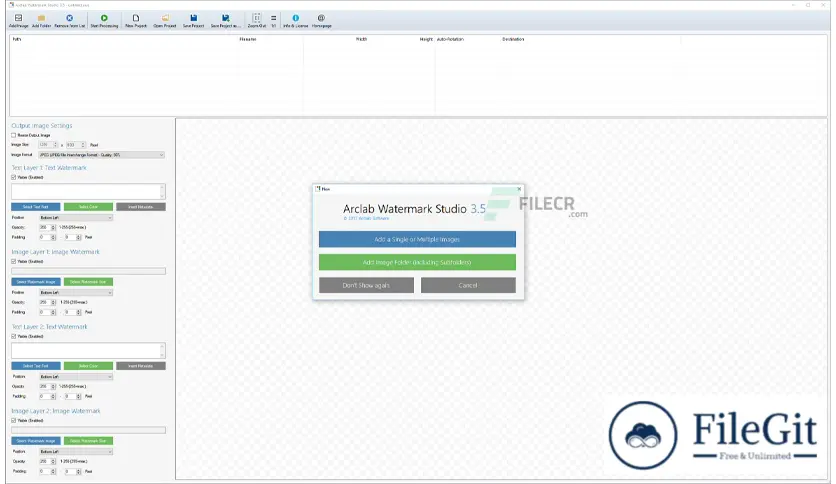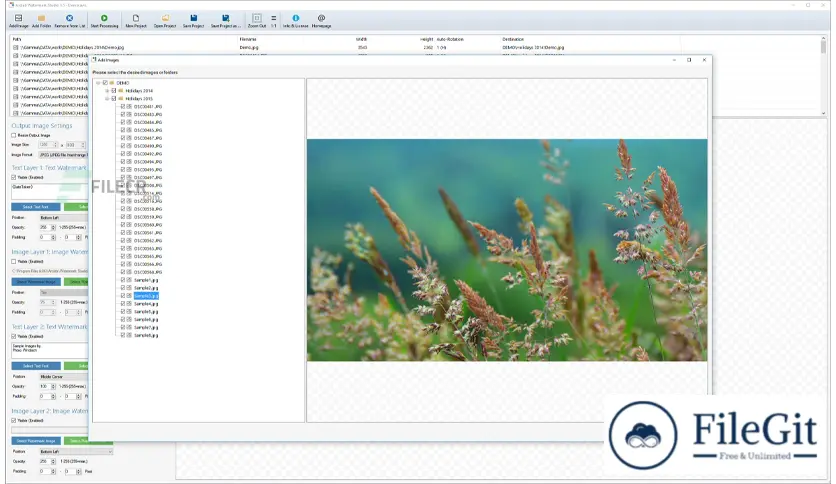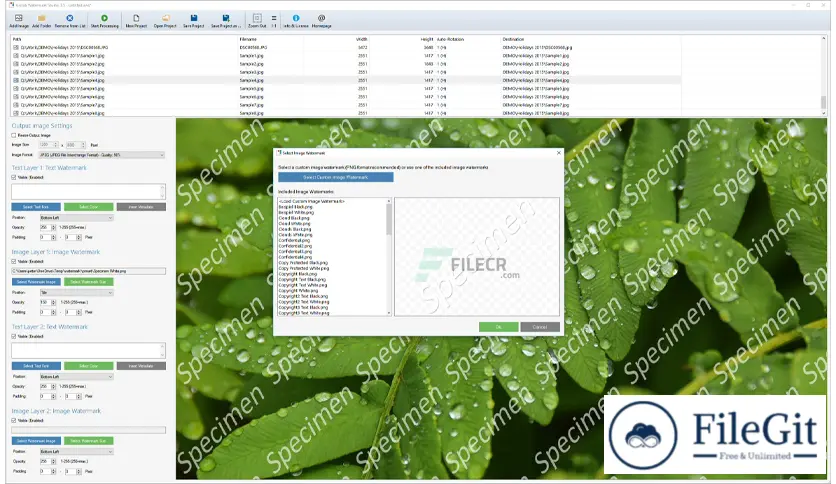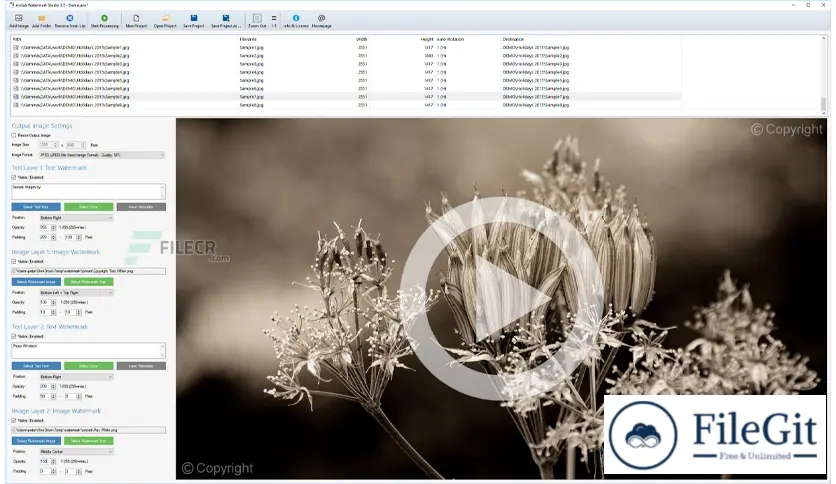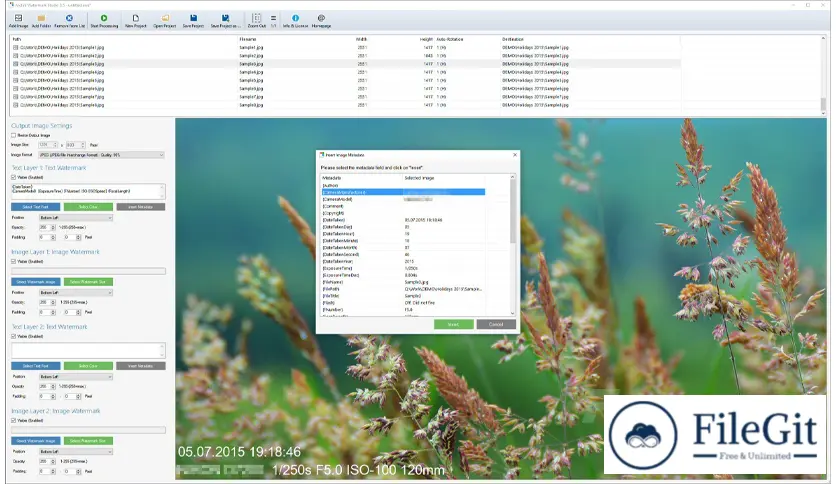windows // // Multimedia // //
Arclab Watermark Studio
Arclab Watermark Studio
Free Download Arclab Watermark Studio full version standalone offline installer for Windows. It is a batch watermark program for digital photocopy protection.
Overview of Arclab Watermark Studio
This easy-to-use image watermarking software adds visible, multi-layered watermarks to photos and directory structures in a batch.
It allows you to protect your photos from unauthorized distribution using multiple text- and image watermarks. It can also use watermarking software to create thumbnails and resize and convert images.
There is only one click required to process a whole directory of images and photos. It has image watermarks for private and commercial users.
Features of Arclab Watermark Studio
- Image Watermarks for Private and Commercial Users
- Add multiple texts- and image watermarks to your photos
- Add true-transparency watermarks with custom opacity
- Import image metadata EXIF/GPS to text watermarks
- Place the watermark on multiple positions at once
- Multi-layered watermarks
- Batch processing of multiple files and folders
- Supports jpeg metadata and camera auto-rotation
- Resize and convert images (jpeg, png, tiff, BMP)
- Save photos optimized for web pages in interlaced mode
Technical Details and System Requirements
- Supported OS: Windows 11, Windows 10, Windows 8.1, Windows 7
- RAM (Memory): 2 GB RAM (4 GB recommended)
- Free Hard Disk Space: 200 MB or more
Previous version
File Name: Arclab Watermark Studio 4.4 Multilingual
Version: 4.4
File Information
| File Name | Arclab Watermark Studio 4.4 Multilingual |
| Created By | Arclab |
| License Type | full_version |
| version | 4.4 |
| Uploaded By | Sonx |
| Languages | English |
| Total Downloads | 0 |
Previous version
File Name: Arclab Watermark Studio 4.4 Multilingual
Version: 4.4