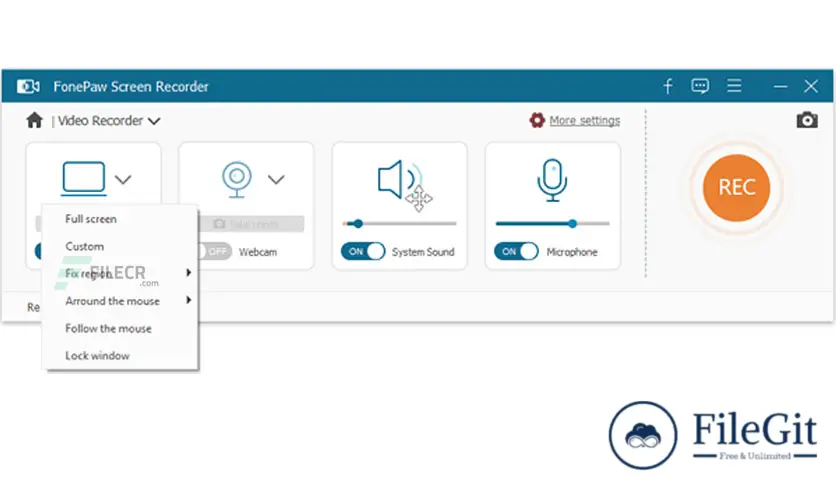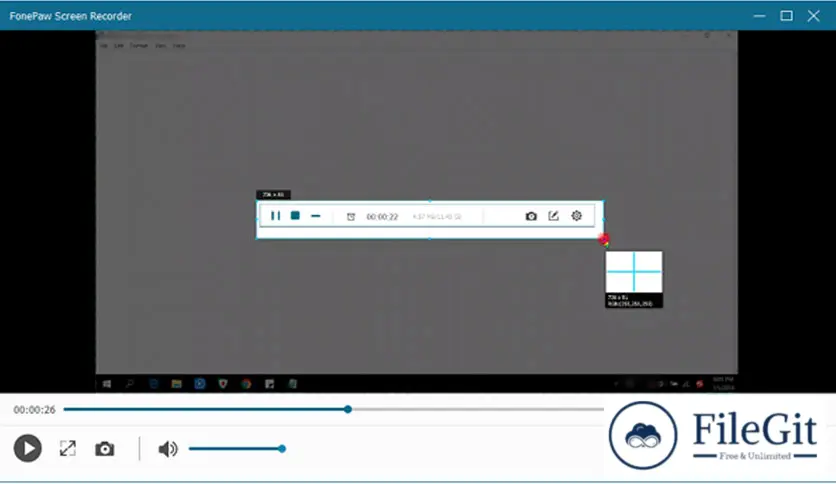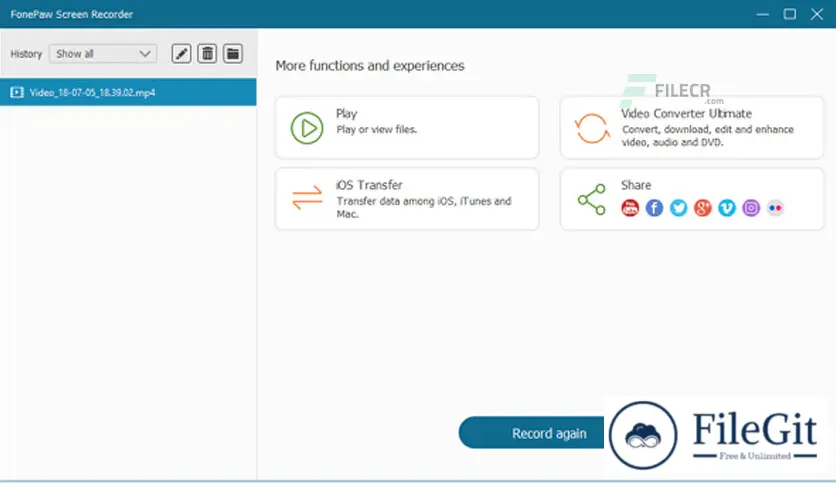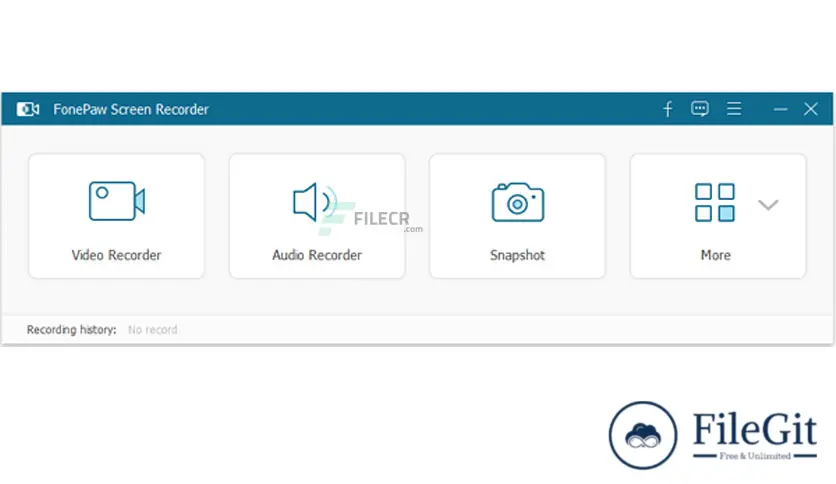windows // // Multimedia // //
FonePaw Screen Recorder
FonePaw Screen Recorder
Free Download FonePaw Screen Recorder full version standalone offline installer for Windows. It is a professional video screen recording software.
Overview of FonePaw Screen Recorder
In today's fast-paced digital world, the ability to capture and share our experiences seamlessly has become an essential part of our lives. Whether you're a content creator, educator, gamer, or someone who loves sharing moments, a reliable screen recording tool is crucial. Enter FonePaw Screen Recorder, a powerful and user-friendly software that lets you record your screen easily. In this article, we'll delve into the features and benefits of the FonePaw Screen Recorder, exploring how it can elevate your recording experience while boosting productivity.
Why Choose FonePaw Screen Recorder?
1. Intuitive User Interface: FonePaw Screen Recorder welcomes users with its clean and intuitive interface. Navigating the software is a breeze whether you're a tech-savvy individual or a beginner. The user-friendly layout ensures that you can start recording your screen, webcam, or audio effortlessly, making it an ideal choice for those new to screen recording.
2. Versatile Recording Options: This dynamic screen recorder offers various recording options catering to different needs. Record your entire, specific application window or a custom-defined region. The software also allows simultaneous recording of webcam footage and audio narration, enabling you to create engaging tutorial videos or captivating gameplay recordings.
3. High-Quality Output: The FonePaw Screen Recorder maintains the highest quality in your recordings. Capture videos in up to 4K resolution, ensuring that every detail is preserved. Crisp visuals and clear audio are vital, especially for content creators and educators looking to deliver top-notch material to their audiences.
4. Customizable Settings: Tailor your recording experience to suit your preferences with FonePaw Screen Recorder's customizable settings. Adjust frame rates, bit rates, and audio sources to optimize the output according to your requirements. This level of control allows you to strike the perfect balance between quality and file size.
5. Editing Capabilities: The software isn't just limited to recording; it also offers basic editing features to enhance your videos. Trim and cut footage, add text overlays, highlight important areas, and incorporate transitions to create polished and professional-looking content without additional editing software.
6. Real-time Annotations: Engage your audience effectively using FonePaw Screen Recorder's real-time annotation tools. Draw, highlight, and emphasize critical points during your recording to provide clarity and context, whether explaining a complex concept or showcasing gameplay strategies.
7. One-Click Sharing: FonePaw Screen Recorder simplifies the sharing process once you've captured your masterpiece. Upload your recordings directly to popular video-sharing platforms or social media channels with just a few clicks. Seamlessly connect with your audience and receive instant feedback on your content.
Conclusion: Elevate Your Screen Recording Experience with FonePaw
FonePaw Screen Recorder is a versatile and user-friendly screen recording software that caters to many users. Its intuitive interface, high-quality output, customizable settings, and built-in editing capabilities make it a valuable asset for content creators, educators, gamers, and anyone who seeks to capture and share their digital experiences. With FonePaw Screen Recorder by your side, you'll be equipped to create compelling and engaging content that resonates with your audience, helping you stand out in the digital landscape. Elevate your recording experience today with FonePaw Screen Recorder!
Technical Details and System Requirements
- Supported OS: Windows 11, Windows 10, Windows 8.1, Windows 7
- RAM (Memory): 2 GB RAM (4 GB recommended)
- Free Hard Disk Space: 200 MB or more
Previous version
File Name: FonePaw Screen Recorder 7.3 (x64) Multilingual
Version: 7.3
File Information
| File Name | FonePaw Screen Recorder 7.3 (x64) Multilingual |
| Created By | FonePaw |
| License Type | full_version |
| version | 7.3 |
| Uploaded By | Sonx |
| Languages | Multilingual |
| Total Downloads | 0 |
Previous version
File Name: FonePaw Screen Recorder 7.3 (x64) Multilingual
Version: 7.3