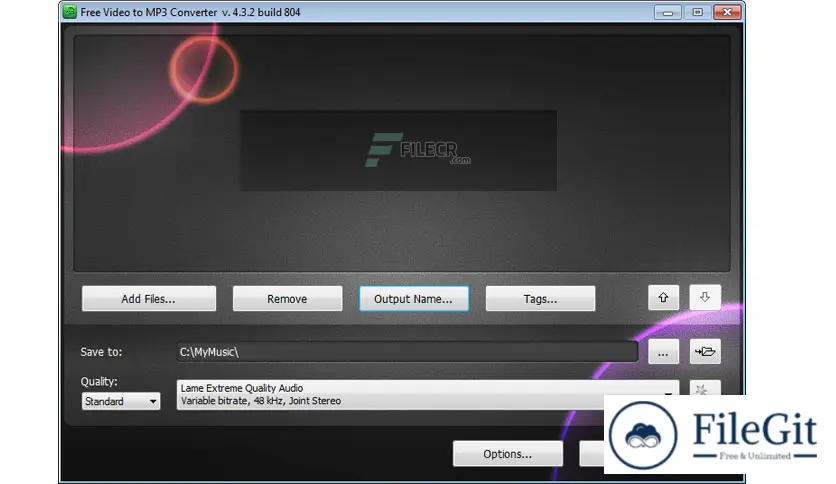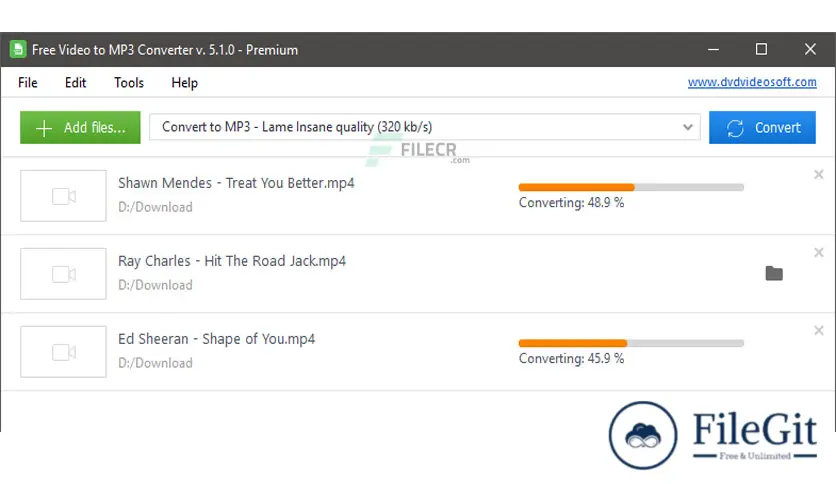windows // // Multimedia // //
Free Video To Mp3 Converter
Free Video To Mp3 Converter
Free Download DVDVideoSoft Free Video To Mp3 Converter 5 full version standalone offline installer for Windows, it will extract audio from video files to MP3.
Overview of Free Video To Mp3 Converter 5
Free Video to MP3 Converter Premium is a powerful and easy-to-use software that allows you to extract audio from video files and save it as an MP3 file. With this tool, you can easily convert your favorite videos into high-quality audio tracks that you can listen to on any device. Here are some key features and frequently asked questions about Free Video to MP3 Converter Premium:
Features
- Convert video files to MP3 format
- Extract audio from video files
- Convert multiple files at once
- Supports a wide range of video and audio formats
- Easy-to-use interface
- High-quality audio output
Frequently Asked Questions
Is Free Video to MP3 Converter Premium free to use?
Yes, Free Video to MP3 Converter Premium is a free software that you can download and use without any cost.
Is Free Video to MP3 Converter Premium safe to use?
Yes, Free Video to MP3 Converter Premium is a safe and reliable software. It does not contain any malware or adware, and it does not collect any personal information.
Does Free Video to MP3 Converter Premium have any limitations?
Free Video to MP3 Converter Premium does not have any limitations on the number or size of files that you can convert. However, it may not be able to support certain video and audio formats.
How do I convert a video to MP3 with Free Video to MP3 Converter Premium?
To convert a video to MP3 with Free Video to MP3 Converter Premium, simply follow these steps:
- Download and install the software on your computer.
- Open the software and click the "Add Files" button to select the video file that you want to convert.
- Choose the desired audio format and quality from the options provided.
- Click the "Convert" button to start the conversion process.
- Once the conversion is complete, you can find the MP3 file in the output folder.
Can I customize the output settings of the MP3 file?
Yes, with Free Video to MP3 Converter Premium, you can customize the output settings of the MP3 file such as bitrate, sample rate, and channel mode. Simply click the "Settings" button and adjust the settings to your preference.
Overall, Free Video to MP3 Converter Premium is a user-friendly and reliable software that allows you to easily extract audio from video files and save it in MP3 format. Its wide range of supported formats and customizable output settings make it a great choice for converting video to audio.
Previous version
File Name: Free Video To Mp3 Converter 5.1.11.1017 Premium Multilingual
Version: 5.1.11.1017
File Information
| File Name | Free Video To Mp3 Converter 5.1.11.1017 Premium Multilingual |
| Created By | DVDVideoSoft |
| License Type | full_version |
| version | 5.1.11.1017 |
| Uploaded By | Sonx |
| Languages | Multilingual |
| Total Downloads | 0 |
Previous version
File Name: Free Video To Mp3 Converter 5.1.11.1017 Premium Multilingual
Version: 5.1.11.1017