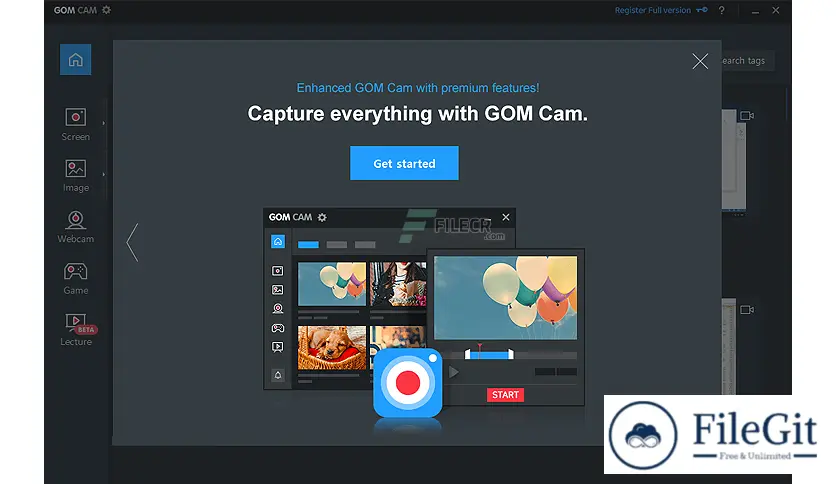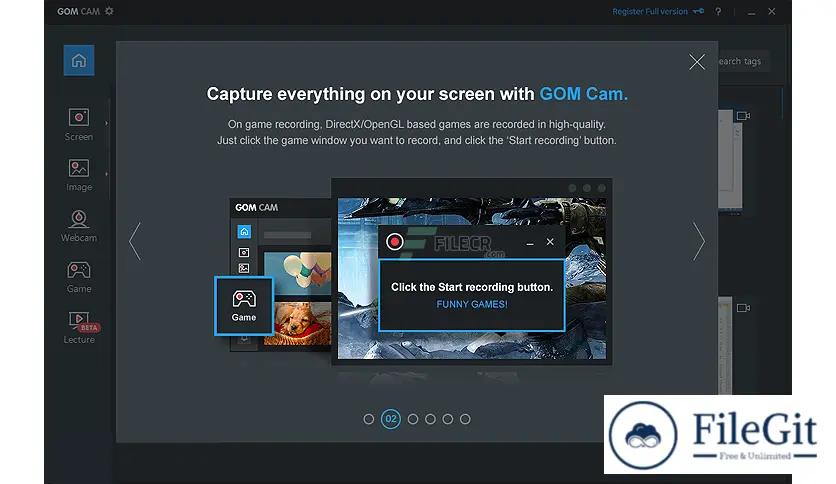windows // // Multimedia // //
GOM Cam
GOM Cam
Free Download GOM Cam full version standalone offline installer for Windows. It is an all-in-one video editor and screen recorder.
Overview of GOM Cam
Record online courses. Smart Video Recorder. Try a video recording program, a free-to-use program that enables you to record everything on your computer screens, such as YouTube recording, gameplay recording, and online class recording.
It is a capture program that supports video editing features such as trimming a video and inserting music, making it much easier to create online class videos. Easy to create online lectures and other video content with a drawing option on the screen during video recording.
Files such as recorded videos and captured images are saved as thumbnails and quickly searched with tags. The audio in a recorded video can be extracted and saved as an MP3 file with audio extraction after video recording.
Features of GOM Cam
- All in One Video Editor & Screen Recorder
- Everything about Recording, from Gameplay to Online Classes
- Easy File Management with Thumbnail View and Tag Search
- Easy to create online lectures and other video content with a drawing option on the screen during video recording
- Video Recorder Even Supporting Audio Extraction
Technical Details and System Requirements
- Supported OS: Windows 11, Windows 10, Windows 8.1, Windows 7
- RAM (Memory): 2 GB RAM (4 GB recommended)
- Free Hard Disk Space: 200 MB or more
Previous version
File Name: GOM Cam 2.0.28.25 Multilingual
Version: 2.0.28.25
File Information
| File Name | GOM Cam 2.0.28.25 Multilingual |
| Created By | GOM & COMPANY |
| License Type | full_version |
| version | 2.0.28.25 |
| Uploaded By | Kamel |
| Languages | Multilingual |
| Total Downloads | 0 |
Previous version
File Name: GOM Cam 2.0.28.25 Multilingual
Version: 2.0.28.25