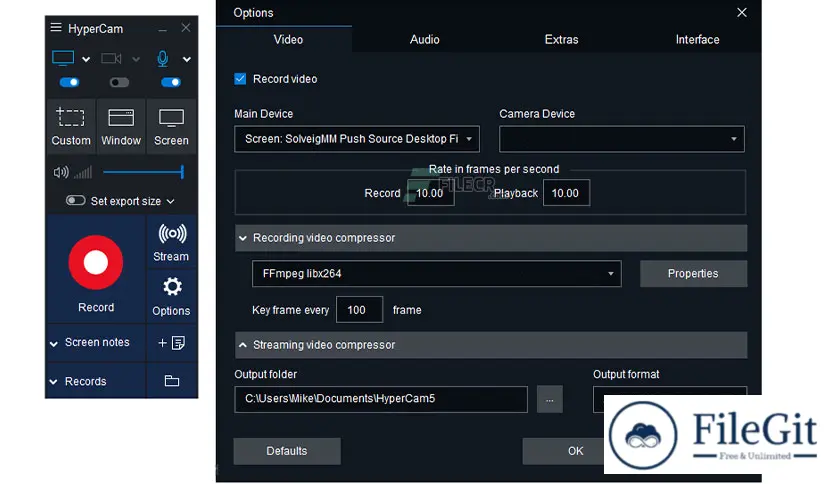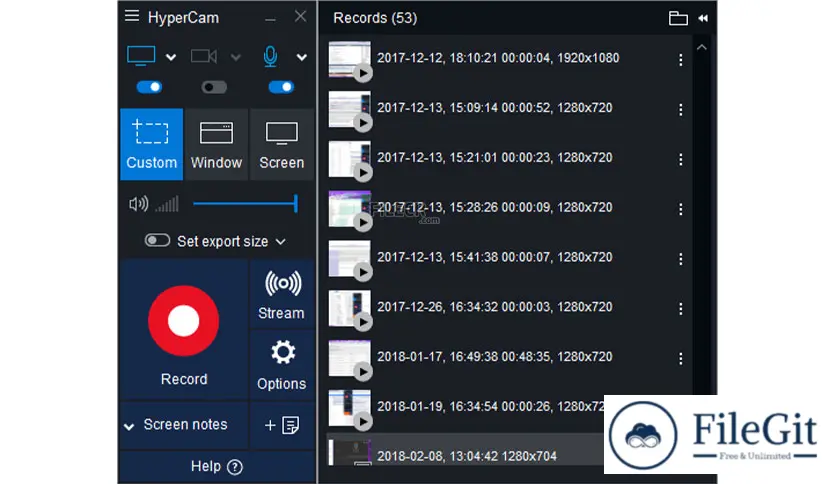windows // // Multimedia // //
HyperCam Home Edition
HyperCam Home Edition
Free Download HyperCam Home Edition full version standalone offline installer for Windows. It enables you to capture anything that happens on your screen.
Overview of HyperCam Home Edition
This is Best-in-class screencasting software. It enables you to capture anything that happens on your screen with high quality and excellent performance. Make a snapshot of your screen or window with a single click.
With the embedded media editor, you can cut and join your recordings right after screen capture. It also allows you to record online conferences or webinars for future reference.
Features of HyperCam Home Edition
- Record screen video
- Record online conferences or webinars
- Cut and join your recordings
- Record from microphone or stereo mix
- Stream your screencasts
- Record your camera with screen or separately
- Make a snapshot of your screen
- Grab StereoMix channel
- Don’t lose recordings if your system fails
- User-friendly interface
Technical Details and System Requirements
- Supported OS: Windows 10, Windows 8.1, Windows 7
- RAM (Memory): 2 GB RAM (4 GB recommended)
- Free Hard Disk Space: 200 MB or more
Previous version
File Name: HyperCam Home Edition 6.1.2006.05 Multilingual
Version: 6.1.2006.05
File Information
| File Name | HyperCam Home Edition 6.1.2006.05 Multilingual |
| Created By | Solveig Multimedia |
| License Type | full_version |
| version | 6.1.2006.05 |
| Uploaded By | Kamel |
| Languages | Multilingual |
| Total Downloads | 0 |
Previous version
File Name: HyperCam Home Edition 6.1.2006.05 Multilingual
Version: 6.1.2006.05