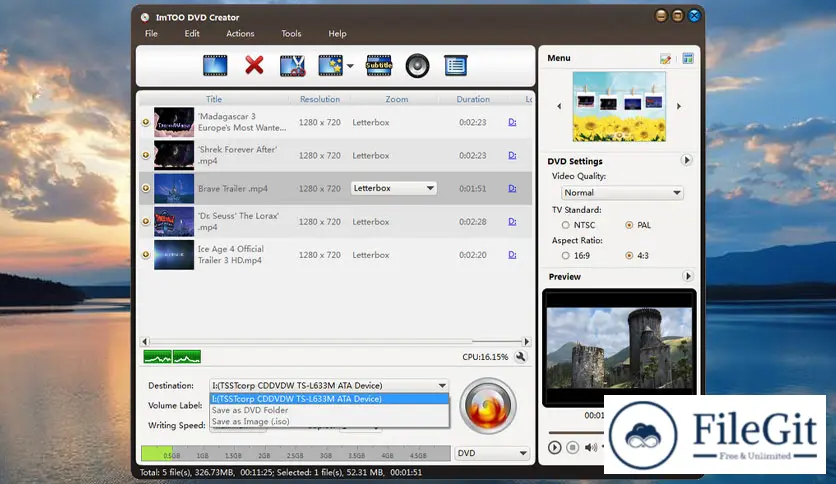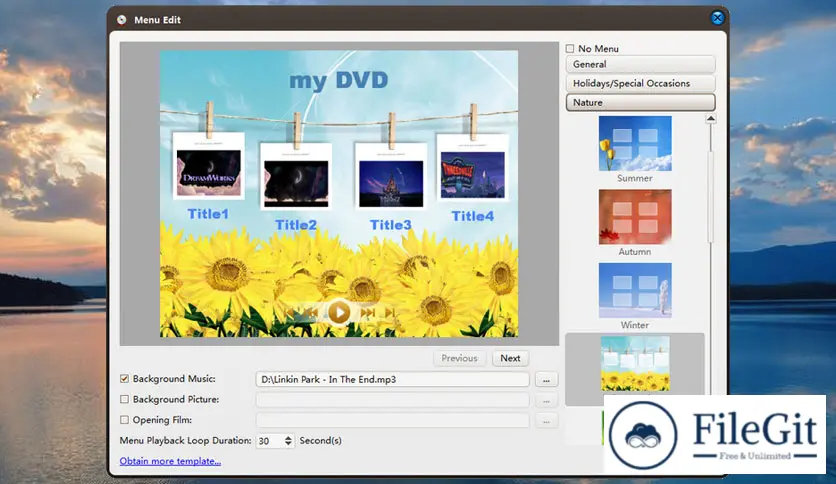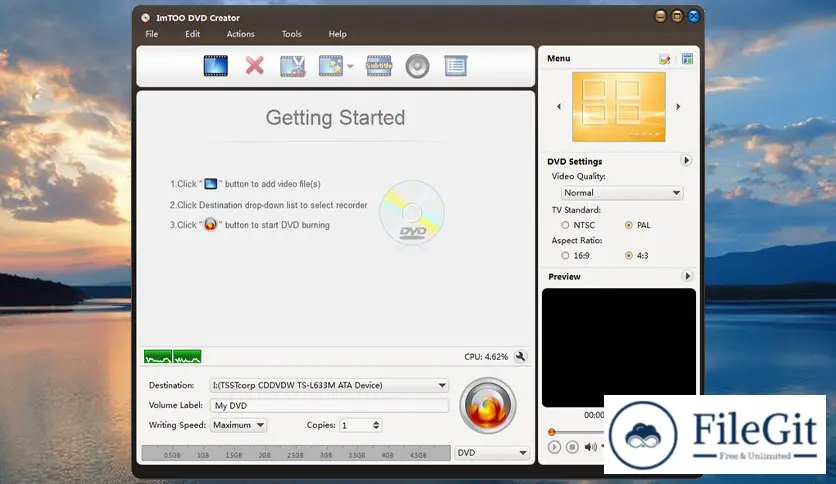windows // // Multimedia // //
ImTOO DVD Creator
ImTOO DVD Creator
Free Download ImTOO DVD Creator full version standalone offline installer for Windows. It can convert and burn different video formats (even HD) such as AVI, MPEG, DivX, MKV, MP4, and WMV to DVD movies and create DVD folders and ISO images from them.
Overview of ImTOO DVD Creator
This powerful software allows you to create professional-looking DVDs from your videos, photos, and music in just a few clicks. It also features a range of powerful DVD authoring functions for making customized DVDs, such as creating personalized DVD menus, clip video segments, adding soundtracks and subtitles to DVDs, and editing video effects.
Features of ImTOO DVD Creator
- Easy to use: The user-friendly interface makes it easy for anyone to create professional-looking DVDs without any technical expertise
- Multiple input formats: You can use it to convert videos, photos, and music files from various formats such as AVI, MPEG, WMV, DivX, XviD, MP4, DV, VOB, ASF, 3GP, NUT, YUV, H.264, M4V, and many more
- Customizable menus: You can choose from a variety of pre-designed templates or create your custom menus with your background image, music, and text
- Burn to any disc: It allows you to burn your created DVD to any kind of disc, including DVD-R, DVD+R, DVD-RW, DVD+RW, DVD+R DL, DVD-R DL, DVD-5, and DVD-9
- Preview and edit: You can preview your DVD project before burning it and make any necessary changes to the layout, subtitles, audio tracks, and more
- High-quality output: It uses advanced encoding technology to ensure high-quality output that is compatible with most DVD players
Technical Details and System Requirements
- Supported OS: Windows 11, Windows 10, Windows 8.1, Windows 7
- RAM (Memory): 2 GB RAM (4 GB recommended)
- Free Hard Disk Space: 200 MB or more
FAQs
Q: Can I add subtitles to my DVD project?
A: It allows you to add subtitles to your DVD project. You can import subtitle files in SRT, SUB, or SSA format and customize the font, size, and color.
Q: Can I preview my DVD project before burning it?
A: Yes, you can preview your DVD project before burning it. Simply click the "Preview" button to see how your DVD will look and make any necessary changes.
Q: Can I create a custom menu for my DVD?
A: Yes, you can create a custom menu for your DVD. It comes with various pre-designed templates, or you can create your custom menu with your background image, music, and text.
Conclusion
It is a powerful and user-friendly DVD creation software allows you to create professional-looking DVDs from your videos, photos, and music, with its customizable menus, high-quality output, and easy-to-use interface.
Previous version
File Name: ImTOO DVD Creator 7.1.4.20230228 Multilingual
Version: 7.1.4.20230228
File Information
| File Name | ImTOO DVD Creator 7.1.4.20230228 Multilingual |
| Created By | ImTOO Software Studio |
| License Type | full_version |
| version | 7.1.4.20230228 |
| Uploaded By | Kamel |
| Languages | Multilingual |
| Total Downloads | 0 |
Previous version
File Name: ImTOO DVD Creator 7.1.4.20230228 Multilingual
Version: 7.1.4.20230228