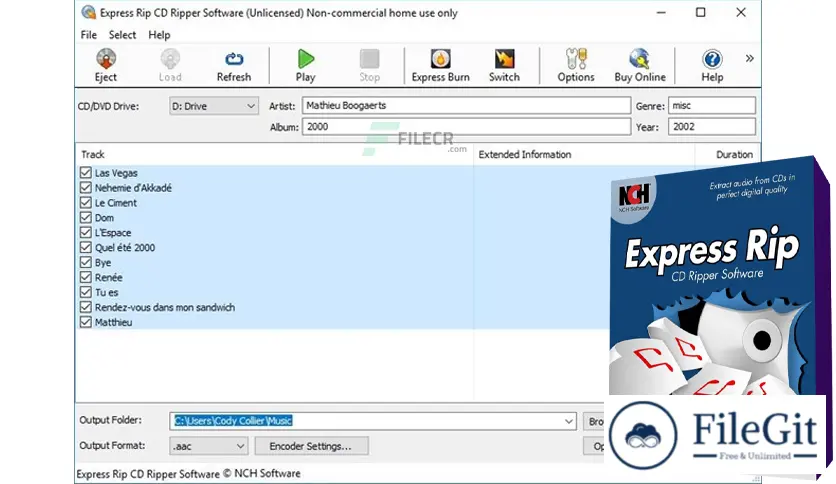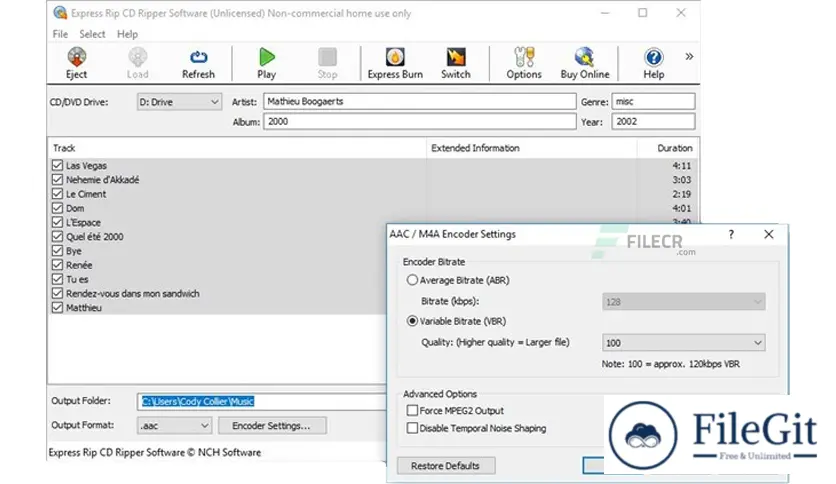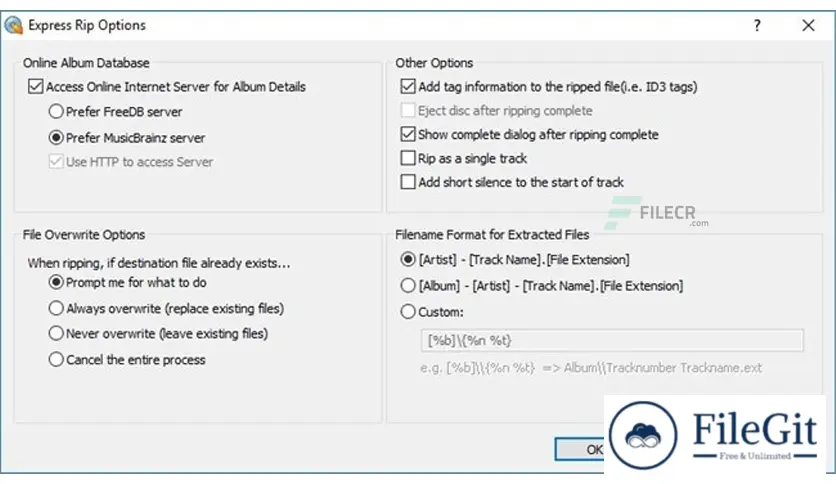windows // // Multimedia // //
NCH Express Rip Plus
NCH Express Rip Plus
Free Download NCH Express Rip Plus full version standalone offline installer for Windows. It extracts digital audio tracks directly from audio CD to MP3.
Overview of NCH Express Rip Plus
This CD ripping program for Windows lets you extract digital audio tracks directly from audio CDs to MP3 or WAV audio files. It is one of the most stable, easy-to-use, and comprehensive CD rippers.
Features of NCH Express Rip Plus
- Perfect quality CD digital audio extraction (ripping)
- CDA to MP3 converter extracts audio tracks from your CD
- Extract audio from CDs to WAV or MP3
- Back up your CDs to digital
- Extract to many other file formats, including WMA, M4Q, AAC, AIFF, CDA, and more
- Save track information or 'tags' to MP3 files, including title, artist, album, and custom metadata information
- Correct or adjust the audio volume of ripped tracks as they are extracted
- Save tags to wave files using the CART and BWF methods.
- Automatically link to an online database to obtain track and album name information
- Have complete control over MP3 encoding, including constant and variable modes at selectable bitrates
- It can be run from the command line for integration with other applications
- Simple, easy-to-use interface
Technical Details and System Requirements
- Supported OS: Windows 11, Windows 10, Windows 8.1, Windows 7
- RAM (Memory): 2 GB RAM (4 GB recommended)
- Free Hard Disk Space: 200 MB or more
Previous version
File Name: NCH Express Rip Plus 5.00
Version: 5.00
File Information
| File Name | NCH Express Rip Plus 5.00 |
| Created By | NCH Corporation |
| License Type | full_version |
| version | 5.00 |
| Uploaded By | Kamel |
| Languages | English |
| Total Downloads | 0 |
Previous version
File Name: NCH Express Rip Plus 5.00
Version: 5.00