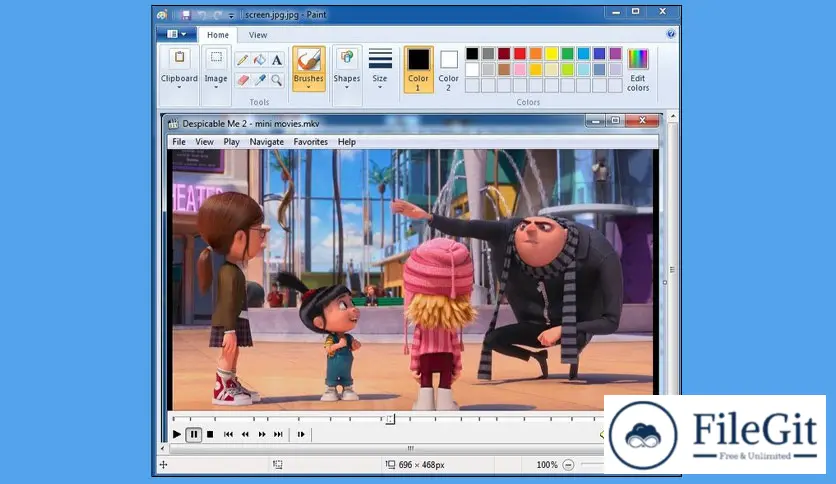windows // // Multimedia // //
Screen Grab Pro Deluxe
Screen Grab Pro Deluxe
Free Download Screen Grab Pro Deluxe full version standalone offline installer for Windows. It features One click grab of any screen for ease of use, video capture, webcam capture, text capture, OCR capture, scheduled capture, on-demand email capture & YouTube video uploading.
Overview of Screen Grab Pro Deluxe
This solution provides a range of powerful features for capturing screenshots and videos on your device. As more and more work is done on computers, screen capture software has become an essential tool for many users.
Features of Screen Grab Pro Deluxe
- Allows you to capture your screen in a variety of modes, including full screen, active window, region, and fixed-size captures
- In addition to capturing screenshots, you can also capture videos of your screen activity. You can record video in different formats like AVI, WMV, and MP4
- Once you've captured an image or video, you can use Screen Grab Pro Deluxe's editing tools to enhance your work. You can crop, resize, add text and shapes, and apply effects to your images and videos
- You can save your captures as different file types like JPG, PNG, BMP, and more You can also copy the capture to the clipboard or upload it directly to the internet
- Allows you to set up hotkeys to capture screenshots or videos quickly
- The software also comes with a timer feature that enables you to set the time delay before capturing the screen
Technical Details and System Requirements
- Supported OS: Windows 11, Windows 10, Windows 8.1, Windows 7
- RAM (Memory): 2 GB RAM (4 GB recommended)
- Free Hard Disk Space: 200 MB or more
FAQs
Q: Can I capture videos?
A: It lets you capture videos in various formats like AVI, WMV, and MP4.
Q: Can I edit my screenshots and videos?
A: You can edit your screenshots and videos using the editing tools provided in Screen Grab Pro Deluxe.
Q: Does it support hotkeys?
A: It lets you set up hotkeys to capture screenshots or videos quickly.
Q: Does it come with a timer feature?
A: The software has a timer feature to set the time delay before capturing the screen.
Conclusion
It is an excellent tool for capturing screenshots and videos on your Windows device. Its features include multiple capture modes, image editing tools, and customizable hotkeys. The software is easy to use and has a simple interface.
Previous version
File Name: Screen Grab Pro Deluxe 2.03
Version: 2.03
File Information
| File Name | Screen Grab Pro Deluxe 2.03 |
| Created By | Traction Software |
| License Type | full_version |
| version | 2.03 |
| Uploaded By | Kamel |
| Languages | English |
| Total Downloads | 0 |
Previous version
File Name: Screen Grab Pro Deluxe 2.03
Version: 2.03