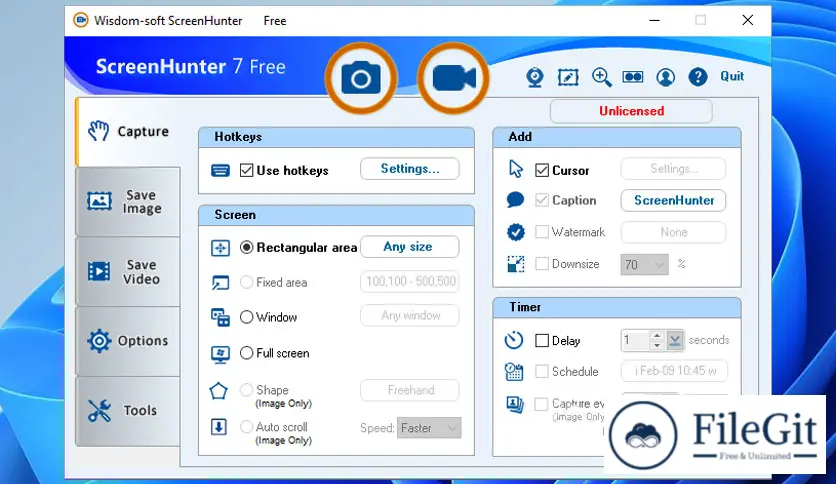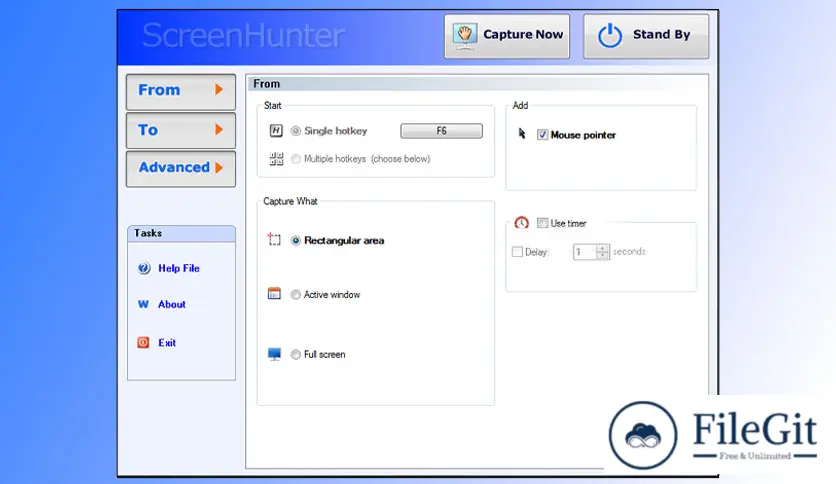windows // // Multimedia // //
ScreenHunter
ScreenHunter
Free Download ScreenHunter Latest version standalone offline installer for Windows. This is a powerful screen capture and screen recorder.
Overview of ScreenHunter
It is an award-winning solution for all-in-one image capture, print, editing, and video recording. It’s the total capture solution to save you time and boost productivity, with auto-scroll web pages, auto-capture, webcam, and video screen capture. It captures what you see as an image even while recording. It has an easy-to-use interface.
ScreenHunter is a powerful screen capture tool that allows users to capture and record screen activity on their computers easily. It is versatile software suitable for various applications, including taking screenshots, recording video presentations, creating tutorials, and more.
In this article, we will take a closer look at the critical features of ScreenHunter and system requirements.
Key Features of ScreenHunter
- Easy to use: ScreenHunter is designed with a user-friendly interface, making it easy for users of all skill levels to navigate and use the software.
- Multiple capture modes: ScreenHunter offers several capture modes, including full screen, window, scrolling window, and fixed region. This lets users capture precisely what they need, whether a single window or an entire webpage.
- Edit and annotate: ScreenHunter includes basic editing and annotation tools, such as adding text, shapes, and arrows to captured images.
- Schedule captures: ScreenHunter allows users to schedule captures in advance, making it easy to automate the screen capture process.
- Output options: ScreenHunter supports various output options, including JPEG, GIF, BMP, and more.
Technical Details and System Requirements
- Supported OS: Windows 11, Windows 10, Windows 8.1, Windows 7
- RAM (Memory): 2 GB RAM (4 GB recommended)
- Free Hard Disk Space: 200 MB or more
Conclusion
ScreenHunter is a powerful and versatile screen capture tool that offers a range of features and is suitable for many applications. It is easy to use and supports multiple capture modes, basic editing and annotation tools, and various output options. If you have a compatible operating system and meet the minimum system requirements, try ScreenHunter and see how it can enhance your screen capture and recording needs.
Previous version
File Name: screenhunterfree-setup.exe
Version: 7.0.1449
File Information
| File Name | screenhunterfree-setup.exe |
| Created By | Wisdom Software |
| License Type | freeware |
| version | 7.0.1449 |
| Uploaded By | Kamel |
| Languages | English |
| Total Downloads | 0 |
Previous version
File Name: screenhunterfree-setup.exe
Version: 7.0.1449