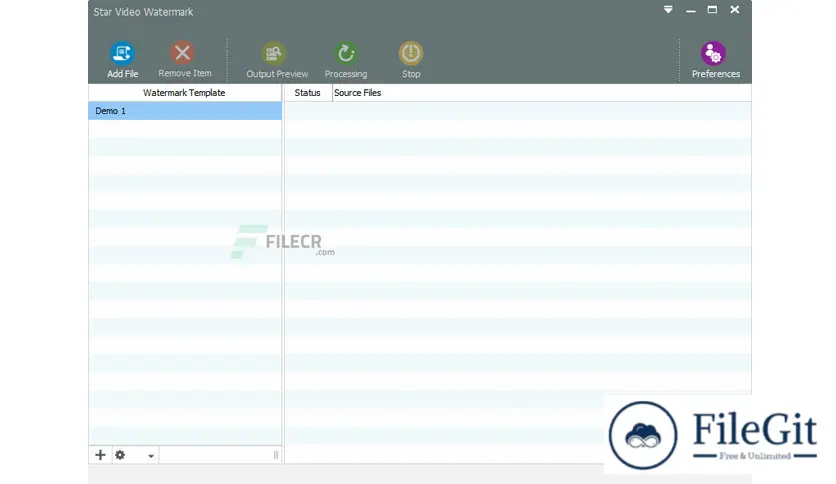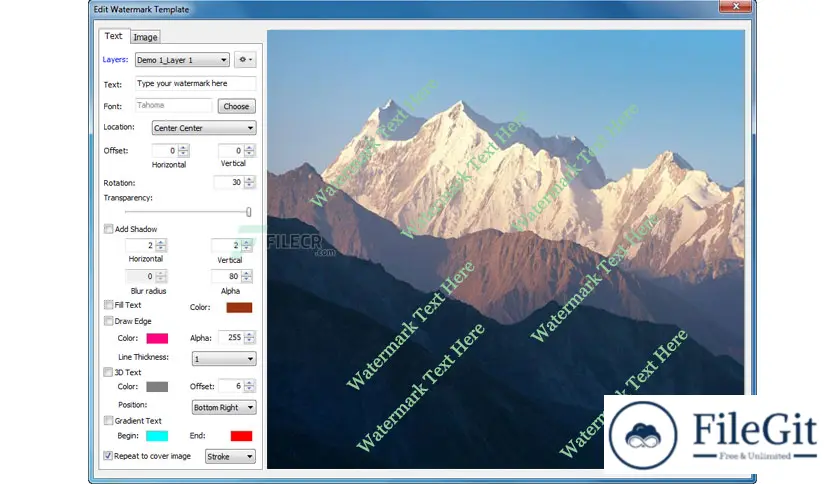windows // // Multimedia // //
Star Video Watermark Ultimate
Star Video Watermark Ultimate
Free Download Star Video Watermark Ultimate full version standalone offline installer for Windows, it can add custom created watermarks to videos.
You can also FREE download OhSoft OCam
Overview of Star Video Watermark Ultimate
Using star video watermark to add watermarks to your video files on Windows.
All you have to do is simply add a watermark template and select the video to apply it on. Before it starts processing, you'll be granted a preview of watermark.
If the preview looks good, proceeding forward will start processing the video. The watermark will be applied to the video and output file will get saved on your computer.
It also has the ability to generate watermarks. Just go through the watermark creating wizard and design out your watermark.
Features of Star Video Watermark Ultimate
- Excellent User Interface
- Secure & clearn software
- Multiple watermark templates
- Text & Image watermark supported
Technical Details and System Requirements
- Supported OS: Windows 7/8/10
- Processor: Pentium IV or higher
- RAM: 1 GB RAM (2 GB recommended)
- Free Hard Disk Space: 200 MB or more
Previous version
File Name: Star Video Watermark Ultimate 3.1.0
Version: 3.1.0
File Name: Star Video Watermark Pro / Ultimate 1.0.3
Version: 1.0.3
File Information
| File Name | Star Video Watermark Ultimate 3.1.0 |
| Created By | Star Watermark |
| License Type | full_version |
| version | 3.1.0 |
| Uploaded By | Sonx |
| Languages | English |
| Total Downloads | 0 |
Previous version
File Name: Star Video Watermark Ultimate 3.1.0
Version: 3.1.0
File Name: Star Video Watermark Pro / Ultimate 1.0.3
Version: 1.0.3